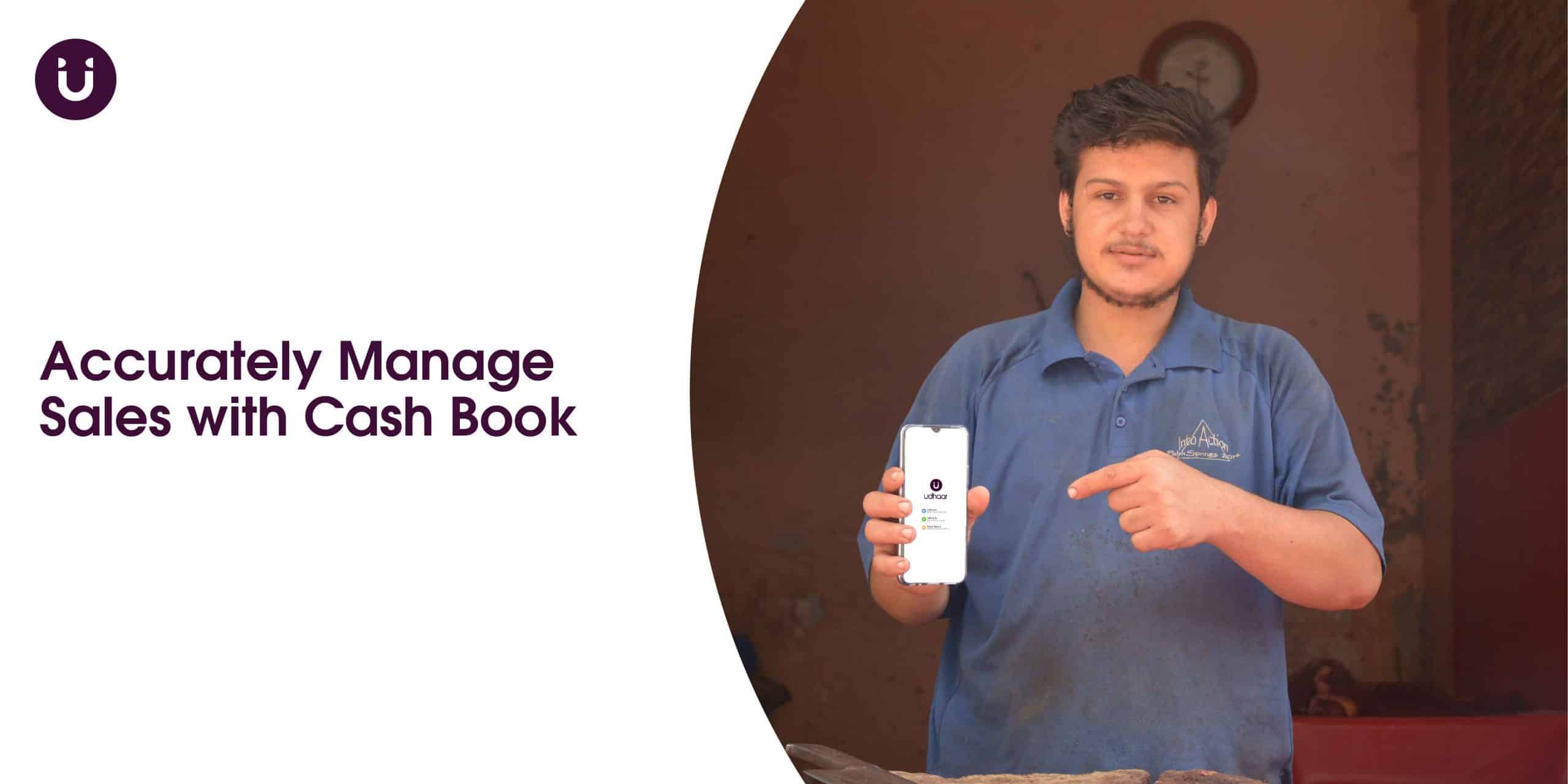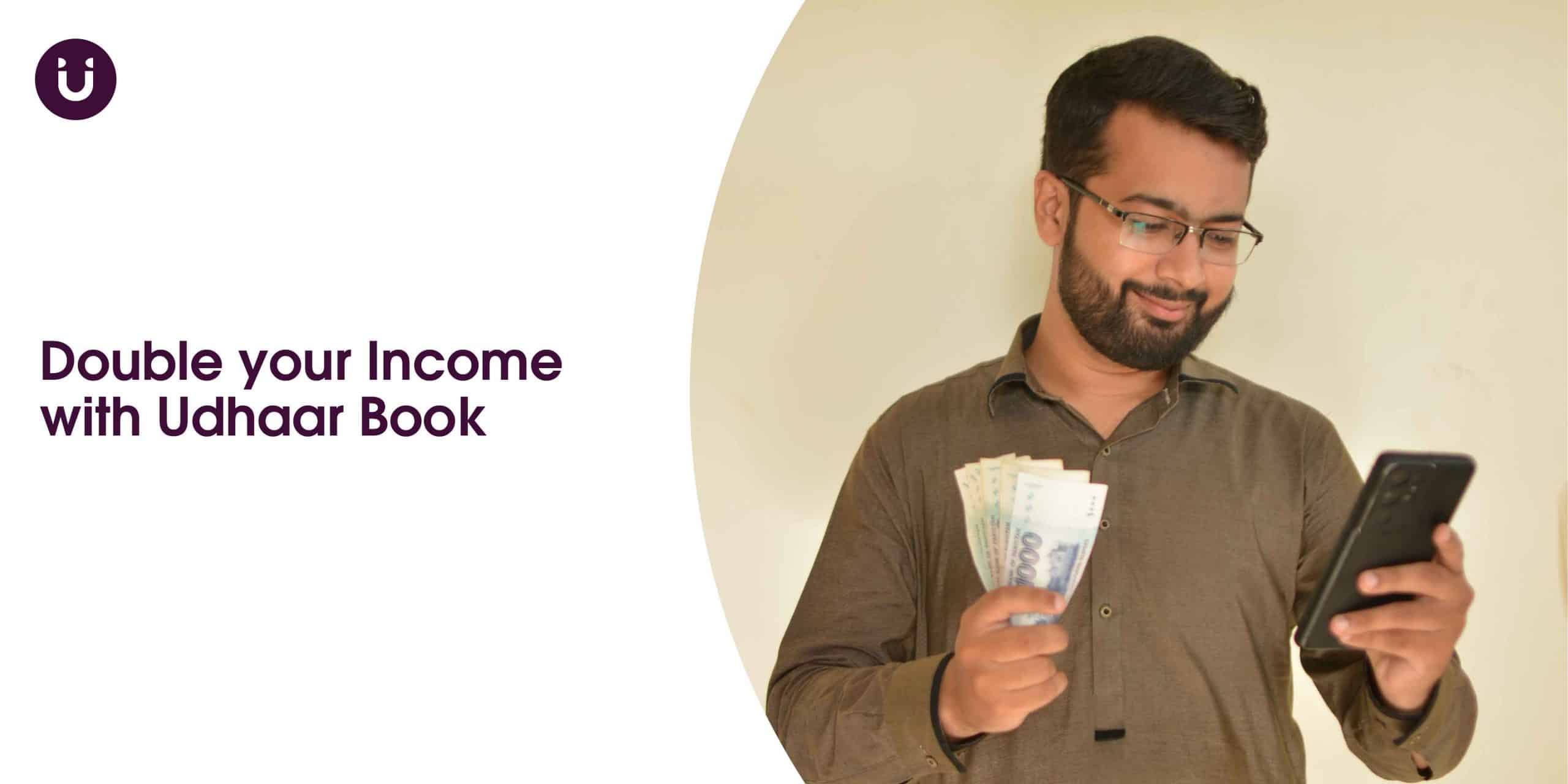As an owner of a stationery shop, you have a large amount of inventory, including pens, pencils, notebooks, and office supplies which have varying prices and manual record keeping gets tedious. Moreover, manual recordkeeping makes it impossible to track any entry or identify any calculation error.
You can easily track your stationery shop cash records and simplify recordkeeping with the Udhaar app. With the Udhaar easy khata, you can keep a record of your stationery items and manage your sales without hassle. Udhaar digikhata Pakistan’s number one business app to record business transactions and manage your khata on your phone. It helps stationery shop owners to get 100% accurate cash calculations in real time. The Udhaar app is entirely free and secure. You can use the Udhaar app on your Android and IOS or use the Udhaar web app on your desktop for free.
In spite of large inventory and small cash transactions, the Udhaar easykhata helps you make itemized entries and manage your cash flow. With Udhaar app In/Out feature, you can record every sales and expense and maintain itemized entries for every cash transaction. The In/Out feature is the perfect alternative to maintaining your cash book manually in a register as it can minimize the errors in making entries. The Udhaar digikhata keeps every record digitally in the app, and you can access the app anywhere at any time. It means all the records of all the entries you make in your stationery shop are with you whenever you need them. In addition, you can generate daily pdf reports of the entire balance in seconds.
With the Udhaar digikhata cash In/Out feature, you can easily keep a record of all the cash-in and cash-out transactions. Moreover, you can add the contact details of your customers and suppliers. The Udhaar easy khata’s cash In/Out feature also lets you add categories (sale, bonus, profit, etc.). Using the Udhaar app, you can make itemized entries along with their units, quantity, and price. It helps you manage your stationery shop through accurate record-keeping.
The Udhaar digikhata helps you know your sales on a daily basis, and you can check your daily closing balance using the cash In/Out feature of the Udhaar app. In addition, you can generate PDF reports of your daily balance within seconds. The Udhaar easy khata is the ultimate solution to keep accurate records of all the cash in your stationery shop. The Udhaar book app is entirely free, and you can use the app on your IOS and Android devices. You can also use the Udhaar app on the web for free.