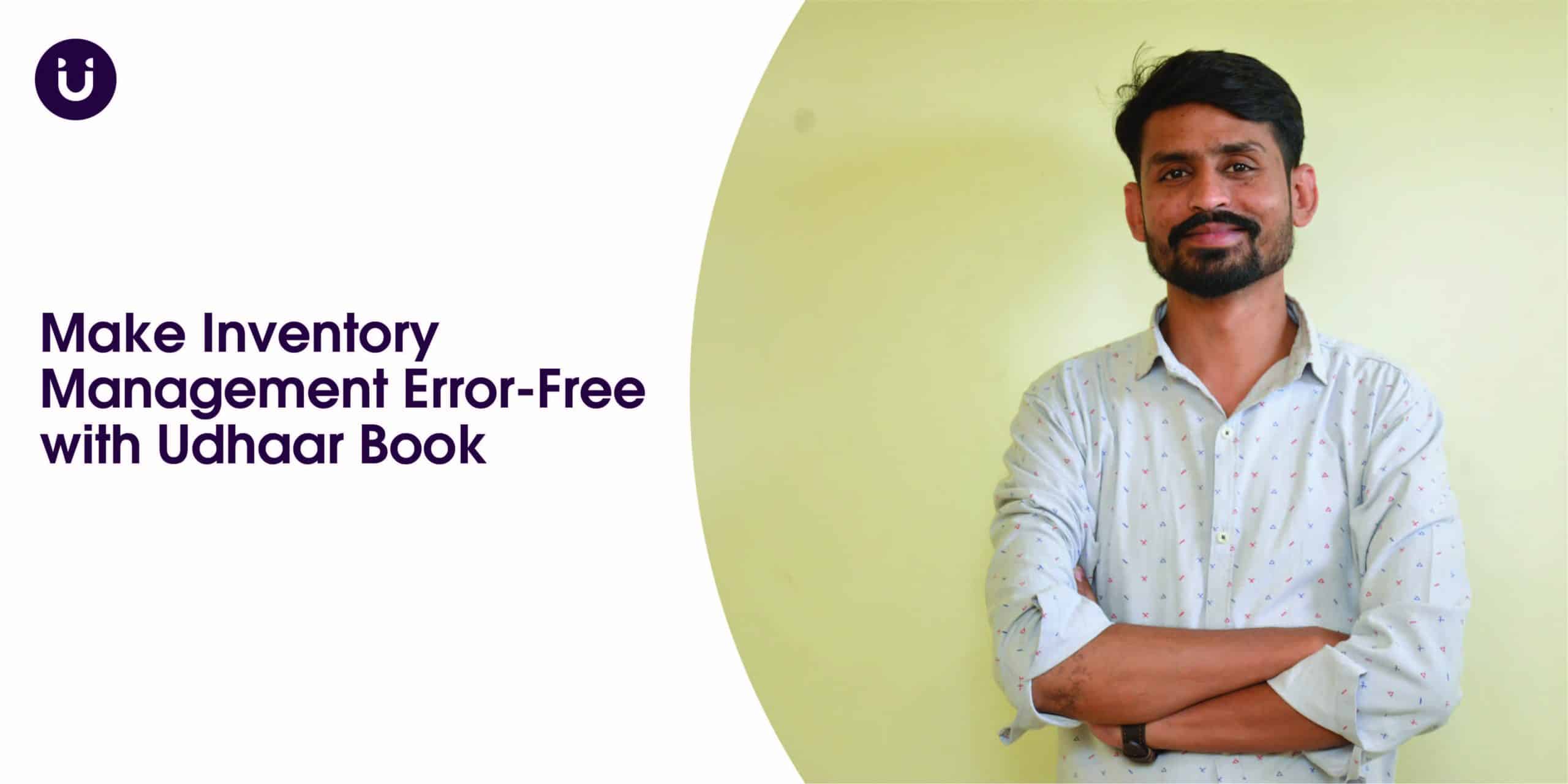Employees biggest demand is that they are paid on time and according to their efforts. If you can do that, you can keep your staff happy and motivated. Moreover, considering the recent economic crisis, staff deserves timely salary payments. However, paying timely salaries requires monitoring paperwork, keeping track of staff working hours and daily attendance which is an elaborate task and quickly doing calculations might lead to errors.
Udhaar Book staff book feature can help calculate staff salary in no time as it’s a complete and practical solution to help you manage your business more effectively. With all that Udhaar Book offers, running your business efficiently gets easier. Udhaar digi khata app’s staff book is a free payroll manager that can manage practically everything in a simpler way than a pricey payroll management system. The best part about Udhaar Book is that it’s 100% free and available on App Store and Play Store .
Staff Book: Manage Your Staff Like a Pro
- Quick and simple staff profile set up: You must provide the employee’s name, phone number, salary type, and joining date. Additionally, you can include their mobile number, title, and account information.
- Unlimited staff members: The Staff Book in the Udhar digi khata app allows you to add and manage an unlimited number of staff members.
- Multiple staff member types: You can add employees with monthly, weekly, daily, and hourly pay types using Udhaar Book.
- Choose working days and hours: For better payroll administration, Udhaar Book lets you choose each employee’s working days and hours.
- Mark daily attendance: You can note the attendance in minutes while viewing a complete list of personnel on your screen.
- Manage paid leaves, late fee and overtime: Udhar khata book app also enables you to subtract late fees, indicate paid leaves, and add over time.
- Manage salary advances: Udhaar Digi khata makes it simple to keep track of the advances given to each employee.
- Print and share salary slips: Udhaar khata book app keeps track of every employee’s daily records, and with just one click, you can download or share the report with the employee.
- Create attendance report: The staff book in the Udhaar khata book allows you to create daily, weekly quickly, and monthly attendance reports.
- Pay salaries online: Using the Udhaar Book app, you can make online salary payments to your employee’s bank account through IBFT payment or transfer to their JazzCash / Easypaisa accounts.
The Udhaar Book app’s staff book feature can be incredibly helpful for your office and business. Other Udhaar Book features, including the cash book, digital invoicing, inventory management, and bill book provide better business operations and spare you from a range of hassles in addition to assisting you with your staff management requirements. Both the App Store and Play Store offer Udhaar Book for no cost. The Udhaar Book online app is also accessible from a computer.