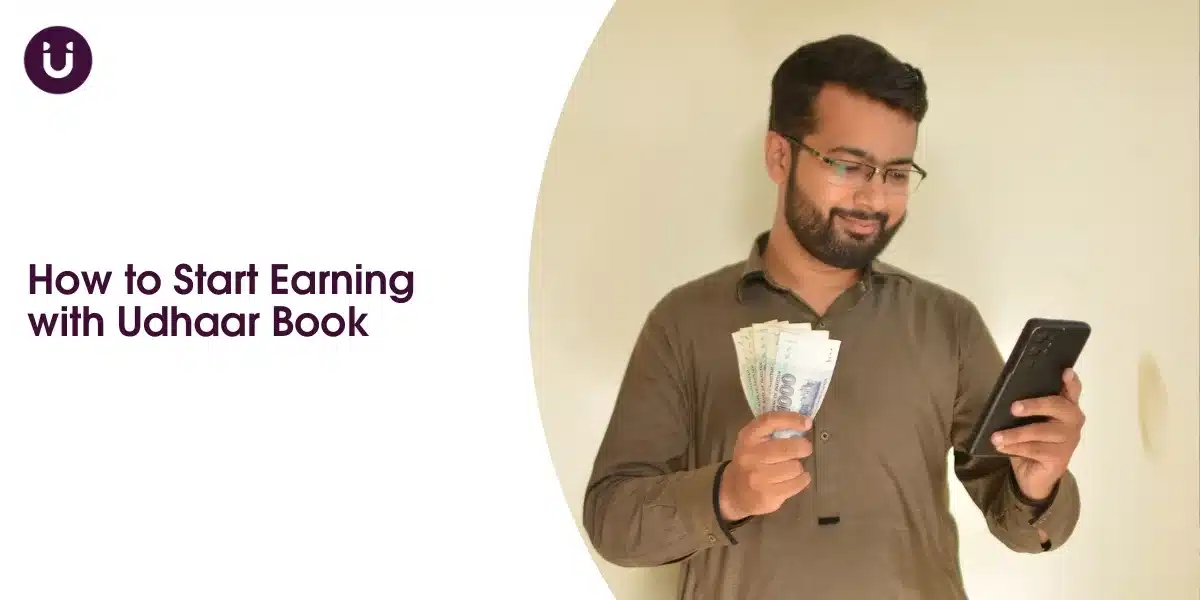A Kiryana store is one of the places people usually visit to get basic amenities. From evening snacks and monthly groceries to personal care items and household goods, a customer finds everything he wants. As an owner of a kiryana store, you have a huge audience who get this stuff from your store on a regular basis. Therefore, it is important to monitor your employees and keep an eye on your sales, expenses, and stock levels.
The all-in-one answer for efficient store management is the Udhaar app. The Udhaar app is a free digikhata app in Pakistan that can simplify your kiryana store’s management. You can monitor your cash-in and cash-out details, track your sales and expenses, manage your staff’s payroll, and retrieve Udhaar three times fast. You can download the Udhaar app on your Android or IOS devices. In addition, you can use the Udhaar book web app on your desktop for free.
How to Manage Your Store with Udhaar App?
- Download the app from the Play store or App store on your devices
- Open the app and select your preferred language
- Tap on the start button to grow your business
- Enter your phone number
- Verify the phone number with the OTP sent
- Open the app and avail the exciting features to manage your store
This way, you can download the app and manage your kiryana store efficiently. The Udhaar khata book app presents various features that can be helpful in monitoring your kiryana store’s functions. Let’s have a look at a few of the features of the Udhaar digikhata app that can assist you in your kiryana store management:
Udhaar Book
It becomes quite difficult to maintain your customers’ khata. Especially to keep records of your debtors, it becomes extremely challenging. Reminding them of the outstanding money and getting it back may divert your focus from your kiryana store business. But the Udhaar app brings an exciting Udhaar Book feature with which you can retrieve udhaar three times faster. It helps you maintain a well-organized record of your entire business transactions by providing all the information on how much a customer needs to pay you.
Learn more about using the Udhaar Book feature for your kiryana store: Retrieve Udhaar 3x Faster with Udhaar Book
Cash Book
Maintaining sales and expense reports of your kiryana store in registers consumes time and requires effort. Similarly, traditional bookkeeping methods are not 100% reliable and are subject to writing errors. On the other hand, the Cash Book feature of the Udhaar app helps you handle all your sales and expenses. You can easily mark new sales entries and monitor your cash flows using the Cash Book.
Get more knowledge about the Cash Book use for your kiryana store: Monitor your Sales and Expenses with Cash Book
Staff Book
Operating a large kiryana store requires some workforce to handle your store’s operations. Marking their daily attendance and paying them on-time salaries is necessary to keep them working efficiently. The Udhaar app brings the Staff Book feature with which you can easily monitor your employees’ attendance and pay your staff with salaries without delays. Additionally, it assists you in generating accurate attendance reports of workers of your kiryana store. You can also pay them online in a single click and share the PDF reports of paid salaries with your workforce.
Learn more about using the Staff Book feature to monitor your kiryana store’s staff: Conveniently Manage your Kiryana Store Workers with Staff Book
Bill Book
The chances of errors are higher when you follow handwritten methods for keeping records. Furthermore, handwritten receipts are of no use, especially for transparent dealings. In order to avoid these errors and manage your kiryana store transactions fairly, the Udhaar app presents the Bill Book feature. Using the Bill Book, you can generate error-free invoices and manage your kiryana store efficiently. You can create itemized invoices and share them with your customers within just ten seconds.
Read more about the Bill Book feature for handling your kiryana store’s inventory: Generate Itemized Invoices with Bill Book
Bottom Line
In a nutshell, the Udhaar Book can streamline your kiryana store management. It can assist you in handling all your store’s operations without any hassle. You can keep accurate records of your inventory levels with the remarkable Stock Book. In addition, you can monitor your cash in-flow and out-flow using the Cash Book feature. Similarly, the Staff Book of the Udhaar app enables you to keep an eye on all employees of your kiryana store. The Udhaar Book feature that is titled as “Accounts” in the app is an excellent way to maintain your customers’ and suppliers’ khata.
The Udhaar app is the best business app in Pakistan that is the best partner to manage your kiryana store efficiently. The Udhaar khata book is entirely safe and secure. You can download the Udhaar app on your Android or IOS devices. In addition, you can use the Udhaar book web app on your desktop for free.