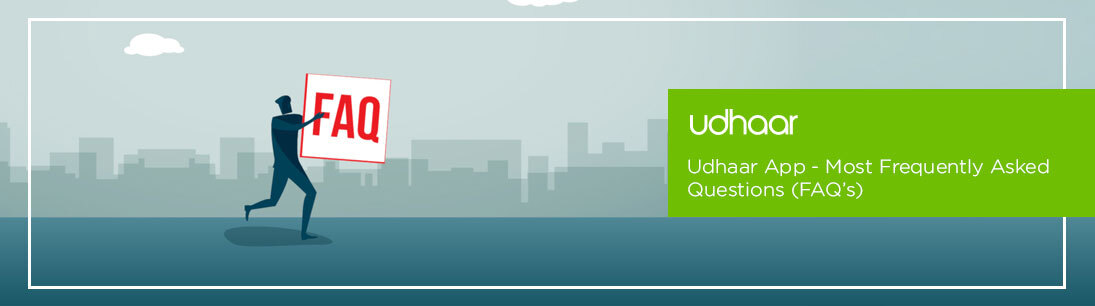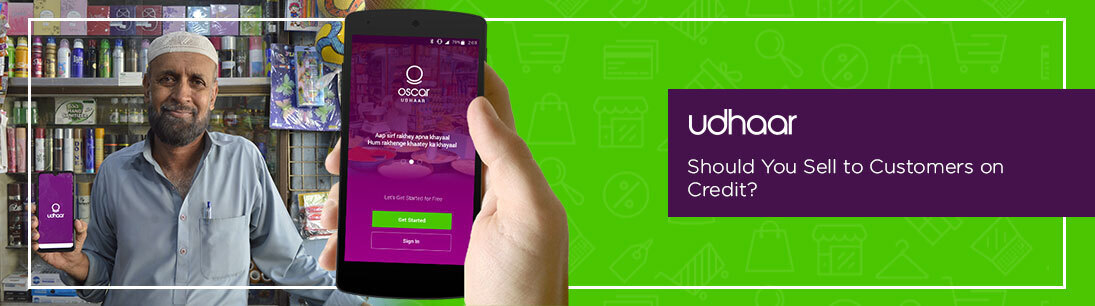Automation is taking the business world by storm, all hail to the new stream of algorithmic technology that’s accessible for everyone to use. Now brands, regardless of sizes, can create their own automated mechanisms to transform their venture into a more productive, effective, and profitable business.
In this blog, we’re going to cover some of the key steps to reconstructing your business with automation.
Choose The Tasks You Think Can Be Automated
Be careful, if you think of it as too obvious or simple. Selecting the right tasks is absolutely crucial and this is where most businesses put their efforts to a false start with automation – so don’t fall into the same trap.
First, you need to examine how automation works and what you can achieve from it because there are plenty of tasks that can be automated, but you probably shouldn’t. There are a plethora of tools for automating web design, translation, content writing, and everything else you could do if you are a business owner or a marketer – but most of the time all you do is insufficient.
So What Kind of Tasks Should You be Automating?
If you’re a business owner, outstanding payments are the most crucial aspect of running a business when it comes to streamlining cash flows. If you are looking to automate collection processes, the Udhaar app might be the right choice for you.
Udhaar is a free application for personal and commercial use. It helps you manage credit with customers and suppliers directly through your smartphone.
Udhaar app is an online ledger (like an online digi-khata or credit book) to record your outstanding debt, and send auto-reminders to customers to increase collection and cash flow.
Set Your Automation Targets
Spending on automation tools and investing time in establishing new workflows won’t make any sense if they don’t add profit to your business. So before you put effort into creating new workflows, please ensure you set definite targets that you can use to pave the way for success and refine your processes.
Be specific with clear goals, set targets for each quarter, and be on your way to gauge success.
Track Results and Refine Processes
Without specific targets and the right KPIs, you are going to have trouble measuring what sort of impact automation is having on your workflow. Essentially, you won’t be able to point out opportunities to define your automation and maximise results.
A simple alteration to your workflow can add thousands or even more to your profitability when you enable automation to multiply tasks to almost unlimited.
Start Small and Build From There
The key to set up automation is to think big, start small, and build your business over time. Scrutinize your previous processes, track outcomes, and redefine your workflows for better results before you make efforts adding complex automation into the mix.
The said procedure is a lot more gradual but also gets faster to come to terms with. With a blink of an eye, you’ll be sharing your own blogs complementing about how high your conversion rate is thanks to your latest automation.