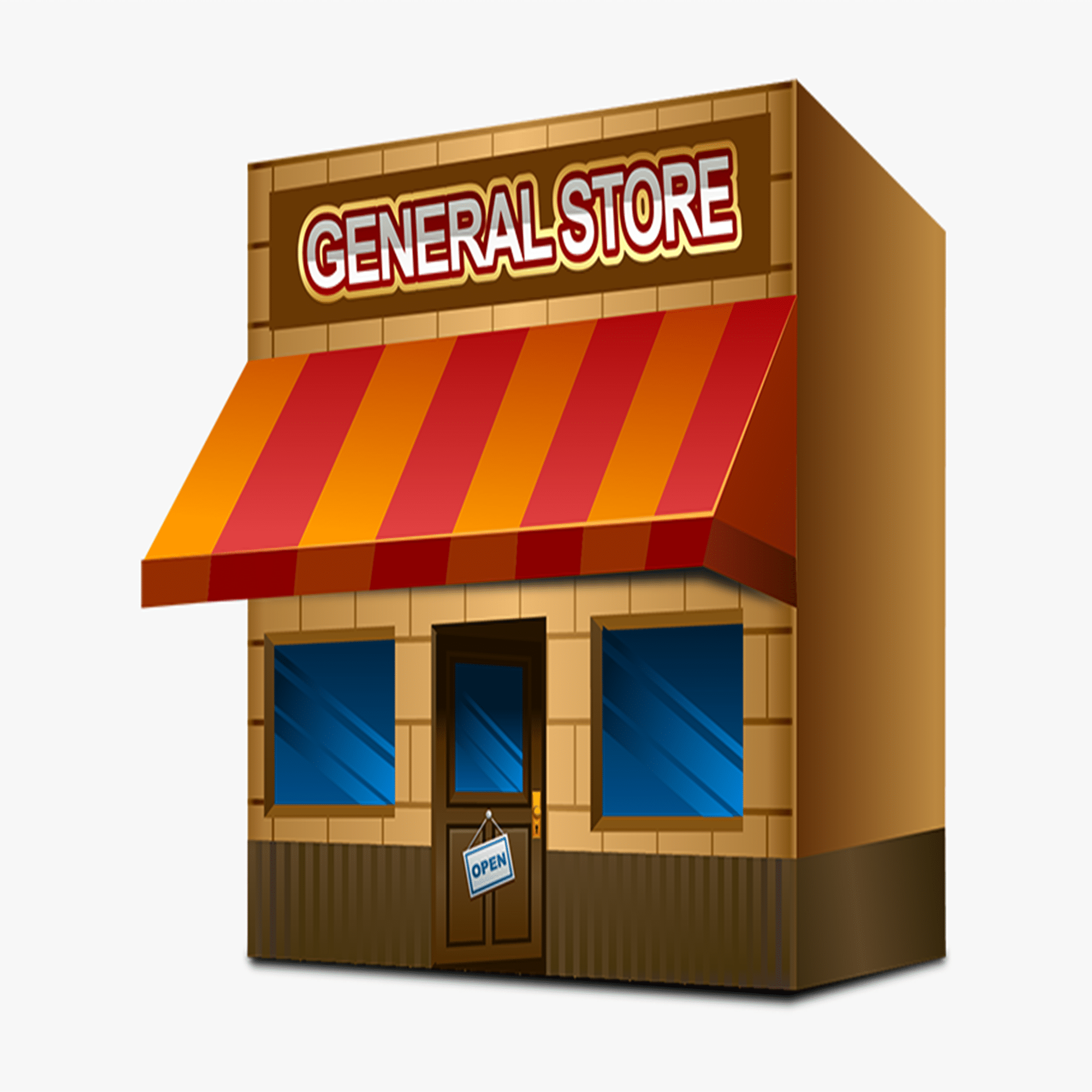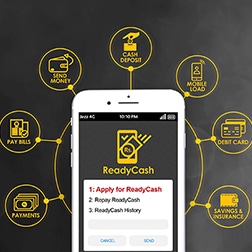Generally, businesses view payments as just another form of customer touchpoint, but the tremendous shift in technology has proven that digital payments will create a lot of opportunities for businesses to grow faster. Because of constant technical advancements, digital payments have witnessed a sudden revolution. With Udhaar Digi khata, you do not have to go to banks frequently to deposit your payments.
One of the most apparent advantages of digital payments is how quick they are, especially for major purchases. Counting out cash can take a lot of time for businesses and customers, and similarly, writing a check can take just as long. However, when businesses accept digital payments, customers only need to grab a card and swipe it. In addition, if businesses accept digital payments online, customers can pay from home according to their time. In this way, digital payments free up time and make cash flow more seamless for businesses. Udhaar invoice book allows you to collect invoice payments digitally with Easy paisa, Jazz cash or other bank accounts for no cost.
Another important reason digital payments are better is security. The problem with walking around with a large amounts of cash is the risk of money getting stolen or lost. Checks are also not much safer for businesses and customers as there is a risk of check fraud. These risks can be avoided by encouraging digital payments instead of cash. Udhaar, Digi khata is 100% safe and secure, so businesses and individuals can make digital payments without hassle. In addition, business owners can use Udhar cashbook and credit book features to record cash in and cash-out transactions and manage their business finances.
Furthermore, there are more benefits of digital payments. For example, with digital payments, businesses can sell to other countries and customers in foreign countries can pay online. Also, with Udhaar khata book, it is easy for both individuals and businesses to track and maintain the digital record of every transaction, so it reduces the chances of errors.