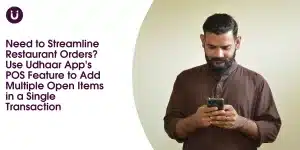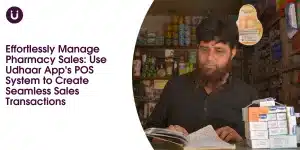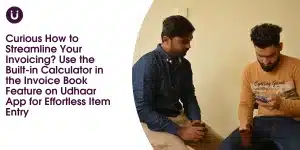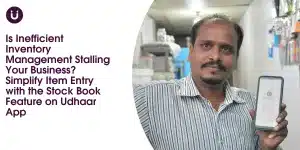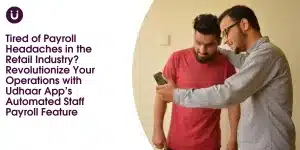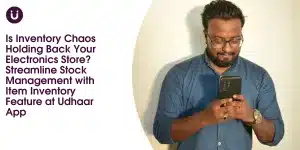- Non-Telenor mobile phone customers can register by texting ‘EPspace>CNIC number’ to 0345-111-3737.
- Wait for a call from an Easypaisa representative who will verify your information.
- You’ll be prompted to establish a 5-digit pin code when you’ve been verified.
- Now type a PIN, followed by a space, followed by a 5-digit pin code, followed by a space.
- Send the 5-digit pin code to 0345-1113737 after you’ve double-checked it.
- Remember to input the pin code you generated in the previous message.
- A user will receive a confirmation SMS from 3737 after sending the message. The notification will inform them that their Easypaisa account has been successfully activated.
How to open an EasyPaisa bank account for Non-Telenor users?
- August 23, 2021
- Small business hacks
How to open an EasyPaisa bank account for Non-Telenor users?

- August 23, 2021
- 10:27 pm
Recommend Posts
Need to Streamline Restaurant Orders? Use Udhaar App’s POS Feature to Add Multiple Open Items in a Single Transaction
Running a restaurant means you have to manage a lot of things on your own, from taking orders
Effortlessly Manage Pharmacy Sales: Use Udhaar App’s POS System to Create Seamless Sales Transactions
Running a pharmacy involves handling a range of products, from prescription medications to over-the-counter remedies, health supplements, and
Simplify Inventory Discounts: Use Udhaar App’s POS Feature to Apply Percentage or Rupee Discounts Effortlessly
Running a small business can be challenging, especially when it comes to managing inventory and offering discounts to
Wondering How to Efficiently Manage Inventory Details? Use Udhaar App’s Stock Book Feature for Easy Item Creation with Barcode, Expiry Date, IMEI Number, and More
Managing inventory is one of the most crucial aspects of running a successful business. Keeping track of your
Curious How to Streamline Your Invoicing? Use the Built-in Calculator in the Invoice Book Feature on Udhaar App for Effortless Item Entry
Invoicing is a crucial part of running a business. Whether you are a small business owner, an independent
Wondering How to Simplify Billing? Use the Invoice Book Feature on Udhaar App to Manage Invoice Numbers and Prefixes Effortlessly
Billing can be a complicated process for any business. Whether you are running a small shop, a medium-sized
Is Inefficient Inventory Management Stalling Your Business? Simplify Item Entry with the Stock Book Feature on Udhaar App
Introduction Inventory management is important for every business. Whether you run a small shop or a medium-sized enterprise,
Has Profit Tracking Become a Challenge for Your Retail Business? Worry No More! Maximize Earnings with Udhaar App’s Stock Book Profit Tracker Feature
Introduction Running a retail business comes with its own set of challenges. One of the most important aspects
Tired of Payroll Headaches in the Retail Industry? Revolutionize Your Operations with Udhaar App’s Automated Staff Payroll Feature
Are you feeling overwhelmed with managing payroll and staff in your retail business? It can be very challenging
Is Inventory Chaos Holding Back Your Electronics Store? Streamline Stock Management with Item Inventory Feature at Udhaar App
Running an electronics store is no easy task. From smartphones and laptops to mobile phone accessories and appliances,