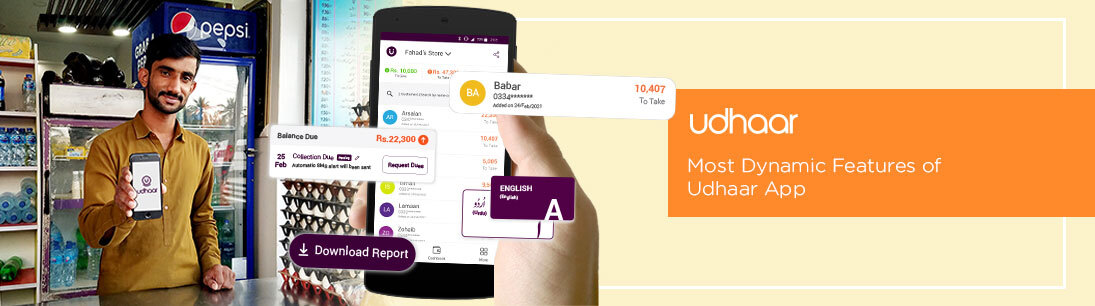A comprehensive and well-rounded inventory management process is one of the most crucial aspects of your small business’s success. The problem is that if you’ve never dealt with inventory before, it’s difficult to know where to begin.
There can be complications when it comes to inventory management. It’s made even more difficult by the fact that there’s no right approach to inventory management. What works for other businesses in the industry may not work for you.
Let’s go through the fundamentals of how to take inventory for a small business and provide you with a set of guidelines that you can benefit from.
What is inventory management?
Inventory management is a collection of processes and systems for keeping track of inventory and stock. It’s a subset of the much larger concept of supply chain management. Inventory management will typically include the following activities for most retail businesses:
- Ordering
- Storing
- Selling
- Tracking
Although these tasks seem repetitive and even simply completing them helps build a stable base on which your company can function. A robust inventory management system can help you avoid multiple problems and take advantage of factors such as:
Accurate inventory numbers
Make sure you obtain and load up new stock from suppliers as accurately as possible into your inventory management system. Entering the incorrect product quantity or mislabeling a product will create obstacles later on. Setting up a procedure and following it every time you receive a shipment is the best way to ensure that you receive accurate stock from suppliers.
Use effective tools to manage inventory
Managing stock becomes a piece of cake when you use the POS system. This happens because of the volume and the inventory turnover rate within most retail institutions. If you try to keep track of anything with a spreadsheet or pen and paper, it’s possible that the job will become a burden that you’d rather avoid at the end of a long day. Furthermore, having too many things to supervise increases the risk of errors and may result in all of your inventory data being thrown off.
Inventory management is an automated process with a POS system but there are other tools as well that help you digitize the inventory process and save you time.
For instance, inventory management apps like Udhaar App. This app has a feature named Bill book that takes care of all your inventory processes like when to order and what to order. How much the stock of a particular product will last and what is the level of stock kept in the room at the back. Along with inventory management, you can also manage your daily sales, expenses and send free invoices to your customers. This app is an excellent choice for small business owners.
Use powerful tools for inventory management
Inventory management is vital to the operation and performance of your organization. Organizing your processes will help you count your stock, set up your floor, and increase the productivity and efficiency of your employees. More gaps and a better bottom line for the company result from accurate counting.