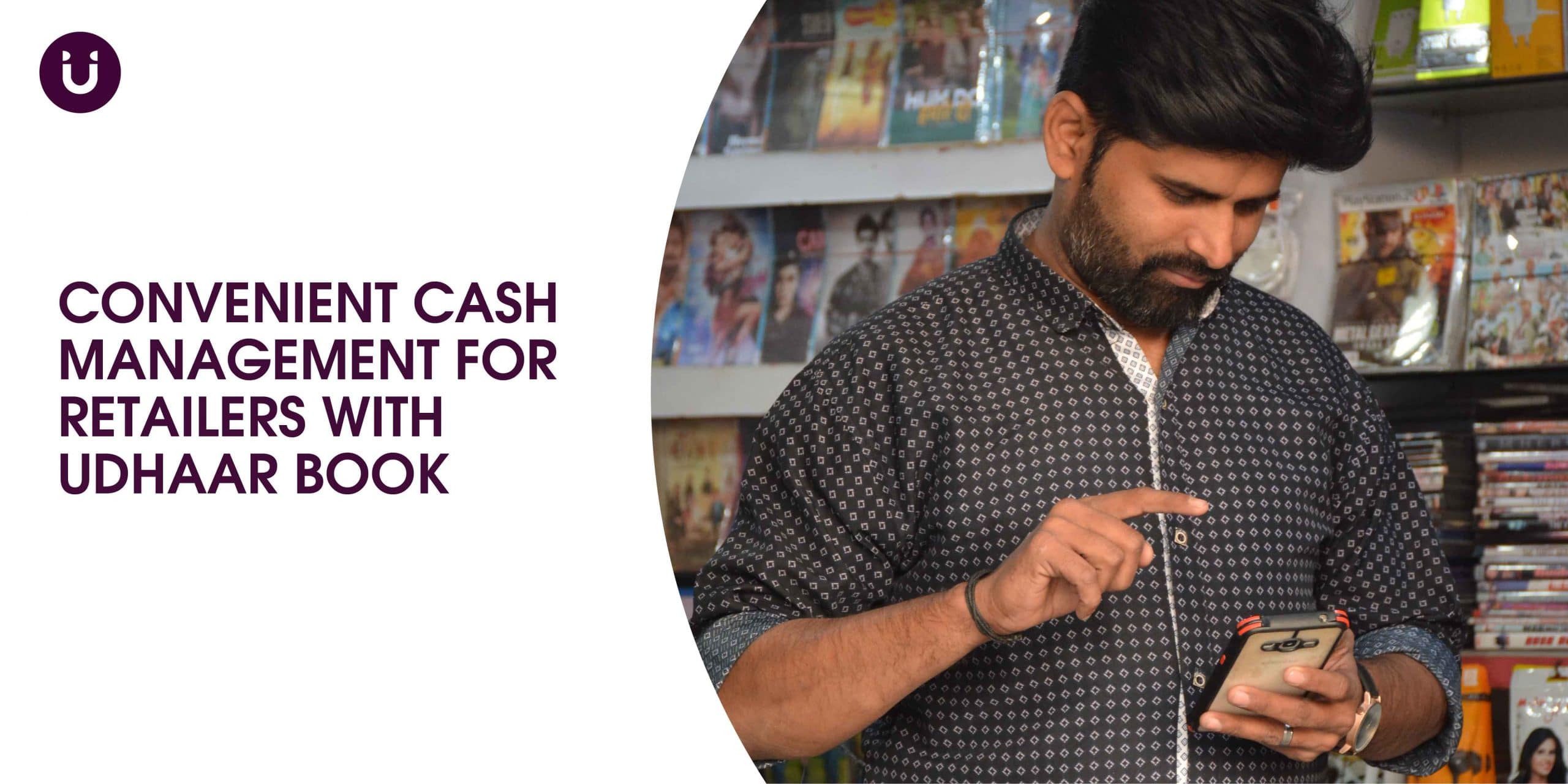Cash has always been the most preferred method for retailers all over Pakistan because cash in hand is absolutely risk free and can be used immediately. Whether you have a grocery store, mobile phone shop, or bakery, most of your customers pay by cash. All such transactions have a few important details that should be recorded for the future in case it is needed for various reasons. Details mostly include the date and reason for a transaction, which can be later reviewed to update accounts or inventory etc.
Recording details such as the product sold, the quantity of the product, type of the product, mode of payment, etc., accurately is very important and useful for business forecasting. The most prevalent method for retailers is maintaining a register manually to record everything and give out handwritten parchis. However, it has its drawbacks as such methods are prone to mistakes, and the customers also don’t feel highly comfortable when paying against a handwritten receipt.
Want to Make Cash Management Easier?
As a retailer, you must be tired of manual record keeping and would wish to have an easy and simple solution that could streamline recording cash inflows and outflows without any mistakes. You would also want to build a relationship of trust with your customers. This is now possible with the Udhaar Book app; an all-in-one, simple, and easy solution to effectively manage your business. Udhaar Digi khata app is loaded with essential features that can help you solve many problems in just a few clicks. One of those amazing features is the cash book feature. A cash book is basically where you can record all your cash inflows and outflows with complete details in just a few clicks right on your mobile phone.
Simplify your Life with Udhaar Cash Book
-
- Easy & Simple: Cash Book in Udhaar khata book app is super easy to understand and use. The clean interface and the ability to change the app language in Urdu as well as regional languages open doors for retailers all across Pakistan.
-
- Add Notes: With the Udhar Digi khata app, you can add notes to every transaction, which you can access later. For instance, if you have taken a loan, you can write the terms and conditions for that transaction and can view it later.
-
- Add Contact: With this feature in Udhaar Book’s cashbook, you can add a contact of the person from whom you are receiving or to whom you’re paying cash. This way you get the contact details of your customers and you can use it later for marketing purposes.
-
- Add Category: With the Udhar khata book app, you can also sort the transactions according to the various categories. Udhar book has a few in-built categories, such as salary, sale, bonus, income from rent, profit, and deposit. Other than these, you can manually add a category without any hassle.
-
- Add Item: You have to add your inventory to Udhaar Book’s manage your stock tab under favorites for this to work. If you have already done that, sales recording couldn’t get any simpler. Just click on “Add Item,” and choose the product sold from the inventory list. As soon as you choose the product, the transaction amount will be automatically updated, making the cash entry process simpler, saving you time and energy every day.
-
- Add Image: Sometimes, there are instances where you need to store an image with the receipt. For instance, it is essential for the mobile phone stores in Pakistan to acquire a copy of NIC for those people to sell the used product. Keeping a record of all the relevant pictures would be a piece of cake with this added image feature in the cashbook.
-
- Payment Method (Cash/Bank/Wallet): If someone transfers the amount to your Udhaar wallet or your bank account, you can record those transactions by changing the payment method to Wallet/Udhaar in the Udhaar Digi khata app’s cashbook feature.
- Print Free Professional Receipts: If you are logged in from a PC and have a printer connected, as soon as you hit save after entering all the details in the cash book, the Udhar khata book web app will automatically print a proper and professional receipt. The receipt will have all the details mentioned. If it’s for a customer, the receipt will show all the products purchased, and if you have given cash to someone against a bill or a loan, you can use these receipts as a receiving note.
Udhaar Book is the only app you need to have flawless business operations. You can even record the Udhaar you gave, and you can also assign a collection date. With auto-reminder SMS/WhatsApp feature, the Udhar Book app will automatically send a reminder email to your debtors. This makes it three times faster to recover your debts.
Udhaar Book helps in eliminating manual recording and also helps in avoiding errors. Udhaar Book helps you efficiently manage your Udhar with customers and suppliers, manage your cash and credit sales, manage your staff, and a lot more, right from your smartphones. Udhaar Book is available for both IOS and Android devices, and you can also use the Udhaar Book web app.