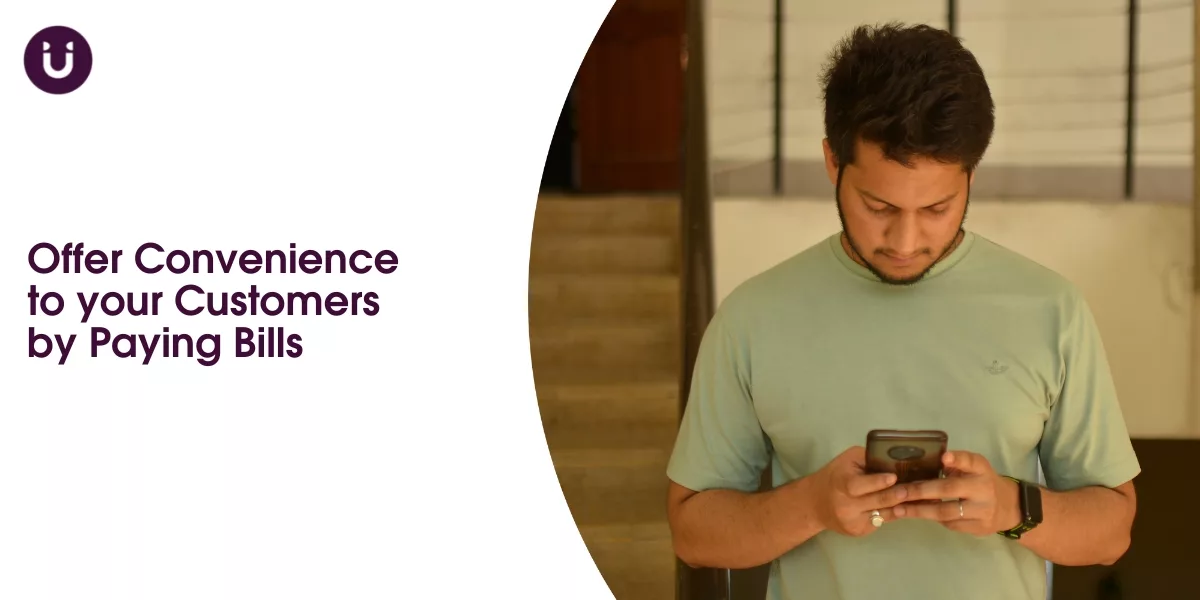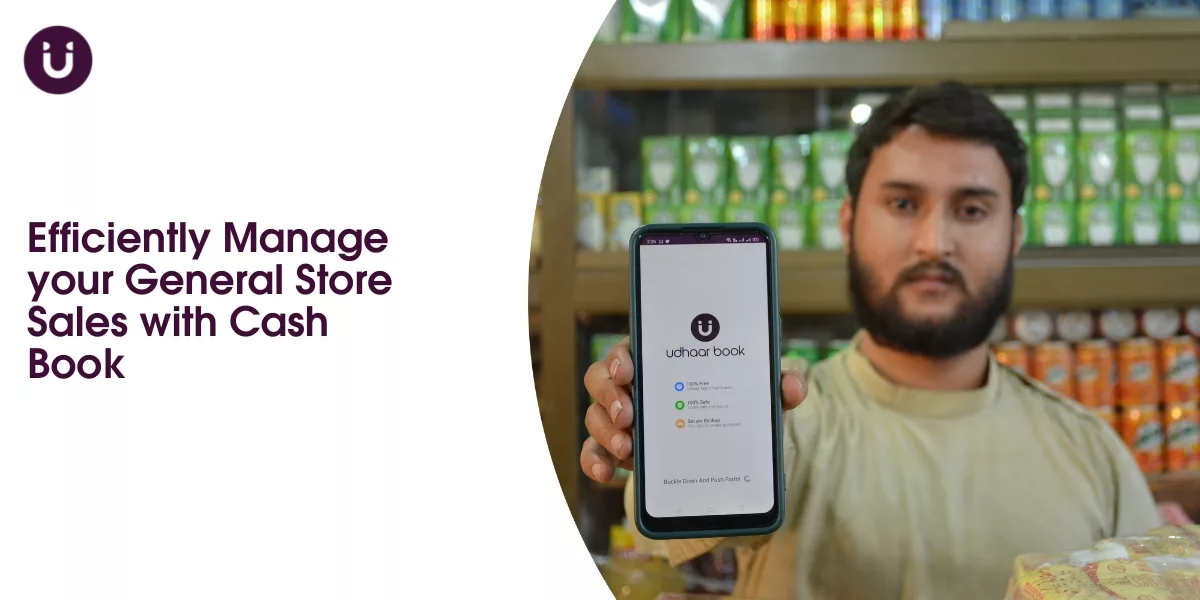In the fast-paced modern world, everyone wants a quick and easy solution. Gamers desire to get an uninterrupted subscription for PUBG, FreeFire, and other games. Similarly, binge watchers prefer to feast their eyes on Netflix and Amazon Prime without buffering. And as an owner of a small business, you always dream of elevating your shop’s income in a short span of time.
The Udhaar digikhata app brings an all-in-one solution for everyone: you, gamers, and binge watchers. Udhaar app is the best khata book app in Pakistan, not only to maintain khata but also to earn a reliable side income. You can sell unlimited gaming and subscription vouchers to your targeted customers at your shop and advance your profits instantly. The Udhaar easy khata provides you with an excellent opportunity to satisfy your customers and earn up to 5% commission on each voucher you sell. The Udhaar app is available on IOS and Android, and you can download the app or use the Udhaar app on your desktop for free.
Sell Vouchers and Earn More
Most of the individuals belonging to generation Z are found indulged in gaming and movies. It is therefore the best chance for you to provide them with their desired subscription vouchers, and boost your profits.
How to Sell Vouchers at your Shop to Earn Commission
- Open the Udhaar app and go to the Money tab
- Scroll down and select the Vouchers option
- Tap on sell voucher
- Select the voucher your customer wants (Gaming or subscription)
- Select the package (e.g., PUBG 325 UC for Rs. 1,401)
- Confirm the package by tapping on continue
- Enter the name and contact details of your customer
This amazing feature allows you to sell a number of different vouchers and make instant profits. For instance, you can earn 3% commission by selling FreeFire vouchers to your customers who love gaming. Similarly, you can make a reliable commission of 1.75% by selling Amazon Prime Video vouchers to customers who are interested in watching movies and documentaries.
Here is a quick overview of how selling gaming and subscription vouchers in Pakistan can assist you in your business:
Attract More Customers
Whatever shop you own, if a customer enters your store for the sole purpose of getting a specific product, your voucher offer may grab his attention. There are quite a lot of chances that he may avail himself of the opportunity and purchase a subscription voucher for gaming or movies from you. Additionally, you will get the mentioned commission on each purchase, and in this way, you can uplift your income by earning reliable commission.
Boost your Primary Business’s Profits
Secondly, if a customer who is into movies and gaming comes to your store to purchase his desired voucher. The shelves creatively lined with the piles of your stock may look enticing to him, and he ends up purchasing any of your products. This way, you can attract more customers to accelerate your primary business’s profits, and keep running your side business smoothly.
Offers a Side Business without any Hassle
Initiating a new business is a tricky task. It requires assets and a huge investment. Plus, it requires extra time to focus on making strategies for the startup business. The Udhaar khata book app eliminates all the hassles and worries of earning more. With the Money Tab features of the Udhaar app, you can bring in more money by investing nothing at all. You don’t need to go out of your shop or open another shop to kickstart your side business. All you need is the Udhaar app installed on your device to commence your side business, sell vouchers, and earn more.
Completely Free of Cost
There are no charges at all for downloading the Udhaar app. You can install the app on your devices for free, and enjoy all the features without spending a dime of your hard earned money.
No Investments Required
The best thing about the Udhaar Money Tab features is that you can earn the promised commission without spending a single penny. It means, the Udhaar digikhata app enables you to earn more without any expenditure. You can sell unlimited vouchers sitting at your shop daily and make more money.
Entirely Secure and Reliable Platform
The major concern of customers when purchasing anything is the reliability of the source. If you want to attract more customers and retain your current ones, it is essential to deal with them with transparency. Udhaar app is a free digikhata app in Pakistan that brings a complete package of reliability to satisfy all your customers. It generates PDF reports and customized SMS to share with your customers at the end of successful dealings. It means they can purchase their required voucher from you without the fear of getting scammed.
The Udhaar app is the best business app in Pakistan that helps elevate your income without spending a dime. The Udhaar khata book app is entirely secure and free. You can download the Udhaar app on your IOS and Android devices or use the Udhaar app on the desktop of your store for free.