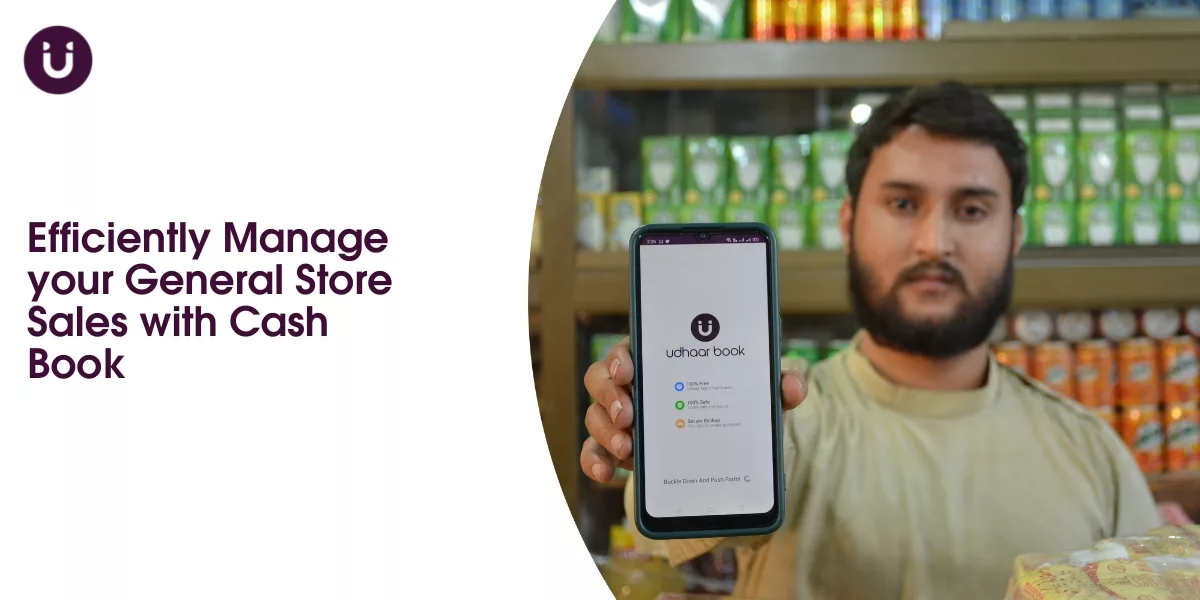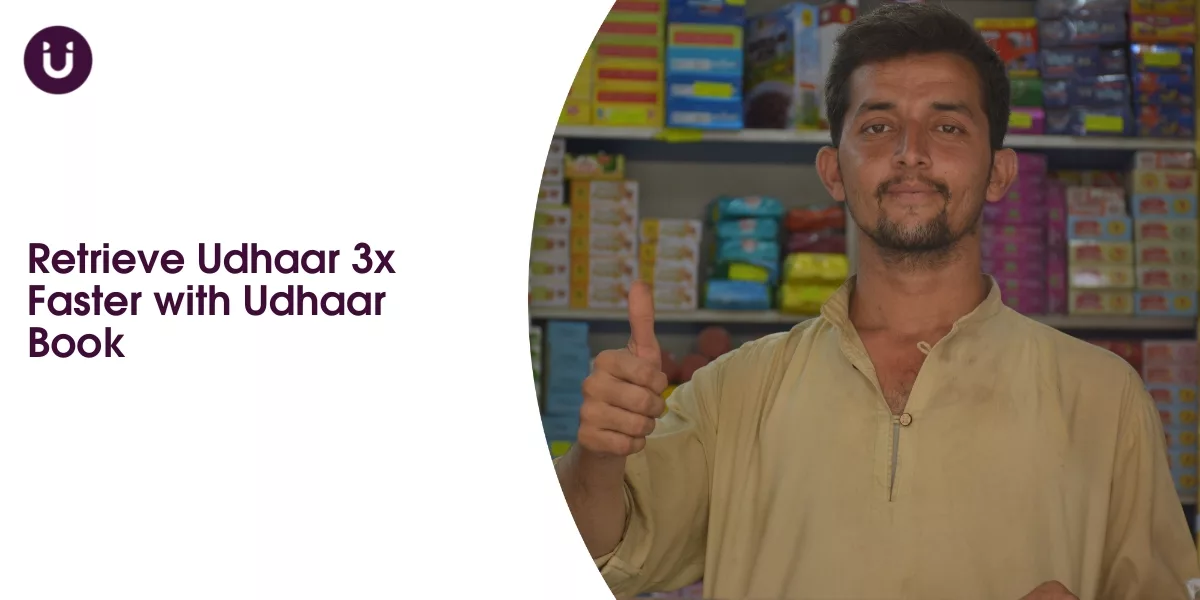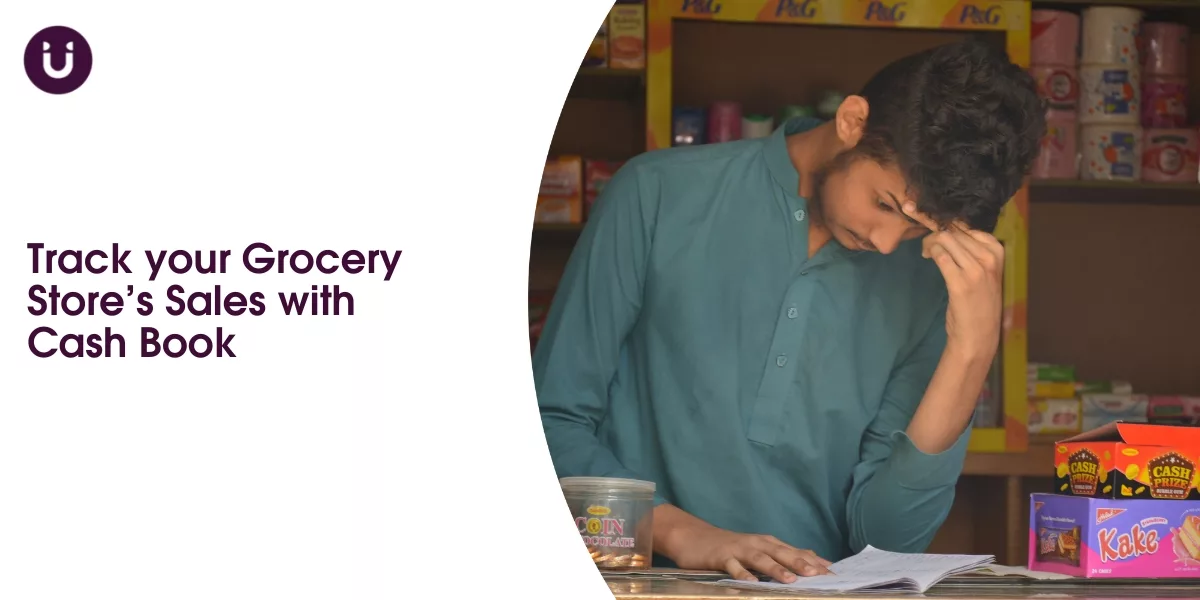Sales records are difficult to handle, especially if you follow traditional methods. As an owner of a general store, you are making a lot of sales every day. Keeping your store’s sales records on paper yields a lot of data which is difficult to handle. Furthermore, accessing daily, weekly, or monthly sales records separately becomes pretty hectic. Keeping an organized record of your store is a must in order to ensure efficient management and advance your business.
Udhaar Book brings a useful Cash Book feature to help you with all your cash dealings. This remarkable feature enables you to manage cash-flows, sales, and expenses of your general store without any hassle. Consequently, Udhaar app is an all-in-one solution to efficiently manage general store sales. You can use the Udhaar app on your IOS and Android devices. You can also use the app on the web for free.
How to Manage Sales with the Cash Book?
-
- Open the app and click the “In/Out” tab located at the bottom.
-
- Select Cash In (Sale)
-
- Mark a new entry by entering the amount received by your customer
-
- Add your customer’s contact number
-
- You can add category, item, and image of the item along with the payment method
-
- You can also add optional notes
-
- Save the information by taping on save
By doing so, you can manage all your general store sales in a single app. It enables you to generate error-free PDF reports in a few seconds. Moreover, you can share the image of these records with your customers on WhatsApp. It helps you gain customer trust and manage your general store smoothly. The Udhaar khata book app can significantly reduce manual errors by providing you with a digital Cash Book.
The Udhaar khata book allows you to make itemized entries along with the details of contact and category (sale, bonus, profit, deposit, etc.). You can track real-time cash calculations by managing your entire general store’s stock. You can make proper digital receipts for each sale and keep digital records of your store’s data.
The Udhaar digikhata can also save time and effort in maintaining an organized record of sales. With the Cash Book feature, you can generate daily, weekly, and monthly sales reports and easily track your general store’s progress with the Udhaar app. Furthermore, Udhaar khata book is completely free and secure. You can use the Udhaar app on your IOS and Android devices. You can also use the app on the desktop of your general store for free. Download the app and efficiently manage your general store sales.