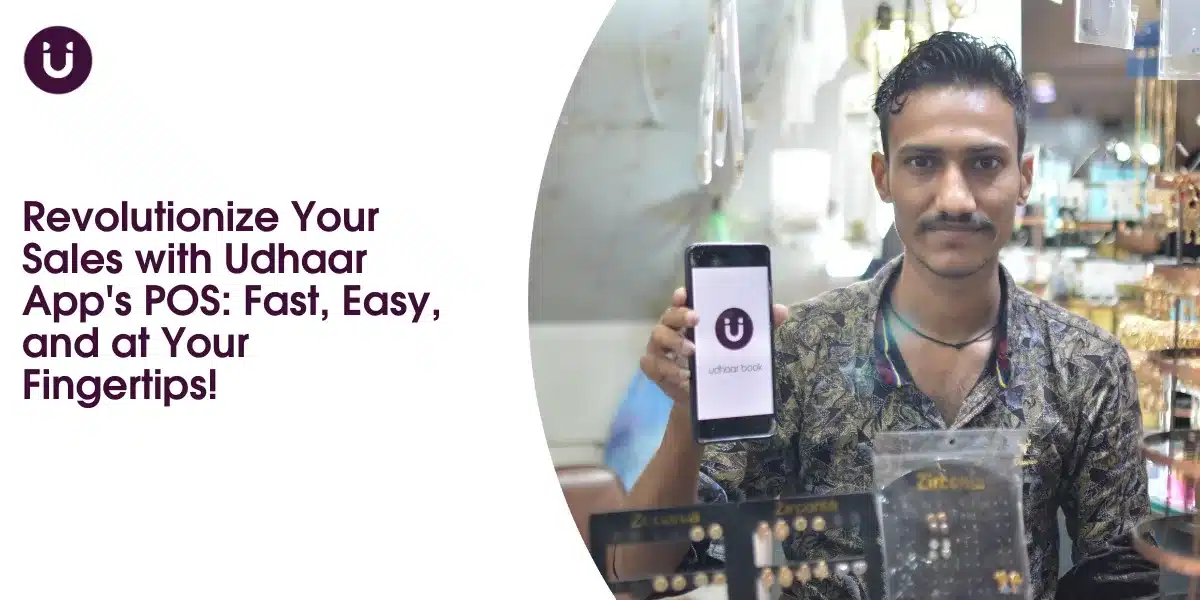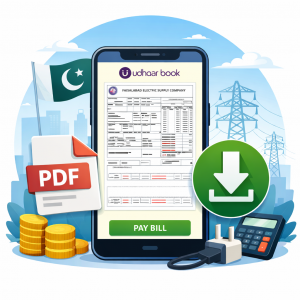Running a business involves many challenges, especially when it comes to managing sales efficiently. Whether you run a retail shop, a small grocery store, or any other kind of business, keeping track of sales, managing transactions, and ensuring a smooth experience for customers can be daunting. That’s where the Udhaar App’s POS (Point of Sale) feature comes in. This new tool can revolutionize the way you handle sales, making the process fast, easy, and right at your fingertips.
In this article, we’ll dive into the details of how the Udhaar App’s POS feature can transform your sales process. We’ll explore its benefits, how to use it, and why it’s the perfect tool for any small business owner looking to simplify their operations and grow their business.
Understanding the Udhaar App
Before we get into the specifics of the POS feature, let’s take a moment to understand what the Udhaar Book is and why it’s such a valuable tool for small businesses.
What is the Udhaar App?
The Udhaar digi khata app is a free digital tool designed to help business owners manage their accounts, track sales, and handle inventory. Available on iOS, Android, and desktop platforms for free, this app is accessible to everyone, whether you prefer using your smartphone, tablet, or computer. It’s a versatile app that’s built to make managing your business easier, more efficient, and less stressful.
Key Features of the Udhaar App
- Free to Use:
One of the standout features of the Udhaar App is that it’s completely free. You don’t need to worry about subscription fees or hidden charges. This makes it a perfect solution for small businesses that may be operating on tight budgets. - Multi-Platform Availability:
Whether you’re at your store, on the go, or working from home, the Udhaar digi app is available on all major platforms. This flexibility means you can manage your business anytime, anywhere. - User-Friendly Interface:
The app is designed to be simple and easy to use. Even if you’re not tech-savvy, you’ll find it straightforward to navigate and utilize its features. - Comprehensive Inventory Management:
With the Udhaar App, you can keep track of your inventory in real time. Adding new products, updating quantities, and monitoring stock levels are just a few taps away. - Customer Management:
The app also helps you keep track of your customers, their purchases, and any outstanding balances. This feature is essential for building strong customer relationships and ensuring timely payments.
Now that you have a basic understanding of what the Udhaar App is, let’s dive into the new mobile POS feature and see how it can revolutionize your sales process.
Introducing the POS Feature: A Game-Changer for Your Sales
The latest addition to the Udhaar App is the Point of Sale feature, which is specifically designed to help you manage your sales transactions more efficiently. This feature is easy to use and integrates seamlessly with your inventory, making the sales process smoother and faster. Let’s explore how this feature works and why it’s a must-have for any small business.
What is the POS Feature?
The POS (Point of Sale) feature in the Udhaar khata app is a tool that helps you handle sales transactions at the point of purchase. This means that whenever a customer buys something, you can use the POS software to manage the sale, including calculating totals, applying discounts, and finalizing the transaction. It’s like having a digital cash register that does more than just add up prices—it also helps you manage your inventory and track sales data.
Key Benefits of the POS Feature
- Fast and Efficient Sales Processing:
With the POS system, you can process sales quickly and efficiently. The app automatically calculates totals, applies any discounts, and finalizes the sale, all in just a few taps. This speed helps you serve more customers in less time, which can lead to higher sales and happier customers. - Accurate Transactions:
Manual calculations can lead to errors, especially when you’re busy or dealing with multiple customers at once. The POS feature eliminates these risks by ensuring that all calculations are accurate. This reduces the chances of mistakes and ensures that your customers are charged the correct amount every time. - Real-Time Inventory Updates:
One of the best things about the POS feature is that it updates your inventory in real time. Whenever you make a sale, the app automatically adjusts your inventory levels, so you always know what’s in stock. This helps you avoid overselling and ensures that you’re always aware of your stock levels. - Easy Discount Application:
Discounts are a great way to attract customers and increase sales, but they can be tricky to apply correctly. With the POS feature, you can easily apply percentage or flat rupee discounts at the point of sale. This makes it simple to offer promotions and ensure that they’re applied accurately. - Comprehensive Reporting:
The POS feature provides detailed reports on your sales transactions, including information on discounts, total sales, and more. These reports are invaluable for analyzing your business performance and making informed decisions about pricing, promotions, and inventory management.
How to Use the POS Feature
Using the Udhaar App’s retail POS feature is simple and straightforward. Here’s a step-by-step guide to help you get started:
- Step 1: Open the Udhaar App
First, open the Udhaar App on your preferred device. Whether you’re using a smartphone, tablet, or computer, this sales app is easy to access and ready to use. - Step 2: Navigate to the POS Section
Once the app is open, navigate to the POS section. This is where you’ll manage your sales transactions. The POS section is clearly labeled, so it’s easy to find. - Step 3: Select the Items for Sale
Next, select the items from your inventory that the customer is purchasing. The app allows you to browse your inventory and add items to the sale with just a few taps. - Step 4: Apply Any Discounts
If you’re offering a discount, now is the time to apply it. You can choose to apply a percentage discount (e.g., 10% off) or a flat rupee discount (e.g., Rs. 50 off). The app will automatically calculate the discount and adjust the total price accordingly. - Step 5: Complete the Sale
Once everything is set, finalize the sale by confirming the transaction. The app will generate a receipt, update your inventory, and log the sale in your records. It’s that simple!
Why You Should Use the POS Feature
The POS feature in the Udhaar App is more than just a tool for sales management—it’s a game-changer for your business. Here’s why you should consider using it:
- Increased Efficiency
The POS feature streamlines the sales process, making it faster and more efficient. This allows you to serve more customers in less time, which can lead to higher sales and greater customer satisfaction. - Improved Accuracy
By automating calculations and updating your inventory in real time, the POS feature ensures that all transactions are accurate. This reduces the risk of errors and helps you maintain a clear and accurate record of your sales. - Better Inventory Management
Keeping track of your inventory is crucial for any business. The POS feature updates your inventory automatically whenever a sale is made, so you always know what’s in stock. This helps you avoid stockouts and ensures that you’re always prepared to meet customer demand. - Enhanced Customer Experience
Customers appreciate fast, efficient service, and the POS feature helps you deliver just that. By processing transactions quickly and accurately, you can provide a smooth and pleasant shopping experience that keeps customers coming back. - Easy Discount Management
Discounts are a powerful tool for attracting customers and boosting sales, but they can be difficult to manage manually. The POS feature makes it easy to apply discounts at the point of sale, ensuring that they’re applied correctly and consistently. - Comprehensive Reporting
The POS feature provides detailed reports on your sales, including information on discounts, total sales, and more. These reports are essential for understanding your business performance and making informed decisions about pricing, promotions, and inventory management.
Tips for Getting the Most Out of the POS Feature
To make the most of the Udhaar App’s POS feature, consider the following tips:
- Plan Your Discounts Carefully
Think strategically about the discounts you want to offer. Consider factors like your target audience, the time of year, and your business goals. Planning your discounts carefully can help you maximize their impact and achieve better results. - Monitor Your Inventory
Keep a close eye on your inventory levels, especially if you’re running a promotion. The POS feature will help you do this by updating your inventory in real time, but it’s still important to monitor your stock and reorder items as needed. - Train Your Staff
If you have employees who will be using the sales POS feature, make sure they’re properly trained. Provide them with clear instructions and offer ongoing support to ensure they’re comfortable using the feature. Well-trained staff can help ensure that sales are processed smoothly and that discounts are applied correctly. - Promote Your Discounts
Let your customers know about the discounts you’re offering. Use social media, email marketing, and in-store signage to promote your discounts and attract more customers. The more people know about your promotions, the more effective they’ll be. - Use the Reporting Features
Take advantage of the reporting features in the Udhaar App to analyze your sales data and make informed decisions. Use the reports to track the success of your promotions, monitor inventory levels, and identify trends in customer behavior.
Conclusion:
The Udhaar App’s POS feature is a game-changer for small businesses, making sales transactions faster, easier, and more efficient. By integrating this tool into your daily operations, you can simplify the way you manage sales, apply discounts, and track inventory, all from the convenience of your mobile device. This feature not only saves you time but also helps improve customer satisfaction and boost your overall sales. Whether you’re new to business or looking to streamline your current processes, the Udhaar App’s POS system offers a simple, effective solution that can help you grow and succeed in today’s competitive market.