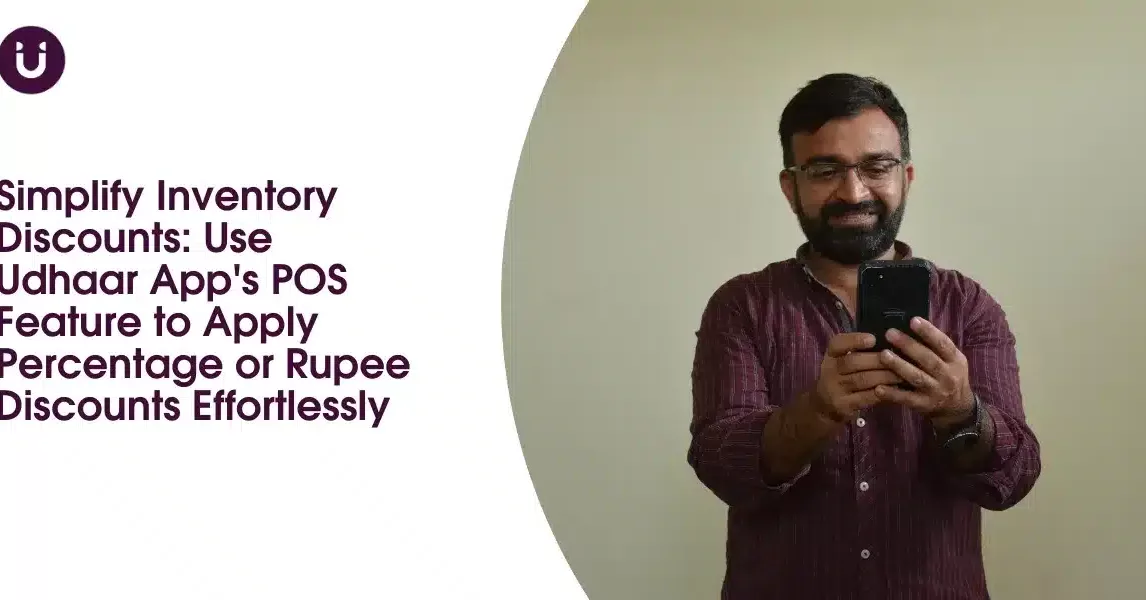Running a small business can be challenging, especially when it comes to managing inventory and offering discounts to customers. Whether you’re a shop owner, a distributor, or a supplier, keeping track of discounts and applying them correctly can be time-consuming. Thankfully, technology has made it easier. One tool that stands out is the Udhaar App. This app is a lifesaver for many business owners. It now includes a new POS (Point of Sale) feature that allows you to apply percentage or rupee discounts effortlessly. In this article, we will explore how the Udhaar App’s POS feature can simplify inventory discounts and help your business grow.
Understanding the Udhaar App
Before diving into the new POS feature, let’s take a moment to understand what the Udhaar App is and how it can benefit your business. The Udhaar App is a free tool available on iOS, Android, and desktop platforms. It is designed to help businesses manage their accounts, track sales, and handle inventory. With its user-friendly interface and powerful features, the Udhaar digi khata App is a must-have for any business owner looking to streamline operations.
Key Features of the Udhaar App
- Free to Use
One of the best things about the Udhaar App is that it is free. You don’t have to worry about subscription fees or hidden charges. This makes it accessible to small businesses that are just starting out. - Multi-Platform Availability
Whether you prefer to work on your phone, tablet, or computer, the Udhaar app is available on all major platforms. This flexibility ensures you can manage your business from anywhere. - User-Friendly Interface
The app is designed with simplicity in mind. Even if you’re not tech-savvy, you’ll find it easy to navigate and use. - Comprehensive Inventory Management
The Udhaar App allows you to keep track of your inventory in real time. You can easily add new products, update quantities, and monitor stock levels. - Customer Management
Keep track of your customers, their purchases, and outstanding balances. This feature helps you build better relationships and ensure timely payments.
Introducing the New POS Feature
The latest addition to the Udhaar App is the POS feature, which simplifies the process of applying discounts to your inventory. Whether you want to offer a percentage discount or a flat rupee discount, this feature makes it easy to do so. Let’s explore how this new feature works and how it can benefit your business.
What is the POS Feature?
The POS system in the Udhaar App is designed to help you manage sales transactions more efficiently. It integrates seamlessly with your inventory and allows you to apply discounts directly at the point of sale. This means you can offer discounts to your customers without any hassle, ensuring a smooth and pleasant shopping experience.
How to Apply Percentage Discounts
Percentage discounts are a popular way to attract customers. They are easy to understand and can be applied to multiple items in your inventory. Here’s how you can use the Udhaar App’s POS feature to apply percentage discounts:
- Open the Udhaar App
Start by opening the Udhaar khata App on your preferred device. - Navigate to the POS Section
Go to the Retail POS section of the app. This is where you will manage your sales transactions. - Select the Items
Choose the items from your inventory that you want to apply the discount to. - Apply the Percentage Discount
Enter the percentage discount you want to offer. For example, if you want to offer a 10% discount, simply enter “10%”. - Complete the Sale
Once you’ve applied the discount, proceed with the sale as usual. The discount will be automatically calculated and applied to the total amount.
How to Apply Rupee Discounts
Rupee discounts are another effective way to attract customers. Instead of a percentage, you offer a specific amount off the total price. Here’s how you can use the Udhaar App’s POS system to apply rupee discounts:
- Open the Udhaar App
Start by opening the Udhaar App on your preferred device. - Navigate to the POS Section
Go to the POS section of the app. This is where you will manage your sales transactions.
- Select the Items
Choose the items from your inventory that you want to apply the discount to.
- Apply the Rupee Discount
Enter the rupee discount you want to offer. For example, if you want to offer a Rs. 50 discount, simply enter “50”. - Complete the Sale
Once you’ve applied the discount, proceed with the sale as usual. The discount will be automatically deducted from the total amount.
Benefits of Using the POS Feature for Discounts
The new POS feature in the Udhaar App offers several benefits that can help your business grow. Here are some of the key advantages:
- Increased Sales
Offering discounts is a proven way to attract more customers and increase sales. With the Udhaar App’s POS feature, you can easily apply discounts and encourage customers to make more purchases. Whether it’s a percentage discount or a rupee discount, the ability to offer these promotions can significantly boost your sales figures. - Improved Customer Satisfaction
Customers love discounts, and they are more likely to return to a store that offers them. By using the POS feature to apply discounts effortlessly, you can enhance the shopping experience and improve customer satisfaction. Happy customers are more likely to become repeat customers, which is essential for the long-term success of your business. - Streamlined Operations
Manually applying discounts can be time-consuming and prone to errors. The POS billing feature in the Udhaar App automates this process, ensuring that discounts are applied accurately and quickly. This streamlines your operations and allows you to focus on other important aspects of your business. - Better Inventory Management
With the Udhaar App’s comprehensive inventory management system, you can keep track of your stock levels and monitor the impact of discounts on your inventory. This helps you make informed decisions about pricing and promotions, ensuring that your inventory is always well-managed. - Enhanced Reporting
The Udhaar App provides detailed reports on your sales transactions, including information on discounts applied. This allows you to analyze the effectiveness of your discount strategies and make data-driven decisions to optimize your business performance. - Seamless Integration with Existing Systems
One of the biggest advantages of the Udhaar App’s POS feature is its ability to seamlessly integrate with your existing systems. If you already use the Udhaar App for inventory management or customer tracking, adding the POS feature will be a natural extension. There’s no need for complicated setups or learning new software. Everything works together smoothly, saving you time and reducing the risk of errors. This integration ensures that all your data is in one place, making it easier to manage your business efficiently. - Regular Updates and Support
The Udhaar App team is committed to providing regular updates and ongoing support to ensure that the app meets your needs. The POS sales feature, like the rest of the app, benefits from these updates, which may include new functionalities, improved performance, and bug fixes.
Moreover, if you ever run into any issues or have questions about using the POS feature, the Udhaar App offers customer support to help you out. This continuous improvement and support mean you can rely on the Udhaar App to grow and adapt alongside your business.
Tips for Maximizing the Benefits of the POS Feature
To get the most out of the Udhaar App’s POS feature, consider the following tips:
- Plan Your Discounts Strategically
Think carefully about the discounts you want to offer. Consider factors such as your target audience, the time of year, and your business goals. Planning your discounts strategically can help you maximize their impact and achieve better results. - Monitor the Impact of Discounts
Use the reporting features in the Udhaar App to monitor the impact of your discounts on sales and inventory. Analyze the data to identify trends and make adjustments as needed. This will help you optimize your discount strategies and improve your overall business performance. - Train Your Staff
If you have employees who will be using the Udhaar Book’s Sales POS feature, make sure they are properly trained. Provide them with clear instructions and offer ongoing support to ensure they are comfortable using the feature. Well-trained staff can help ensure that discounts are applied accurately and efficiently. - Promote Your Discounts
Let your customers know about the discounts you’re offering. Use social media, email marketing, and in-store signage to promote your discounts and attract more customers. Effective promotion can help you maximize the benefits of the POS billing feature and boost your sales.
Conclusion
The new POS feature in the Udhaar digi khata App is a powerful tool that can simplify the process of applying discounts to your inventory. Whether you’re offering percentage discounts or rupee discounts, this feature makes it easy to do so effortlessly. By using the POS feature, you can increase sales, improve customer satisfaction, streamline operations, and enhance your inventory management.
If you’re looking for a way to simplify your inventory discounts and take your business to the next level, the Udhaar App is the solution you’ve been waiting for. Download the app today and start enjoying the benefits of the new POS feature. Your business and your customers will thank you.