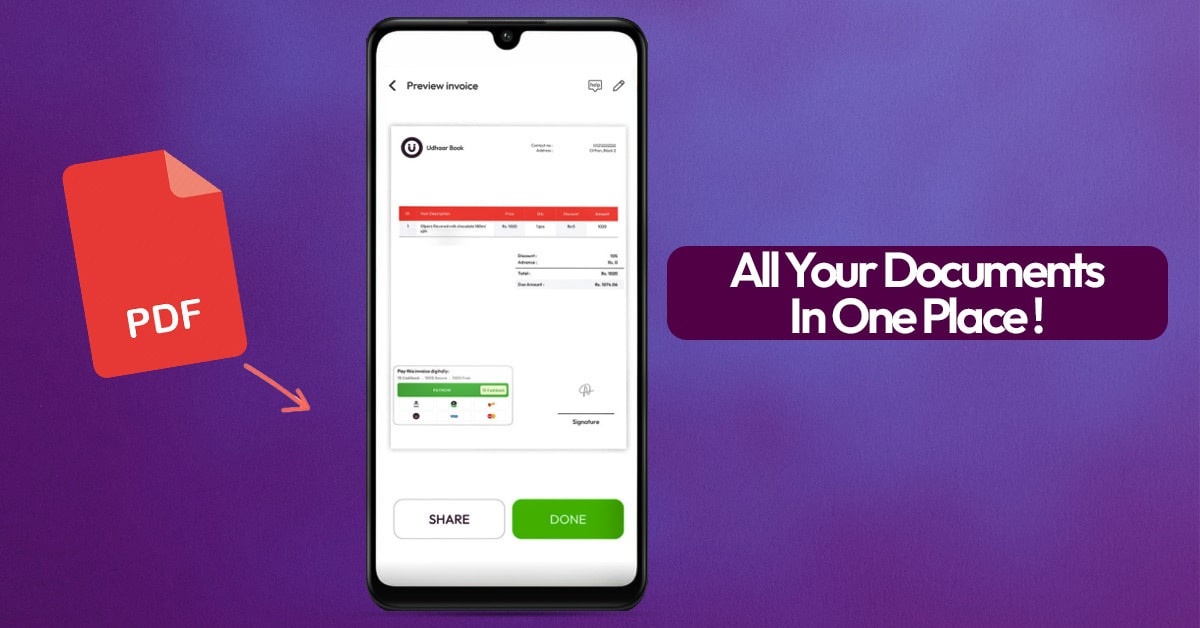Introduction
Running a retail shop, grocery store, or wholesale business means keeping a close eye on inventory. A stock shortage can lead to missed sales opportunities, disappointed customers, and reduced profits.
With low stock warnings in Udhaar Stock Book, you can stay updated on inventory levels, receive alerts when products are running low, and restock on time. This smart inventory management feature ensures that your business never runs out of essential products, helping you maintain a steady cash flow and happy customers.
Why Are Low Stock Warnings Important for Businesses?
Effective inventory management is crucial for any business that deals with physical stock. Here’s why low stock alerts are essential:
- Prevent Stockouts – Get notifications before products run out.
- Increase Sales & Revenue – Avoid losing customers due to unavailability.
- Save Time & Effort – No need to manually check stock levels daily.
- Make Smart Purchasing Decisions – Order only what’s needed, reducing waste and overstocking.
- Improve Customer Satisfaction – Ensure customers always find what they need.
How Low Stock Warnings in Udhaar Stock Book Help Your Business
1. Automated Stock Level Tracking
- Udhaar Stock Book monitors inventory levels in real-time.
- The system automatically detects when stock falls below the set threshold.
- No need for manual stock counting—stay updated instantly!
2. Instant Low Stock Notifications
- Get instant alerts on your phone when stock is running low.
- Notifications ensure you restock before items are completely out of stock.
- Avoid losing potential sales due to product unavailability.
3. Customizable Stock Alerts
- Set custom stock thresholds for different products.
- Adjust alerts based on sales trends, demand, and seasonal requirements.
- Stay in full control of your inventory without overstocking.
4. Easy Supplier Reordering
- Quickly identify which products need restocking.
- Place orders with suppliers directly from Udhaar Stock Book.
- Reduce delivery delays and stock shortages with timely ordering.
5. Detailed Stock Reports & Insights
- Get real-time inventory reports with stock movement history.
- Identify fast-selling products and restock accordingly.
- Track slow-moving inventory and optimize purchase decisions.
Who Can Benefit from Low Stock Warnings in Udhaar Stock Book?
1. Retail Shop Owners – Avoid stock outs and keep shelves full.
2. Grocery Store Managers – Ensure essential daily products are always available.
3. Wholesale & Distribution Businesses – Monitor bulk inventory with ease.
4. E-Commerce Sellers – Stay updated on stock levels before fulfilling orders.
5. Pharmacy & Medical Store Owners – Never run out of critical medicines.
How to Activate Low Stock Warnings in Udhaar Stock Book
- Download Udhaar Stock Book – Available on Google Play Store & Apple App Store.
- Create a Free Account – No registration fees required.
- Add Your Inventory – Enter product details, stock levels, and suppliers.
- Set Low Stock Alerts – Define minimum stock levels for each product.
- Receive Alerts & Take Action – Get notifications and reorder stock in time.
Frequently Asked Questions (FAQs)
1. Can I set different stock alerts for different products?
Yes! Udhaar Stock Book allows custom alerts for each product based on demand.
2. Will I receive notifications when stock is low?
Absolutely! You’ll receive real-time alerts on your phone so you can restock quickly.
3. How does this feature help prevent overstocking?
By tracking real-time sales trends, Udhaar Stock Book ensures you order only what’s needed, preventing excess stock.
4. Can I check past stock alerts and reports?
Yes! Udhaar Stock Book provides detailed stock reports for better inventory planning.
5. Is this feature free to use?
Yes! Low stock warnings are available free of cost in Udhaar Stock Book.
Conclusion
Managing inventory effectively is key to business success. With low stock warnings in Udhaar Stock Book, you can prevent stockouts, optimize purchasing decisions, and keep your business running smoothly.
📲 Download Udhaar Book today and take control of your inventory with automated low stock alerts!