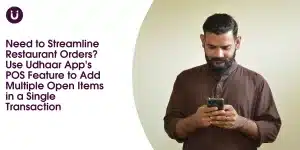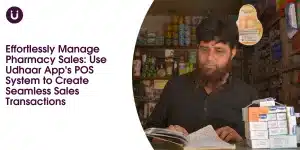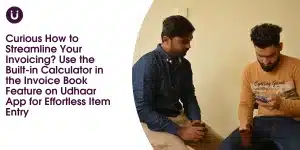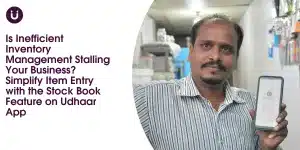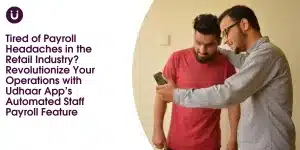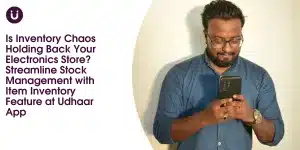Are you a building administrative manager who is responsible for getting every resident on the same page? In the beginning, the responsibilities of a building manager might not have looked so exhausting but with time you must have realized that it is a very difficult and demanding task. Tasks such as collecting the monthly maintenance fees takes days to accomplish and can be extremely frustrating as everyone tends to pay late which requires you to go door to door and request money daily until they pay which can be quite embarrassing for you. Moreover, it gets challenging for you to pay timely salaries guards and caretakers.
If you are looking for a solution for such hassles, the Udhaar book app has just the exact thing for you. You may solve these issues by using the brand-new Mahana Payment function that the Udhaar book offers. Udhaar Book introduced this Mahana Payment option for those who get recurring payments. The days of contacting each person separately to request money are long gone. Collecting recurring payments is incredibly simple with the new Mahana Payment function in the Udhar Digi khata app. Udhaar Book is available for both IOS and Android devices, and businesses can also use the Udhaar Book web app
Make your life easy with the Udhaar Book App.
It’s really easy to use and understand the Udhaar Book app. The Mahana Payment feature is simple to use and quick to set up, just like all of its other features. Simply establish a group and add members to use the Mahana Payment function. You can accomplish it in five easy steps:
-
- Click on the “Mahana Payment” Tab under Favorites
-
- Click on “Add Collection Group.”
-
- Enter a Group Name, Collection Date, Amount, and Select Recurring Payments Type (daily, weekly, monthly, one-time payment). Then click “Add User.”
-
- Now you will see your phone book from where you can add contacts to this collection group. You can even select a person from the list of customers & suppliers that are already stored in your Udhaar Book account. Once you have entered the users, click “Next.”
-
- Verify all the details and people in the group and click “Create Group.”
Udhaar Book will take care of the rest when you form a group. You won’t need to manually remind anybody since the Udhar Digi khata app will send reminders on the chosen day of each month to the residents or to anyone you have included in the group. This will enable you to receive money three times more quickly than before.
Udhaar Book app is a complete tool that allows you to manage your entire operations smoothly. Udhaar Book also offers multiple services for any business like cash book, credit book, digital invoicing, staff book, and inventory management to assist you with different aspects of your business. Udhaar Book is available for both IOS and Android devices, and businesses can also use the Udhaar Book web app.