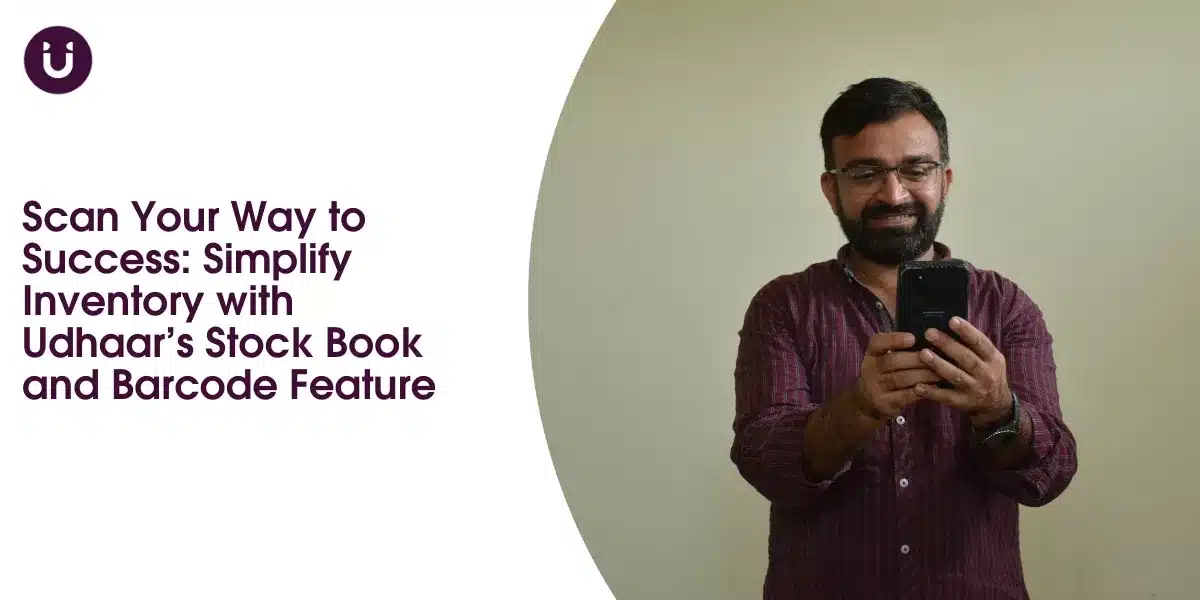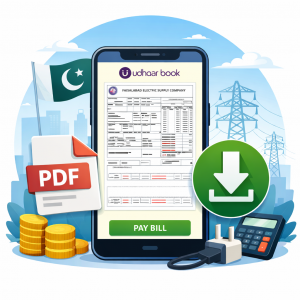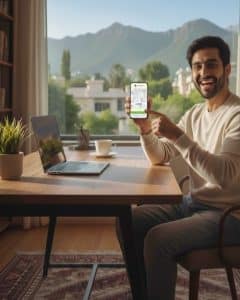Efficient inventory management is critical for the success of any business. Handling stock levels, tracking sales, and ensuring that you have the right products on hand requires a well-organized system. The Udhaar App’s Stock Book and Barcode feature are designed to streamline these processes, making inventory management simpler and more effective. This article explores how you can leverage these features to enhance your inventory management, boost accuracy, and drive business success.
Introduction to the Udhaar App
The Udhaar App, also known as the Udhaar digi khata, is a versatile tool that simplifies various aspects of business management. Available on iOS, Android, and desktop, it offers features that cater to different business needs, including inventory management, staff payroll, and invoicing. Among its standout features are the Stock Book and Barcode functionalities, which significantly improve the efficiency of managing inventory and stock tracking.
Key Benefits of the Udhaar App
- Accessible and Free
The Udhaar App is available for free, making it a cost-effective solution for businesses of all sizes. Its compatibility across multiple devices ensures that you can manage your inventory and other aspects of your business no matter where you are. - Streamlined Inventory Management
The Udhaar App’s Stock Book and Barcode feature provide a robust inventory tracker that helps you monitor stock levels accurately. This feature ensures that you maintain optimal inventory and avoid issues like stockouts and overstocking. - Integrated Staff Payroll
The Udhaar App also offers tools for managing staff payroll. By integrating payroll management with inventory tracking, you can streamline your business operations and ensure that your staff are paid on time. - Efficient Invoice Management
The invoice book and invoice maker within the Udhaar App simplify the creation and tracking of invoices, helping you manage your financial transactions more effectively.
The Importance of Simplifying Inventory Management
Effective inventory management is essential for maintaining smooth business operations. Managing inventory involves keeping track of stock levels, sales data, and replenishment needs. The Udhaar App‘s Stock Book and Barcode feature simplify this process, offering several advantages:
- Accurate Stock Tracking
Accurate stock tracking is crucial for preventing inventory issues. The Udhaar App’s Barcode feature allows you to scan products quickly, updating the stock tracker in real time. This ensures that your inventory records are always accurate, reducing the risk of stockouts or excess inventory.
- Improved Inventory Monitoring
Monitoring inventory levels effectively helps you maintain optimal stock levels. The Udhaar App’s Stock Book provides detailed insights into your inventory, including current stock levels, sales trends, and reorder points. This comprehensive view helps you make informed decisions and manage your inventory more efficiently.
- Enhanced Operational Efficiency
Simplifying inventory management with the Udhaar App’s features improves overall operational efficiency. By automating stock tracking and updating, you reduce manual errors and save time. This allows you to focus on other critical aspects of your business, such as customer service and growth.
How the Udhaar App’s Stock Book and Barcode Feature Enhance Inventory Management
The Udhaar App’s Stock Book and Barcode feature are designed to make inventory management more effective and less time-consuming. Here’s how these features work:
- Streamlined Stock Tracking with Barcode Scanning
The Barcode feature in the Udhaar App allows you to scan product barcodes quickly and accurately. When a product is scanned, the app updates the stock tracker automatically, reflecting changes in real time. This instant update helps you keep precise inventory records and manage your stock levels more effectively. - Real-Time Inventory Tracker
The Udhaar App’s real-time inventory tracker integrates seamlessly with the Stock Book. As you scan products and process sales, the inventory tracker updates your stock levels immediately. This real-time data helps you monitor inventory more effectively and make timely decisions about restocking. - Detailed Inventory Management
The Stock Book feature provides a detailed view of your inventory. You can track individual product quantities, monitor stock movements, and set reorder points. This detailed information helps you manage inventory more efficiently and avoid issues like stock outstanding or overstocking. - Integrated Invoice Book and Invoice Tracker
The Udhaar App’s invoice book and invoice tracker are integrated with the Stock Book, streamlining your financial management. You can create invoices directly from the app, and the invoice tracker helps you monitor payment statuses and manage receivables. This integration simplifies billing and ensures that your financial records are accurate.
Benefits of Using the Udhaar App’s Stock Book and Barcode Feature
- Accurate and Efficient Inventory Management
The Udhaar App’s Stock Book and Barcode feature enhance inventory management by providing accurate and real-time updates. The barcode scanning functionality ensures that stock levels are recorded precisely, reducing the risk of errors and improving overall inventory accuracy. - Improved Inventory Monitoring
The detailed insights provided by the Stock Book feature help you monitor your inventory effectively. You can view current stock levels, track product sales, and receive alerts when inventory is running low. This improved monitoring helps you maintain optimal stock levels and avoid potential inventory issues. - Simplified Financial Management
The integration of the invoice book and invoice tracker with the Stock Book feature simplifies financial management. You can generate and manage invoices efficiently, track payments, and maintain accurate financial records. This streamlined approach helps you manage your cash flow and improve financial stability. - Enhanced Operational Efficiency
By automating inventory tracking and updating, the Udhaar App’s Stock Book and Barcode feature enhance operational efficiency. The reduction in manual tasks and errors allows you to focus on other critical areas of your business, such as customer service and growth.
Implementing the Udhaar App’s Stock Book and Barcode Feature in Your Business
- Download and Set Up the Udhaar App
To get started with the Udhaar App, download it from the Apple App Store, Google Play Store, or access it via desktop. Create an account or log in if you already have one. The app’s user-friendly interface makes it easy to set up and start using its features.
- Configure the Stock Book and Barcode Feature
Once you’ve set up the Udhaar App, configure the Stock Book and Barcode feature according to your business needs. Input your product details, including barcodes, quantities, and prices, into the Stock Book. Ensure that the barcode scanning functionality is enabled and properly configured. - Train Your Staff
Provide training to your staff on how to use the Udhaar App’s Stock Book and Barcode feature effectively. Ensure that they understand how to scan barcodes, update inventory records, and manage invoices. Proper training will help streamline your inventory management and improve overall efficiency. - Start Managing Your Inventory
Begin using the Udhaar App to manage your inventory. Scan barcodes to update stock levels, Inventory monitoring using the Stock Book, and generate invoices as needed. Regularly review your inventory data to ensure that your stock levels are accurate and adjust as necessary.
Tips for Maximizing the Benefits of the Udhaar App’s Features
- Regularly Update Inventory Records
Keep your inventory records up to date by regularly scanning products and updating stock levels. This ensures that the Udhaar App’s inventory tracker provides accurate data, helping you maintain optimal stock levels and avoid inventory issues. - Utilize Sales Data for Inventory Decisions
Use the sales data provided by the Udhaar App’s Stock Book to make informed inventory decisions. Analyze sales trends, identify popular products, and adjust your stock levels accordingly. This data-driven approach helps you optimize inventory management and improve profitability. - Set Up Low Stock Alerts
Configure low stock alerts within the Udhaar App to receive notifications when inventory levels are running low. This feature helps you reorder products in a timely manner and prevents stockouts, ensuring that you always have the necessary items in stock. - Monitor Financial Transactions Efficiently
Use the invoice book and invoice tracker to manage your financial transactions effectively. Keep track of payments, monitor outstanding invoices, and ensure that your cash flow remains healthy. This efficient financial management contributes to the overall success of your business. - Optimize Staff Payroll Management
Take advantage of the Udhaar App’s staff payroll features to streamline payroll processing. Manage employee hours, calculate wages, and handle payments efficiently. Integrating payroll management with inventory tracking helps you maintain smooth operations and ensure that your staff are paid accurately and on time.
Advanced Features of the Udhaar App for Inventory Management
- Automated Reordering
The Udhaar App’s Stock Book includes an automated reordering feature. When stock levels fall below a predefined threshold, the app generates purchase orders automatically. This automation helps you maintain optimal inventory levels and reduces the risk of stockouts. - Multi-Location Inventory Management
For businesses with multiple locations, the Udhaar App offers multi-location inventory management. You can track inventory across different stores or warehouses from a single platform. This centralized management simplifies stock tracking and ensures that inventory data is synchronized across all locations. - Customizable Reporting
The Udhaar App provides customizable reporting options that allow you to generate reports tailored to your specific needs. Whether you need detailed inventory summaries, sales reports, or financial statements, the app’s reporting tools offer flexibility and insight to help you make informed decisions. - Integration with Other Business Tools
The Udhaar App can integrate with other business tools and software, such as accounting systems and e-commerce platforms. This integration ensures that your inventory data is synchronized with your other systems, improving accuracy and efficiency in your business operations. - Advanced Analytics and Forecasting
Leverage the Udhaar App’s advanced analytics and forecasting tools to gain deeper insights into your inventory performance. These tools analyze historical data and trends to help you forecast future demand, optimize stock levels, and plan for seasonal fluctuations.
Real-Life Examples of Businesses Using Udhaar’s Stock Book and Barcode Feature
- Retail Stores
Retail stores benefit from the Udhaar App’s Stock Book and Barcode feature by streamlining their inventory management. For example, a clothing store uses the barcode scanning functionality to quickly update stock levels and track sales. The Stock Book provides detailed insights into inventory turnover and helps the store manage seasonal inventory effectively.
- Pharmacies
Pharmacies use the Udhaar App’s features to manage their inventory of medications and health products. By scanning barcodes and tracking stock levels in real time, pharmacies ensure that they maintain adequate stock of essential medications and comply with regulatory requirements. - Restaurants
Restaurants rely on the Udhaar App’s Stock Book to manage their kitchen inventory and track ingredient usage. Barcode scanning helps restaurants monitor stock levels, reduce food waste, and maintain optimal inventory for smooth kitchen operations. - E-Commerce Businesses
E-commerce businesses use the Udhaar App to manage inventory across multiple warehouses and online stores. The app’s Barcode feature and real-time inventory tracker help e-commerce businesses synchronize stock data, ensure timely fulfillment of orders, and prevent stockouts.
Conclusion
The Udhaar App’s Stock Book and Barcode feature offer a powerful solution for simplifying inventory management. By leveraging these tools, you can enhance stock tracking, improve inventory monitoring, and streamline financial management. Whether you operate a retail store, pharmacy, restaurant, or e-commerce business, the Udhaar App provides the features you need to manage your inventory efficiently and achieve business success.
Implementing the Udhaar App’s Stock Book and Barcode feature in your business will help you maintain accurate inventory records, optimize stock levels, and improve overall operational efficiency. Start using the Udhaar App today to take control of your inventory and drive your business toward greater success.