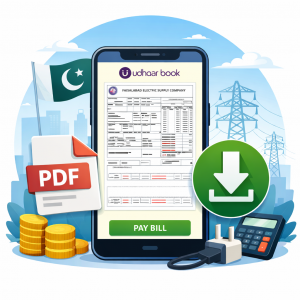A grocery store owner is no less than a local superhero. Along with satisfying your customers daily grocery needs, you also interact with your customers almost every day. Grocery shops thrive on serving an increasing number of customers since it not only boosts positive word-of-mouth and goodwill for your business, but also increases your income. Withtightening economic conditions, purchasing power of customers has been impacted, affecting your income. This poses two challenges:
- Searching for new sources of income to help you fight inflation
- Preserving relationship with your existing customers
Finding a second source of income in these terrible times is challenging since it takes a lot of work and some investment, and it still carries a risk because you never know if it will be profitable or not. Because your customers and shop require you to be there all the time, it isn’t easy to manage along with a second source of income. Well, there is a way to make extra money easily, with little or no investment, and without taking time away from your business. The solution is to switch to Udhaar Book. Udhar Digikhata app is the best khata app for retailers.
Udhaar khatabook app is the only app that can help you fight inflation while sticking with your business. With zero investments, you can now have a second source of income with Udhar Book. The brand-new bill payment feature offered by the Udhaar book app may be a blessing for you. It is now possible to maintain a second source of income while running your store simultaneously. It is very easy for everyone to use, and you do not need to engage a professional to use. You can access the Udhaar book app by downloading the Udhaar Book app to your smartphone. The app is readily available for free download from the Play Store and App Store
How to earn extra with Udhaar Book bill payment feature:
You can start using the bill payment feature with two easy steps. First, add money to your Udhaar wallet with two super easy steps:
-
- Set up a Screen Lock: This ensures your safety as you will be adding cash to your wallet. This will be marked as done if you already have a screen lock.
- Add money to your Udhaar Wallet: Using your EasyPaisa/JazzCash account, you can add money to your wallet. You’ll use this money to pay your customers utility bills.
Once money is added to your wallet, you can immediately start paying bills for your customers and earn commission instantly. Udhaar Book’s super easy interface helps you better understand the bill payment process. You can start earning by following these easy steps to pay bills:
-
- Select bill type: You have to choose which kind of bill you want to pay. For example, internet bills, gas, electricity or water bills.
-
- Multiple Vendors: Each bill type will have multiple vendors providing services in different regions. For instance, if you select electricity as your bill type, you will see multiple service providers such as: PESCO, K-Electric, and LESCO.
-
- Add Billing Details: You can either enter your account details by scanning the bill or manually write the account details.
-
- Pay Bill: You will then be shown relevant billing details and the option to pay the bill.
You can immediately earn more money with Udhaar Book without taking any risks or making any investments. The best khata app is Udhaar Book since it not only helps you make money but also offers a one-stop shop for running your company in the most effective manner. To assist you in managing all elements of your stationery company, Udhaar Book also offers a number of additional crucial services including a cash book, credit book, digital invoicing, staff book, inventory management, and free POS. This all could take your grocery store to another level. You can download the app from both App Store and Play Store.. You can also use the Udhaar Book web app from your shop’s PC.