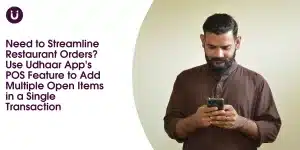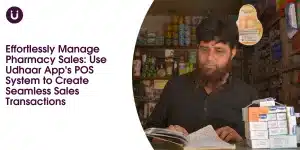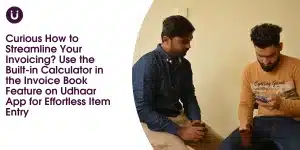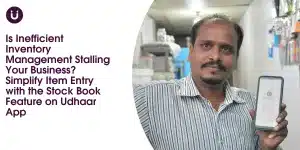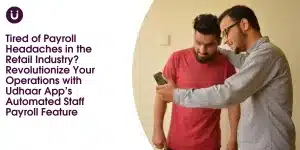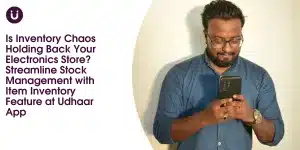With growing needs and rising prices, a single source of income isn’t enough to live a stress-free life. Many store owners have added another source of income to earn a living. Adding another business can help you get an additional source to earn more. But the biggest problem while managing multiple businesses is accurate monitoring. Keeping a close look on the operations of all stores can be a tricky task if you don’t use a digikhata app for management.
It is important to introduce a digital method to monitor your multiple stores. While searching for the best one, the Udhaar app is the best business app in Pakistan. The Udhaar app offers a number of features to help you gauge your store’s progress and manage the data of all your businesses. You can download the Udhaar app on your Android and IOS devices. Furthermore, you can use the Udhaar web app on your PC without any cost.
How to Manage Multiple Businesses with the Udhaar App
- Open the Udhaar app after installing it from the Play Store or App Store
- Go to the Accounts button in the top left corner
- Tap on “Create a new business.”
- Enter the name of your new business
- Add customers and suppliers and manage their khata separately for your second business in the newly created account
The Udhaar easy khata app lets you handle all your operations without any panic. If you own a garment store and open a new tailoring business, the Udhaar app can provide you with an amazing experience to monitor both of your business operations without any struggle. Let’s have a look at how the Udhaar Book can help you in this cause:
Keep an Eye on All your Businesses with Udhaar App
The Udhaar app can assist you to keep an eye on all your businesses with a single Udhaar app. You can easily switch between the accounts of both of your businesses and look into each store’s operations. Furthermore, you can view and download PDF reports of all your store functions (cash-in, cash-out, stock details, and staff attendance) separately using the Udhaar app.
Udhaar Book
The Udhaar app brings an exciting feature of the Udhaar Book to help you manage all the customers’ khata of all your businesses in an organized manner. You can add your suppliers and customers and manage their khata separately for each business.
Want to learn more about managing multiple stores with the Udhaar Book? Click here: Manage Multiple Businesses with Udhaar Book
An Organized Way to Mark Entries
The Udhaar app provides you with an easy and organized way to mark multiple entries. Using the Udhaar Book, you can track your store’s progress by accessing the final balance report on a daily, weekly, and monthly basis. You can get a clear picture of both of your businesses by comparing your monthly sales by switching your multiple accounts.
Brings Digitization
It becomes pretty challenging to track your performance and prepare your business reports on separate registers. Additionally, these manual methods of keeping records are difficult to track and take up a lot of space. Manual methods are also subjected to errors and consume a lot of time in formation. On the contrary, the Udhaar khata book app solves the problem of monitoring your data. You can accurately track your business’s progress and manage your multiple stores using your phone.
Easy Access by All Your Staff
One of the most prominent uses of the Udhaar app is that it is easily accessible to all your workers. Your staff can view and download information about your store using their phones. It means your employees do not have to ask you to update any sales information or expense details; instead, they can edit that on their own. Along with managing multiple businesses on a single device, the Udhaar app makes it easy to manage a single business on multiple devices.
Free of Cost
The best thing about the Udhaar app is that you don’t need to pay any subscription charges to avail these features. The Udhaar app is entirely free to use. All you need to do is download the app to your devices to start managing your stores accurately
Bottom Line
Conclusively, the Udhaar app is the best khata app in Pakistan that can help you manage your multiple businesses without any hassle. You can easily monitor all your stores’ functions using a single device. It means the Udhaar digikhata app is the best solution to manage multiple stores and integrate all your business data.
The Udhaar app is easy to use and extremely secure. The Udhaar app can be downloaded on both Android and IOS devices. In addition, you can access the web version of the Udhaar app right from your desktop. Download the app and manage your multiple businesses with the Udhaar app.