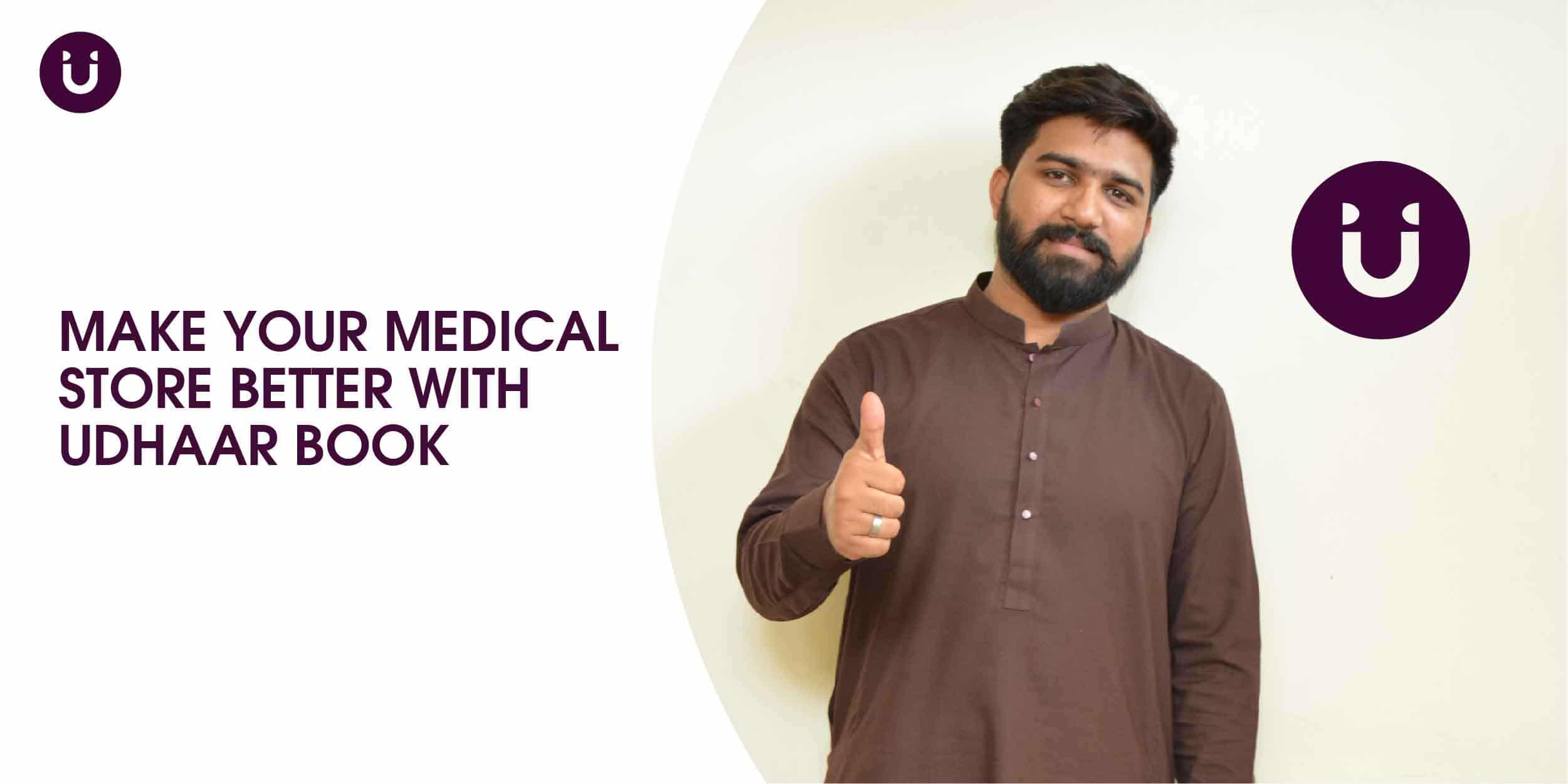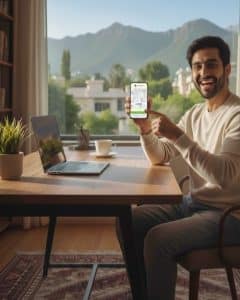A medical store can be found everywhere in Pakistan. Every city, every vicinity is home to thousands of medical stores. Some of those are well-known and trusted most by the people. This is because they have created a reliable image for themselves. The element of trust is crucial when it comes to medical stores as the products being sold directly impact human health. Despite several renowned brands, hundreds of medical stores are being operated throughout the country. People do have a lot of options to choose from, but still, customers get pretty picky.
There is fierce competition between medical store owners, but due to trust, customers can’t be lured in by any discount offers as such offers often result in customers questioning the authenticity of the products being sold. The only way to gain that trust is to develop a proper brand taking into account various minor aspects. As a medical store owner, there are various ways to build a trustworthy brand. Some of those most prominent ways are:
-
- Clean & hygienic store environment
-
- Availability of all the medicines in demand
-
- 24/7 Availability
-
- Giving customers proper printed receipts for medicines sold.
You might think that giving a printed receipt might not seem important but it is. The customers get a subtle message when they get a proper receipt, with all the details mentioned, instead of a hand-written parchi with practically no information. Udhaar book can help you get rid of those hand-written parchis with its free POS feature. With the Udhar Digi khata app, you can easily print neat and professional-looking receipts without any extra effort.
How to Print Receipts with Udhaar Book Free POS?
Udhar Free POS is very simple and easy to use. In just a couple of steps, you can start printing professional and sophisticated receipts in no time. You have to follow five simple steps to print receipts:
-
- Login/Signup through the Udhaar Book web app from your desktop/laptop
-
- Click on the Settings icon on the left and then click on the printer icon
-
- Follow the instructions on your screen to install a printer
-
- Once your printer is installed, click on the cashbook icon on the left side and click on Cash In to record your transaction
-
- Enter the amount and other details and click on “Save”. The receipt will be printed automatically.
With Udhaar Book, it is very easy and adaptable to print professional receipts. A proper printed receipt helps you build a better brand image and makes it easier for the customer to trust you. Downloading Udhaar Book can help you in various aspects other than the POS feature. Udhaar Book offers many essential services like cash book, credit book, digital invoicing, staff book, and inventory management. Udhaar Book is available for both IOS and Android devices, and businesses can also use the Udhaar Book web app. Start using Udhaar Book now and become the best one out there.