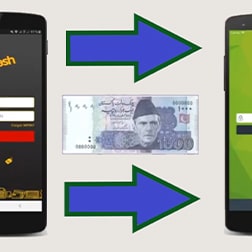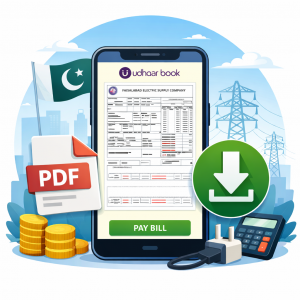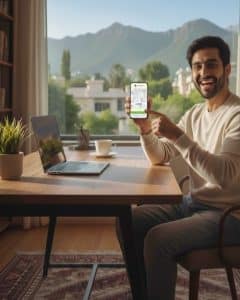Open the JazzCash app on your smartphone.
Select Send Money from the application window.
Select Bank as the Transfer Type in the Send Money choices. The remaining two alternatives do not include inter-bank transfers between Easypaisa and JazzCash.
Telenor Microfinance Bank can be found in the Banking choices menu.
Fill in the essential information in the fields provided to send money. To move to the next window, click the arrow in the bottom right corner.
Confirm details and double-check that you’ve entered everything correctly. Enter MPIN and click the bottom-right corner’s double-tick bubble.
This completes the transaction and funds transfer from JazzCash to Easypaisa.
That concludes our discussion.
That’s all there is to it, fellas! It was all about transferring money from JazzCash to Easypaisa. Please feel free to leave a comment in the box provided below if you have any questions.