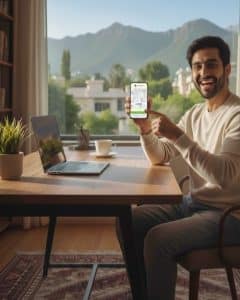- Non-Telenor mobile phone customers can register by texting ‘EPspace>CNIC number’ to 0345-111-3737.
- Wait for a call from an Easypaisa representative who will verify your information.
- You’ll be prompted to establish a 5-digit pin code when you’ve been verified.
- Now type a PIN, followed by a space, followed by a 5-digit pin code, followed by a space.
- Send the 5-digit pin code to 0345-1113737 after you’ve double-checked it.
- Remember to input the pin code you generated in the previous message.
- A user will receive a confirmation SMS from 3737 after sending the message. The notification will inform them that their Easypaisa account has been successfully activated.

Recommend Posts
How to Download Duplicate GEPCO Bill (Step-by-Step Guide)
Losing an electricity bill is more common than people think. Whether the original copy was misplaced, damaged, or
How to Pay GEPCO Bill Online? A Complete Step-by-Step Guide for 2025
Paying electricity bills is something every household and business deals with regularly — but standing in long queues,
How to Check GEPCO Bill Online? A Complete 2025 Guide for Gujranwala Residents & Shopkeepers
Checking electricity bills online has become the new normal, especially for GEPCO users living in Gujranwala, Sialkot, Hafizabad,
How to Pay IESCO Bill Online Easily and Securely
Paying your electricity bills has never been easier, thanks to digital solutions like Udhaar Book. For residents of
How to Pay KE Bill Online? The Complete 2025 Guide for Hassle-Free KE Bill Payment
Paying electricity bills has become much simpler in Karachi, especially for those who want to pay KE bill
How to Check IESCO Bill Online – Easy Guide for 2025
Paying electricity bills is one of those monthly tasks that everyone wants to get done quickly and hassle-free.
How to Download K Electric Duplicate Bill: The Complete 2025 Guide for Karachi Residents
For millions of Karachi residents, getting electricity bills on time is not always guaranteed. Whether the bill arrives
How to Check KE Bill Online On Your Phone From Anywhere
Checking electricity bills has become much easier over the past few years, especially for Karachi residents who want
How to Check Electricity Bill Online in Pakistan
Checking electricity bills online has become a necessity in Pakistan as more people prefer fast, convenient, and secure
How to Pay Electricity Bill Online in Pakistan and Earn
In today’s fast-moving digital world, knowing how to pay electricity bill online has become a basic necessity for