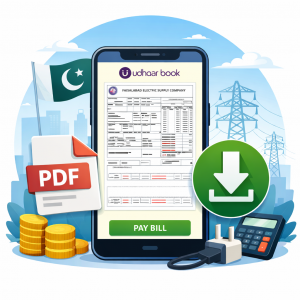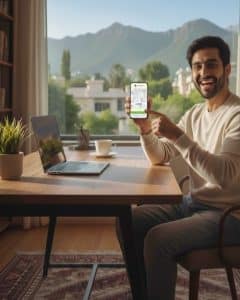Running a business is not a simple task. Whether you are an owner of a small kiryana store or you own a supermarket, keeping proper records of all your business operations is quite challenging. Recording these details in registers not only wastes your time but is also prone to errors. You may have cash miscalculations, mixed data, and human errors. In order to set your business free from mistakes and misreading, you need a powerful platform to record your business details and assist you in payment recovery.
The quickest way to maintain all your transaction records, from purchasing goods from manufacturers to selling them to retailers, is by using the Udhaar book app. Udhaar digikhata app helps businesses in maintaining their ledger digitally on their phone, recording every udhaar transaction and credit sales, and with its unique payment links feature, business owners can send payment requests to easily recover credit as well. You can download the Udhaar Book app to your IOS and Android devices for free. What makes Udhaar App extremely unique from any other khata management apps is that you can maintain your business digital khata on the computer as well with the Udhaar web app.
The Udhaar easy khata is the ultimate solution to handle all your business operations and cash flows and record all transactions. Udhaar khatabook enables you to manage khata for unlimited customers and debtors. You don’t need to record your credit details in registers. Instead, Udhaar easy khata lets you save all these details in the Udhaar app’s account feature.
How to Record Udhaar Transactions?
-
- Add customers or suppliers from your contacts by tapping on “Customer Add Karein” button from the accounts feature
-
- Record the credit transaction by tapping on “maine liye” or “maine diye” and adding the amount, item, and image in the khata
-
- If you want, you can add an optional note for details as well for every transaction
Once you have created the khata of your customer or supplier, and recorded their udhaar transaction, the send or request money button is enabled for the specific customers whom you need to send payments or collect credit payments from. With this option, you can easily settle your credit dues and transactions with your customers and suppliers.
How to Recover Udhaar with Payment Links?
- Tap on request button next to your customer’s name to request the payment
- Select the reminder type as to if you want to send reminder through SMS or on WhatsApp
- Udhaar App automatically updates the total amount pending but you can also edit the amount you want to request
- Click on the “SEND” button to send the payment link to your customer.
- You can also send money to individuals you owe directly from your Udhaar wallet
This way, you can add customers and suppliers in the Udhaar easy khata app and maintain the entire list of your customers and suppliers along with their contact information, payment details, and items purchased or sold. With this feature of the Udhaar khatabook, it is simple to recover Udhaar three times faster and conveniently. Using Udhaar easy khata, you can send unlimited SMS to your debtors and request payment. You can easily transfer money from your Udhaar wallet to your suppliers without additional charges.
The Udhaar app is available for both IOS and Android devices, and you can also use the Udhaar Book web app on a computer. Udhaar app offers multiple services for running any business operations smoothly such as its “In/Out” feature through which business owners can manage cash as well as staff book which allows smooth management of staff attendance and salary. Send and request money, keep a record of Udhaar transactions, and recover credit, all with the best free digikhata – Udhaar.