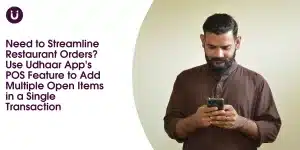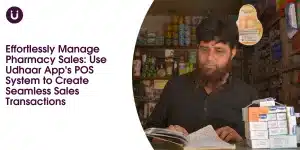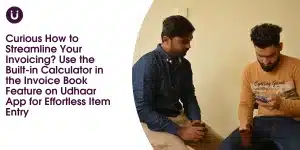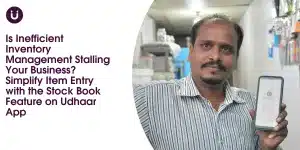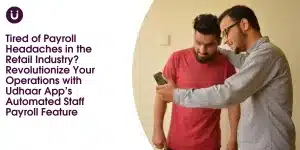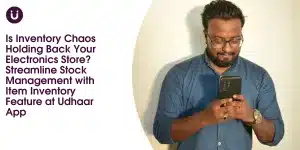Nowadays, paying utility bills is one of the most energy-draining and time-consuming tasks as one has to step out of his busy life and stand in long queues to pay the utility bills. As a mini-mart owner, you see people in your area struggling because of this, however, you can turn this into an opportunity to generate cash and increase your profits with a little help from Udhaar book app. With Udhaar book app you can now pay utility bills online. You can use the app to your advantage and put signs and posters outside your shop for this feature to attract more customers. Helping your customers more will keep them loyal and spread word of mouth for you, which can benefit your business growth. Moreover, Udhaar book helps you earn commission from this feature so you can earn more.
How you can grow your mini-mart with the Udhaar book App.
There are two significant steps to setting up your account to use this bill payment feature. First is where you have to add money to your Udhaar wallet. It requires you to follow two super easy steps:
-
- Set up a Screen Lock: This ensures your safety as you will be adding cash to your wallet. This will be marked as done if you already have a screen lock.
- Add money to your Udhaar Wallet: Using your EasyPaisa/JazzCash account, you can add money to your wallet. You’ll use this money to pay the utility bills.
Once you are done adding money to your wallet, you can immediately start paying bills for your customers and earn commission instantly. Udhaar Book’s super easy interface helps you understand the bill payment process better. You can start earning by following these easy steps to pay bills:
-
- Select bill type: Choose which kind of bill you want to pay—for example, internet bills, gas, electricity, or water bills
-
- Multiple Vendors: Select your region wise service vendor. For instance, if you select electricity as your bill type, you will see multiple service providers such as PESCO, K-Electric, and LESC
-
- Add Billing Details: You can either enter your account details by scanning the bill or manually write the account details
-
- Pay Bill: You will then be shown relevant billing details and the option to pay the bill. With the Udhaar book app, you can make an online bill payment.
Udhaar book not only helps you with another source of income but is also a one-stop solution for all your managerial problems. Udhaar Book provides several other essential services like cash book, credit book, digital invoicing, staff book, inventory management, and free POS to help you manage different aspects of your mini mart. You can download the app from both App Store and Play Store. You can also use the Udhaar book web app from your shop’s PC.