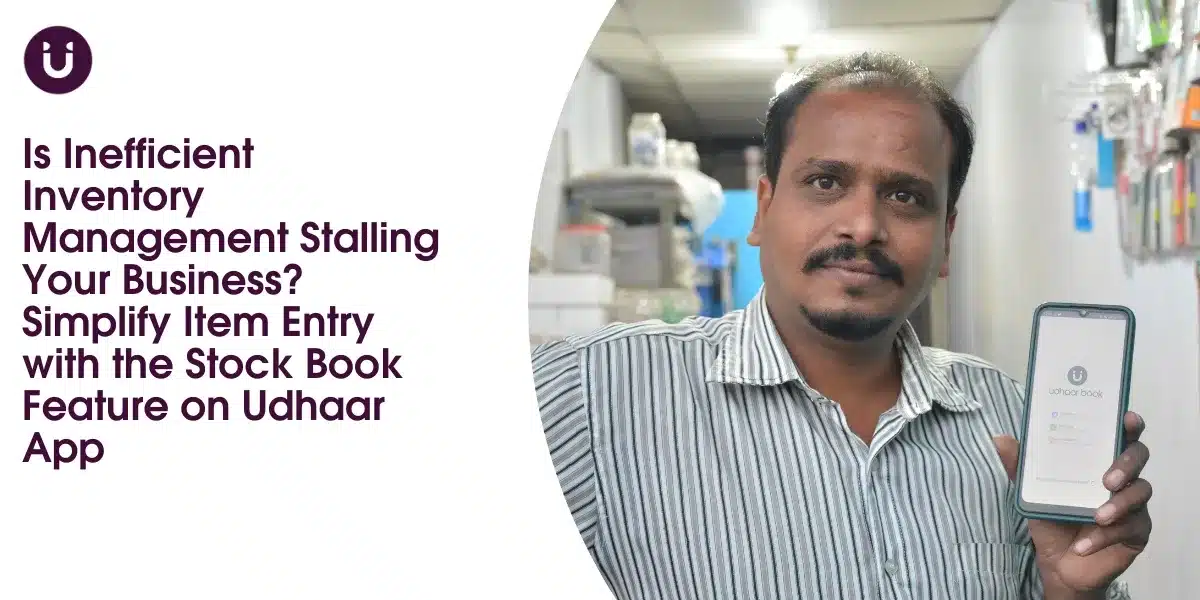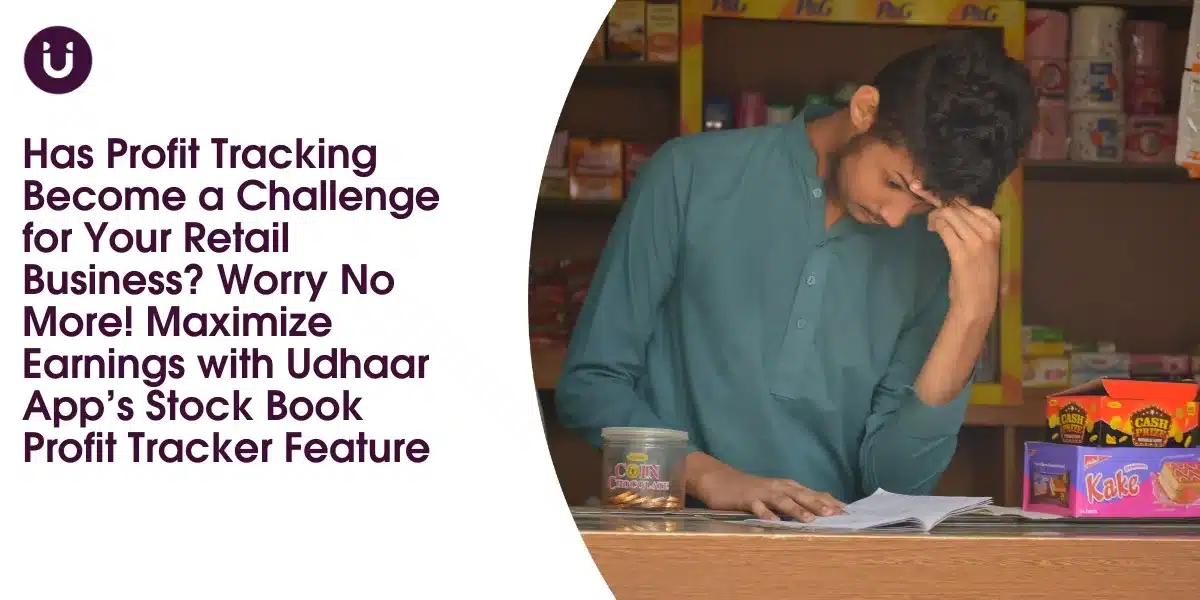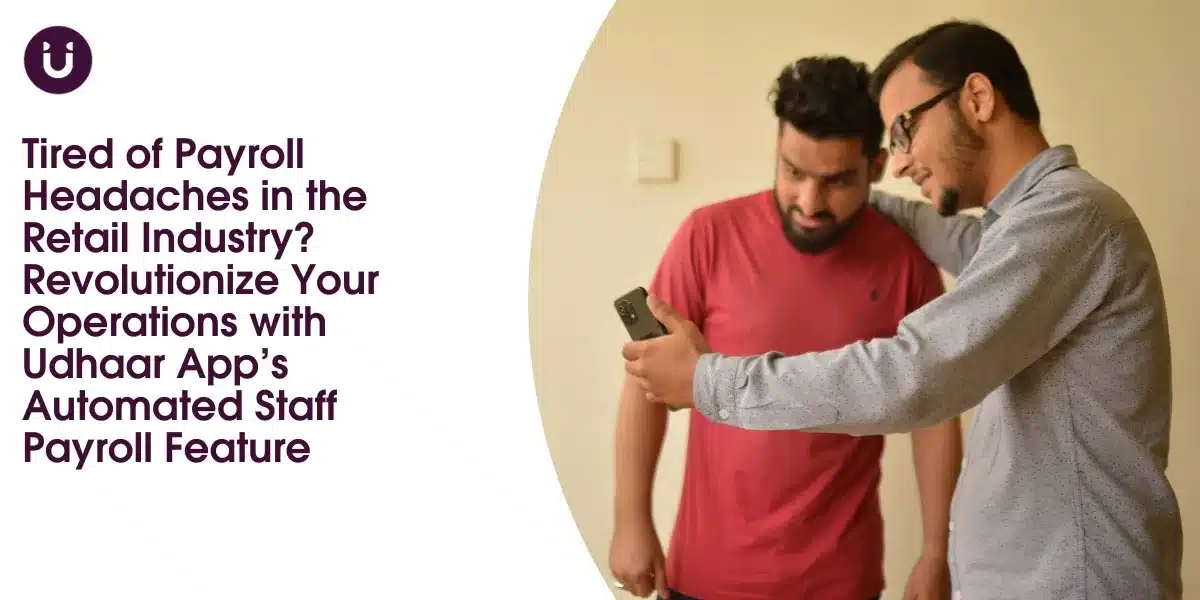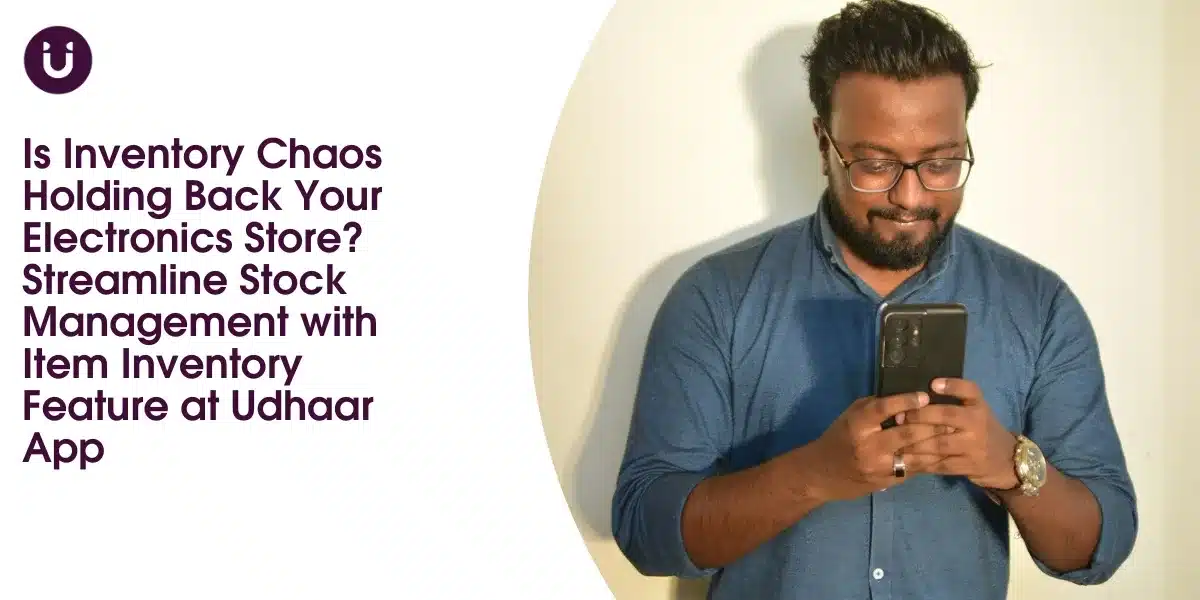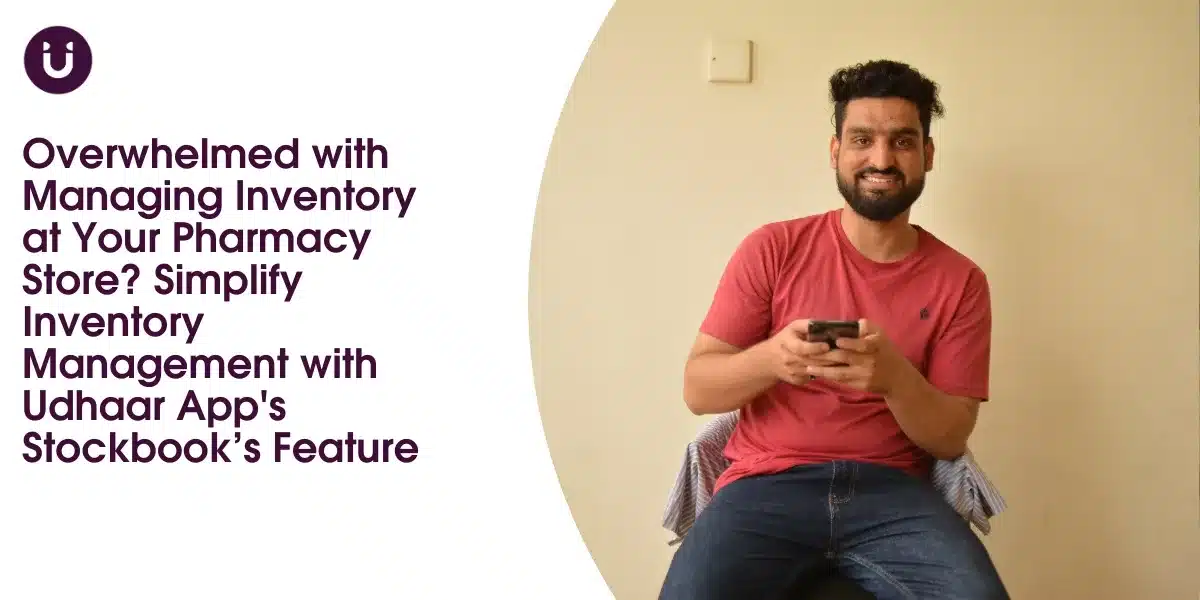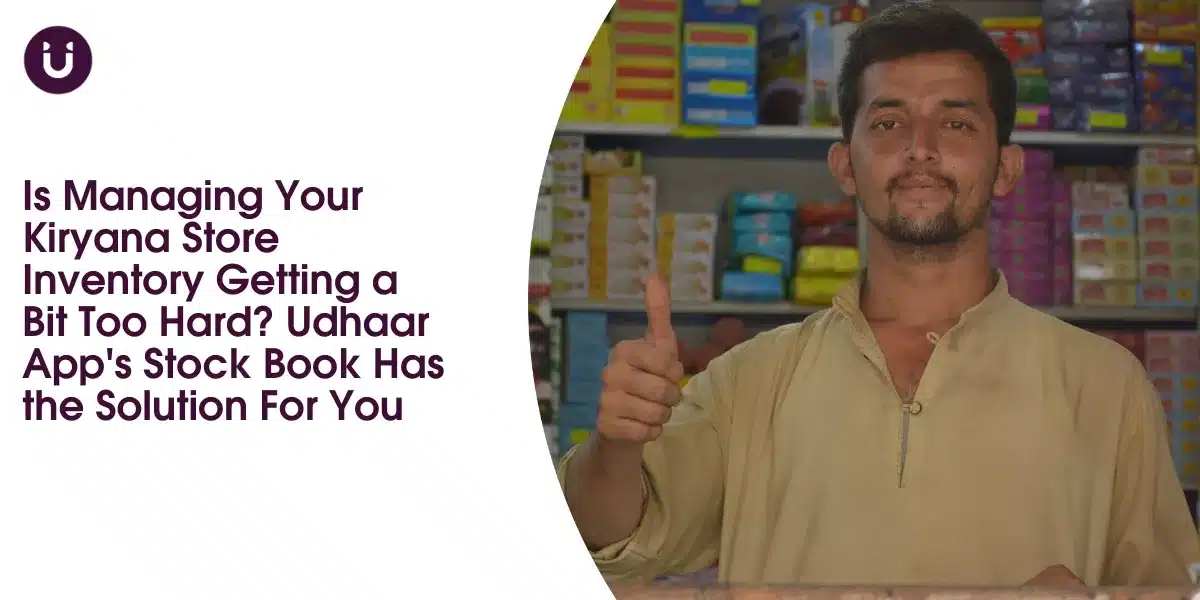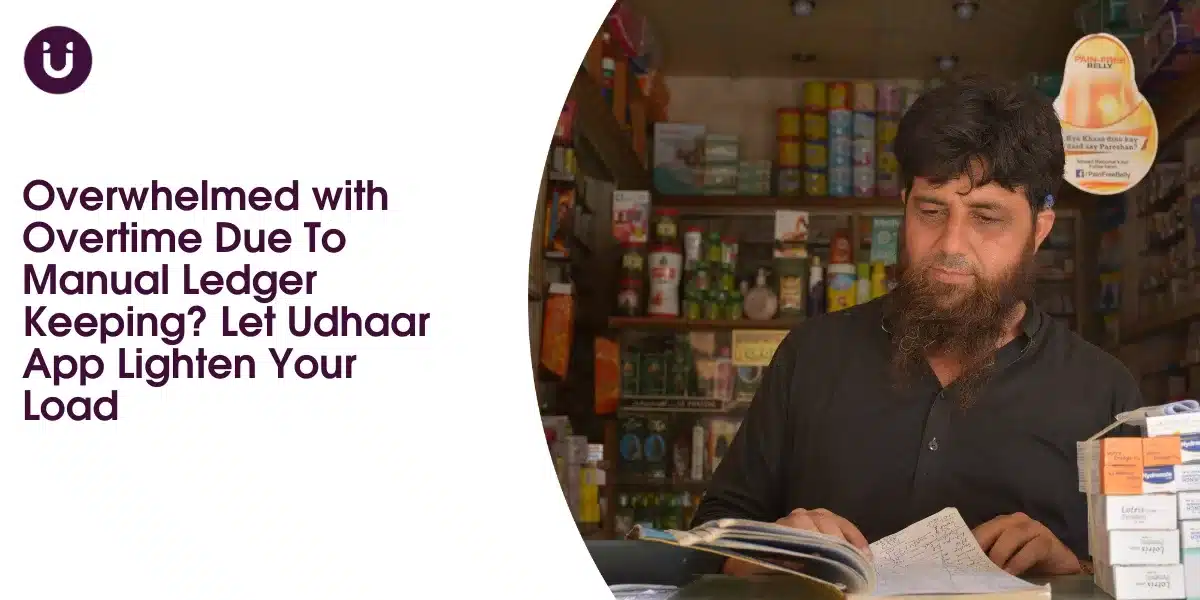Billing can be a complicated process for any business. Whether you are running a small shop, a medium-sized enterprise, or a large corporation, keeping track of invoices can be challenging. This is where the Udhaar App comes in. It’s designed to simplify billing with its new Invoice Book feature, allowing you to manage invoice numbers and prefixes effortlessly. This article will explore how this feature can help you and why it’s a must-have for your business.
What is the Udhaar App?
The Udhaar App is a free-to-use application that can be downloaded on both iOS and Android devices. It is also accessible on desktops, making it a versatile tool for businesses of all sizes. The app is designed to help businesses manage their finances more effectively, with features such as expense tracking, customer management, inventory management and now, the Invoice maker feature.
Introduction to the Invoice Book Feature
The Invoice Book feature on the Udhaar App is a powerful tool that simplifies the billing process. With this feature, you can easily manage invoice numbers and prefixes, ensuring that your billing system is organized and efficient. This is particularly useful for businesses that deal with a high volume of transactions, as it helps to prevent errors and streamline the billing process.
How to Get Started with the Invoice Book Feature
Getting started with the Invoice Book feature on the Udhaar App is simple. Once you have downloaded this billing app on your device or accessed it on your desktop, you can follow these steps:
- Open the Udhaar App: Open the Udhaar App on your device.
- Go to the Invoice Book: Go to the Invoice Book section within the app.
- Set Up Invoice Numbers and Prefixes: Start by setting up your invoice numbers and prefixes. You can customize these to match your business’s needs.
- Save and Use: Once you have set up your invoice numbers and prefixes, save the settings and start using the Invoice Book feature for your billing needs.
Benefits of Using the Invoice Book Feature
There are several benefits to using the Invoice Book feature on the Udhaar digi khata App. These include:
- Easy Management of Invoice Numbers
The Invoice Book feature allows you to easily manage your invoice numbers. This means you can keep track of all your invoices in one place, making it easier to find and reference them when needed. So use this invoice tracker to manage your vyapar effectively and efficiently. - Customizable Prefixes
You can customize the prefixes for your invoices to match your business’s branding or organizational system. This adds a professional touch to your invoices and helps keep them organized. - Error Prevention
By managing your invoice numbers and prefixes in one place, you can prevent errors such as duplicate invoice numbers or incorrect prefixes. This helps to ensure that your billing system is accurate and efficient. - Time-Saving
The Invoice management feature of Udhaar app saves you time by automating the process of managing invoice numbers and prefixes. This means you can focus on other important aspects of your business, rather than spending time on manual billing tasks. - Professional Invoices
The Invoice Book feature helps you create professional-looking invoices that are easy to read and understand. This can enhance your business’s image and improve your relationships with customers.
Detailed Breakdown of Invoice Numbers and Prefixes
Understanding how to effectively use invoice numbers and prefixes is key to simplifying your billing process. Let’s take a closer look at each of these components:
Invoice Numbers
The digital Invoice numbers are unique identifiers assigned to each invoice you generate. They help you keep track of each transaction and make it easier to reference specific invoices when needed. Here are some tips for managing invoice numbers:
- Sequential Numbering
Use sequential numbering for your invoices to ensure that each invoice has a unique and easily identifiable number. For example, you might start with invoice number 001 and then proceed to 002, 003, and so on.
- Avoid Duplicate Numbers
Make sure that each invoice number is unique to prevent confusion and errors. The Invoice tracker feature helps you manage this by keeping track of all your invoice numbers in one place. - Consistent Format
Use a consistent format for your invoice numbers to make them easier to read and understand. This could include a combination of numbers and letters, such as INV001, INV002, etc.
Invoice Prefixes
Invoice prefixes are customizable tags that you can add to your invoice numbers to further organize your billing system. They can be used to categorize invoices by department, project, or any other criteria that make sense for your business. Here are some tips for using invoice prefixes:
- Customizable Prefixes
The Invoice Book feature allows you to customize your prefixes to match your business’s needs. For example, you might use different prefixes for different departments, such as HR001 for human resources invoices or IT001 for IT-related invoices. - Consistent Use of Prefixes
Use prefixes consistently to make it easier to categorize and find your invoices. This helps to streamline your billing process and ensures that your invoices are well-organized. - Professional Appearance
Customizable prefixes add a professional touch to your invoices, enhancing your business’s image and making it easier for customers to understand your billing system.
Step-by-Step Guide to Using the Invoice Book Feature
To help you get the most out of the Invoice Book feature, here is a step-by-step guide to using it effectively:
- Download and Install the Udhaar App
If you haven’t already, download the Udhaar App on your Apple or Android device, or access it on your desktop.
- Set Up Your Account
Create an account or log in to your existing account. You may be asked for your personal information while setting up the account. Make sure you add appropriate and accurate information to the platform. - Go to the Invoice Book Section
Once you are logged in, go to the Invoice Book section within the app. - Set Up Your Invoice Numbers
Start by setting up your invoice numbers. Choose a sequential numbering system that makes sense for your business and ensure that each invoice number is unique. - Customize Your Invoice Prefixes
Next, customize your invoice prefixes to match your business’s needs. Use prefixes to categorize your invoices by department, project, or any other criteria that make sense for your business. - Save Your Settings
Once you have set up your invoice numbers and prefixes, save your settings within the app. - Start Using the Invoice Book Feature
Begin using the Invoice Book feature for your billing needs. Create and send professional invoices with ease, knowing that your invoice numbers and prefixes are well-organized and easy to manage.
Real-Life Examples of How the Invoice Book Feature Can Help Your Business
To give you a better understanding of how the Invoice Book feature can benefit your business, here are some real-life examples:
Small Business Owner
As a small business owner, managing invoices can be a time-consuming task. The Invoice Book feature helps you streamline this process by allowing you to easily manage your invoice numbers and prefixes. This means you can spend less time on billing tasks and more time growing your business.
Medium-Sized Enterprise
For medium-sized enterprises that deal with a high volume of transactions, this Invoice generator feature is invaluable. It helps you prevent errors and ensures that your billing system is organized and efficient. This can save you time and money, allowing you to focus on other important aspects of your business.
Large Corporation
Even large corporations can benefit from the Invoice Book feature. By managing invoice numbers and prefixes in one place, you can ensure that your billing system is accurate and professional. This can enhance your business’s image and improve your relationships with customers and clients.
Additional Features of the Udhaar App
While the Invoice Book feature is a standout aspect of the Udhaar khata App, there are several other features that make this app a must-have for businesses of all sizes:
- Expense Tracking
Keep track of your business expenses with ease. The Udhaar App allows you to record and categorize your expenses, making it easier to manage your finances.
- Customer Management
Manage your customer information in one place. The Udhaar App helps you keep track of customer details, including contact information and transaction history. - Reports and Analytics
Generate detailed reports and analytics to gain insights into your business’s performance. The Udhaar App provides you with the data you need to make informed business decisions. - Inventory Management
Keep track of your inventory levels with the Udhaar App. This feature helps you manage your stock and ensure that you always have the products you need on hand. - Multi-Device Accessibility
Access the Udhaar App on your Apple or Android device, or on your desktop. This makes it easy to manage your business’s finances from anywhere.
Conclusion
In conclusion, the Invoice Book feature on the Udhaar App is a powerful tool that can help you simplify your billing process. By allowing you to manage invoice numbers and prefixes effortlessly, this feature ensures that your billing system is organized and efficient. Whether you are a small business owner, a medium-sized enterprise, or a large corporation, the Invoice Book feature can save you time and money, allowing you to focus on growing your business.
With its user-friendly interface and customizable options, the Udhaar App is a must-have for any vyapar looking to improve its billing process. Download the app today on your Apple or Android device, or access it on your desktop, and start experiencing the benefits of the Invoice Book feature for yourself. Simplify your billing and take your business to the next level with the Udhaar App.