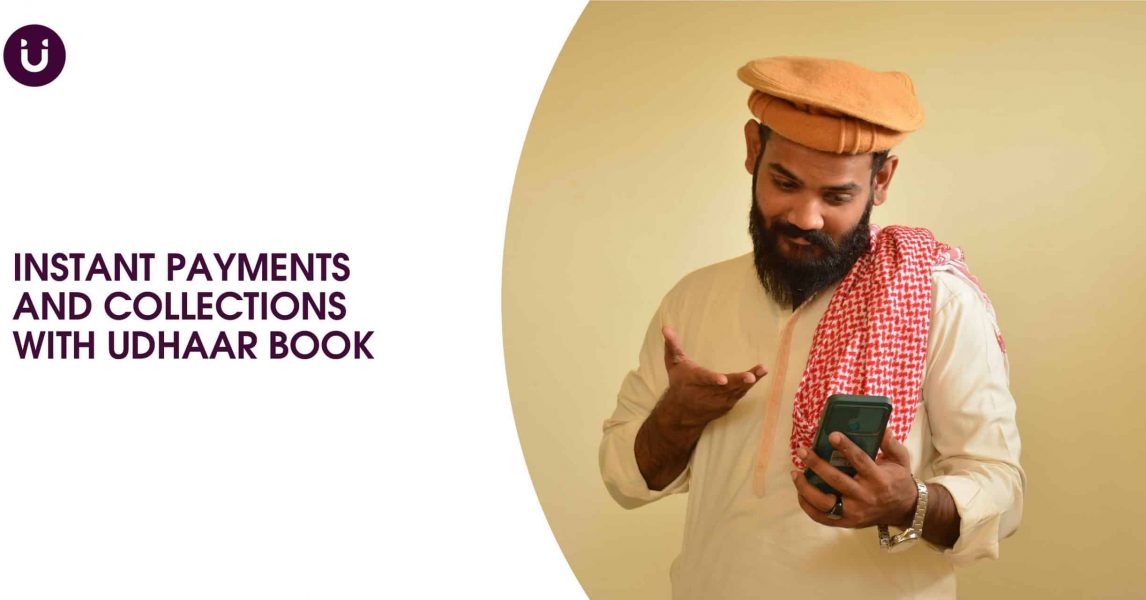Do you ever wish that you could instantly take a look and clear all your outstanding payments may it be wasooli anda dayegi? Well, Udhaar Book brings you just the exact feature: Lein Dein. Lein Dein features include two significant options that can help any business owner; Wasooli and Adayegi. The wasooli option enables you to look at all your debtors, the amount they owe you and with one click, you can recover your money 3x times faster. Adayegi on the other hand allows you to see all the outstanding payments on your end that you need to clear and pay off. You can instantly see whom you owe money, how much you owe them and with just one click you can pay the outstanding amount with the Udhaar Book app to pay off your debts. With Adayegi, you will be able to maintain good will in the market by clearing your outstanding payments on time.
The Lein Dein feature can be accessed from your Udhaar Book screen by clicking the Lein Dein icon on the top right corner of the screen. Moreover, it can also be accessed if you go to profile tab on your Udhaar Book app and click on “See your pending payments” option.
If you are an individual who keeps their khaata updated in the Udhaar Book app, you will instantly see all your outstanding customers and suppliers’ payments by just clicking on the Lein Dein icon. However, if you do not maintain enteries or want to add another entry for waasooli or adayegi, you can easily do that with 3 simple steps as the Lein Dein feature, just like the whole Udhaar Book app is extremely easy to use.
Here’s how you can add a new entry in your wasooli tab:
- Click on “Customer Add Karein” and choose your customer from your existing list of customers. If you want to create a new customer, then you should first create new customer in Udhaar Book.
- Add a date on which you want to receive the payment.
- Add the amount they will pay you, and the Udhaar book App will send them a free auto reminder requesting them to pay you the outstanding amount.
. Similarly, the Adayegi feature also work in the same pattern:
- Click on “Customer Add Karein” and choose your customer from your existing list of customers. If you want to create a new customer, then you should first create new customer in Udhaar Book.
- Add a date on which you want to return the payment.
- Add the amount you will pay, and the Udhaar book App will remind you that you have to pay the amount.
The new feature can help you recover the money and clear the payment 3x times more easily. It can help you avoid the awkwardness of asking the customers about the payment and can also help you avoid being late for submitting any payment. Additionally, Udhaar book eases all problems with features like cash book, digital invoicing, inventory management, free POS, and staffbook, offering better business operations while saving you from various issues. Udhaar Book is free and accessible on both the App Store and Udhaar Book online app is also accessible from a computer.