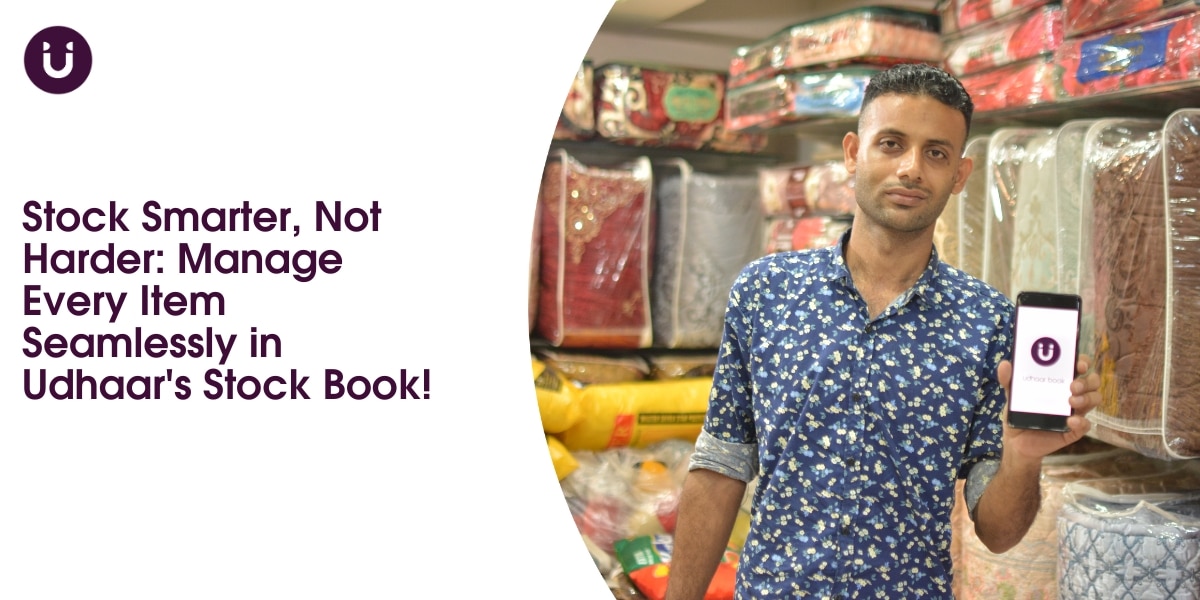Managing stock effectively is the backbone of any successful business, whether you run a retail shop, pharmacy, grocery store, or any other type of business. Keeping your inventory organized, updated, and accurate can often feel like a daunting task, but it doesn’t have to be. With the Udhaar digi khata, Udhaar app, and Udhaar khata app, businesses now have access to a powerful tool that simplifies inventory and stock management while saving time and effort.
The Udhaar app ensures that you stay in control of your stock with its innovative inventory tracker and stock tracker features. What’s more, the app gives you the flexibility to edit or delete items anytime in the stock book, ensuring your records are always up-to-date. Let’s explore how the Udhaar khata app can transform the way you manage your inventory while keeping your operations seamless and stress-free.
Introduction to Udhaar’s Stock Book: Your Ultimate Inventory Tool
The Udhaar digi khata offers a simple, yet effective, solution for inventory and stock management. Gone are the days of maintaining complicated spreadsheets or relying on outdated manual methods that are prone to errors. With the Udhaar app, you can manage your stock digitally and enjoy peace of mind knowing that your inventory is accurate and well-organized.
The stock book in the app allows you to add, edit, and delete items effortlessly. Whether you need to update product details, correct errors, or remove discontinued items, the Udhaar khata app makes it quick and easy. This feature is ideal for businesses of all sizes and ensures that you stay on top of your stock management without any hassle.
Why Effective Stock Management Is Crucial for Businesses
Inventory management is a critical part of running a successful business. Poor stock management can lead to overstocking, understocking, and errors that impact your profitability. When your stock levels are not accurate, it becomes difficult to make informed decisions about purchases, pricing, and sales strategies.
With the Udhaar digi khata, you can take control of your inventory and streamline your processes. The inventory tracker and stock tracker features give you real-time insights into your stock levels, helping you make smarter decisions about reordering, restocking, and managing slow-moving items.
The Power of Editing and Deleting Items in Udhaar’s Stock Book
Flexibility is key when managing stock. Over time, businesses often face the need to update their inventory records. Whether it’s correcting errors, changing prices, or removing outdated items, having the ability to make changes quickly and efficiently is essential.
The Udhaar app empowers you to edit and delete items in your stock book with just a few taps. Here’s how this feature benefits your business:
- Error Correction: Mistakes happen, but the Udhaar khata app ensures they don’t become permanent. You can easily correct any errors in your inventory, such as typos or incorrect quantities.
- Product Updates: When prices or product details change, you can update them instantly in the app.
- Discontinued Items: Remove items that are no longer available for sale to keep your inventory clean and organized.
- Real-Time Adjustments: Make changes on the go, ensuring that your stock levels are always accurate and up-to-date.
How the Stock Tracker Simplifies Inventory Management
The stock tracker in the Udhaar app is a game-changer for businesses. It provides you with a real-time overview of your inventory, making it easy to monitor stock levels, track sales, and identify when items need to be reordered.
This tool automatically updates your stock levels every time a sale is made, reducing the risk of human error and ensuring that your inventory records are always accurate. By using the inventory tracker and stock tracker, you can avoid overstocking or understocking, which helps improve cash flow and reduce waste.
Why Manual Inventory Methods Are Outdated
Traditional inventory management methods, such as using paper records or spreadsheets, are not only time-consuming but also prone to errors. Losing track of stock levels, misplacing records, or making calculation mistakes can disrupt your business operations and lead to unnecessary expenses.
With the Udhaar digi khata, you no longer have to rely on these outdated methods. The Udhaar khata app automates stock tracking and record-keeping, eliminating the risk of manual errors. All your inventory data is stored digitally, making it easy to access, update, and manage.
Seamless Integration with Financial Tracking
The Udhaar app doesn’t just help you manage your inventory—it also integrates seamlessly with your financial records. As you use the inventory tracker and stock tracker, the app automatically updates your financial data, providing you with a complete picture of your business’s performance.
The invoice maker and invoice tracker features allow you to create professional invoices, track payments, and manage outstanding balances. This integration between stock management and financial tracking saves time, reduces errors, and helps you stay organized.
Track and Manage Sales Effortlessly
Keeping track of your sales is just as important as managing your inventory. The Udhaar app makes this process seamless with its built-in invoice book and invoice tracker. These tools allow you to create detailed invoices, store them digitally, and retrieve them whenever needed.
The invoice tracker provides a clear record of all transactions, helping you monitor sales trends and analyze customer behavior. By combining these insights with the inventory tracker, you can make data-driven decisions to optimize your stock levels and improve profitability.
Enhancing Efficiency with Staff Payroll Management
Managing employees is another crucial aspect of running a business, and the Udhaar khata app makes it easier than ever. The app’s staff payroll feature allows you to track work hours, calculate wages, and manage salaries with ease.
When your payroll system is integrated with your inventory and financial records, you can streamline your business operations and reduce administrative tasks. The staff payroll feature ensures that your employees are paid accurately and on time, helping to maintain a motivated and productive team.
Unlock the Power of Analytics with Udhaar’s Reporting Tools
The Udhaar digi khata goes beyond basic stock management by offering powerful reporting tools that provide valuable insights into your business. With the inventory tracker and stock tracker, you can generate reports that highlight sales trends, stock levels, and product performance.
These analytics help you identify which products are selling well, which items need to be restocked, and which ones may no longer be worth keeping in stock. By leveraging these insights, you can make informed decisions that boost profitability and streamline your operations.
How to Get Started with Udhaar’s Stock Book
Getting started with the Udhaar app is quick and easy. Simply download the app on your smartphone, tablet, or desktop, and create a free account. Once you’re set up, you can begin adding your inventory to the stock book and exploring the app’s powerful features.
Here’s how to make the most of the Udhaar khata app:
- Add Your Products: Enter the details of all the items you sell, including names, prices, and quantities.
- Edit and Delete as Needed: Keep your inventory updated by making changes whenever necessary.
- Use the Inventory Tracker: Monitor stock levels in real-time and receive alerts when items are running low.
- Generate Invoices: Use the invoice maker to create professional invoices and keep track of sales.
- Track Employee Salaries: Manage your team with the staff payroll feature.
- Analyze Reports: Leverage the app’s analytics to make data-driven decisions.
Why Choose the Udhaar App for Inventory Management?
The Udhaar digi khata stands out as an all-in-one solution for managing your inventory, finances, and team. Its user-friendly interface, powerful features, and seamless integration make it the ideal choice for businesses of all sizes. Whether you’re running a small shop or managing a large enterprise, the app adapts to your specific needs, offering unmatched flexibility and control over your business operations.
By using the Udhaar app, you can:
- Save time by automating stock tracking and record-keeping, so you can focus on growing your business.
- Reduce errors by eliminating manual calculations and ensuring your inventory records are always accurate.
- Improve efficiency with integrated financial tracking that syncs seamlessly with your sales and stock data.
- Make smarter decisions with real-time insights into your inventory and sales trends, helping you plan better.
- Keep your inventory organized and up-to-date with the ability to edit or delete items anytime, ensuring a streamlined and clutter-free stock record.
Additionally, the app’s built-in analytics and reporting tools allow you to gain deeper insights into product performance, helping you identify top-selling items and areas for improvement.
Conclusion: Take Control of Your Stock with Udhaar’s Stock Book
Effective inventory management is essential for the success of any business, and the Udhaar app makes it easier than ever. With its inventory tracker, stock tracker, invoice book, and staff payroll features, the app provides everything you need to manage your stock and finances seamlessly.
Don’t let outdated methods hold your business back. Start using the Udhaar digi khata today and experience the benefits of modern inventory management. With the ability to edit or delete items anytime in the stock book, you can ensure that your records are always accurate and organized.
Streamline your operations, reduce errors, and make smarter decisions with the Udhaar khata app—the ultimate tool for inventory and stock management.