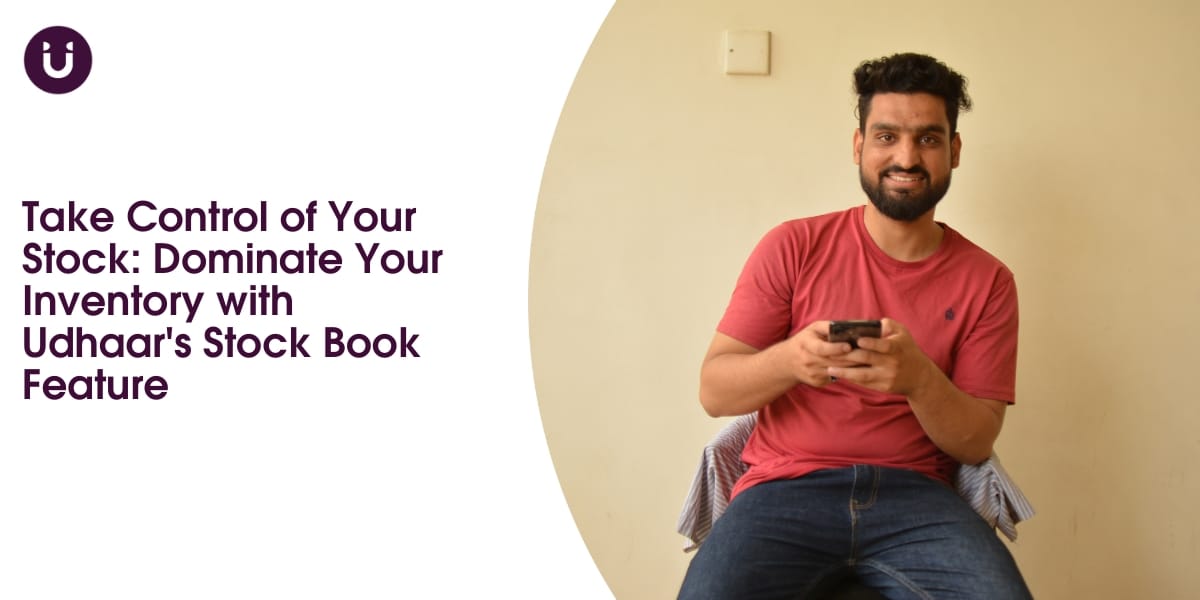Managing your inventory effectively is crucial for any business, especially when it comes to maintaining profitability and customer satisfaction. For retailers, a well-organized inventory system is essential to keep track of products, manage stock levels, and ensure smooth operations. The Udhaar App, specifically its Stock Book feature, provides an easy-to-use solution for efficient inventory management. This article explores how the Udhaar App can help you take control of your stock, making inventory management simpler and more effective.
Introduction to the Udhaar App
The Udhaar App is a versatile tool designed for businesses of all sizes. With features tailored for inventory management, staff payroll, and invoicing, it’s a comprehensive solution for managing your operations smoothly. Available on various platforms, including iOS and Android, the Udhaar App makes it easy for anyone to manage their inventory efficiently.
Key Features of the Udhaar App
- User-Friendly Interface
The Udhaar App is designed for ease of use, making it accessible for anyone, regardless of technical skills. - Inventory Management
The inventory management feature allows you to track stock levels, making it easier to avoid overstocking or stockouts. - Staff Payroll
With staff payroll capabilities, the Udhaar App helps you manage employee salaries and payments seamlessly. - Invoice Maker
The invoice maker feature allows you to create professional invoices quickly, streamlining your billing process.
Understanding Inventory Management
Inventory management is the process of ordering, storing, and using a company’s inventory. It involves tracking the amount of stock you have, monitoring stock levels, and ensuring that you have enough products to meet customer demand. The Udhaar App’s Stock Book feature plays a vital role in inventory management, enabling businesses to streamline their operations and improve efficiency.
How the Stock Book Feature Works
The Stock Book feature in the Udhaar App functions as an inventory tracker, allowing you to monitor your stock in real time. When you add or sell products, the inventory tracker updates automatically. This ensures that you always have an accurate count of your stock, making it easier to manage inventory levels and avoid potential issues.
Benefits of the Stock Book Feature
- Real-Time Updates
With real-time inventory monitoring, you can quickly see how much stock you have at any moment. This reduces the risk of running out of popular items or overstocking less popular ones. - Easy Stock Tracking
The stock tracker simplifies the process of managing inventory, making it easy to locate products and keep track of their quantities. - Detailed Reporting
The Udhaar app generates detailed reports on stock levels, sales trends, and inventory turnover. This information can guide your purchasing decisions and help optimize your stock management strategy.
Managing Inventory with the Udhaar App
Managing inventory effectively is crucial for maintaining a successful business. The Udhaar App provides various tools to streamline this process. By utilizing the Stock Book feature, you can enhance your inventory management and overall efficiency.
Setting Up Your Inventory
Getting started with the Udhaar App is straightforward. Begin by setting up your inventory in the Stock Book. Here’s how:
- Add Products
Input details for each product, including name, quantity, and price. This information is essential for effective stock management. - Categorize Items
Group products into categories for easier tracking. This makes it simpler to locate items and manage inventory more effectively. - Monitor Stock Levels
Regularly check your stock levels using the inventory tracker. This helps you stay informed about what you have on hand and what needs to be reordered.
Tracking Inventory Changes
As you buy and sell products, the Udhaar App’s inventory tracker automatically updates your stock levels. This feature is invaluable for maintaining accurate records. Here’s how it works:
- Automatic Updates
Every sale reduces the stock count, while new purchases increase it. This ensures your inventory management is always up to date. - Low Stock Alerts
The Udhaar App can notify you when stock levels are low, allowing you to reorder products before running out. - Historical Data
The app keeps track of past inventory changes, providing insights into sales patterns and helping you plan future purchases.
Invoice Management with the Udhaar App
Managing invoices is another essential aspect of running a business. The Udhaar App features an invoice maker that simplifies this process.
Creating Invoices
Using the invoice maker in the Udhaar App allows you to create professional invoices quickly. This feature is particularly useful for managing inventory sales. Here’s how to use it:
- Input Sale Details
Enter the items sold, their quantities, and prices. The invoice maker automatically calculates the total amount due. - Customization Options
You can customize invoices with your business name, logo, and payment terms, giving them a professional appearance.
- Email Invoices
Send invoices directly to customers via email, making the payment process more efficient.
Tracking Invoices
The Udhaar App’s invoice tracker feature helps you keep tabs on unpaid and paid invoices, enhancing your cash flow management. Here’s what you can do:
- Monitor Payment Status
Easily check which invoices are outstanding and which have been paid. This information is vital for managing your finances.
- Send Reminders
If an invoice is overdue, you can send reminders to customers directly from the app, improving your chances of timely payments.
- Generate Reports
Access detailed reports on your invoicing history, which can help you identify trends and improve your billing process.
Staff Payroll Management
The Udhaar App also includes staff payroll features, making it easier to manage employee payments.
Simplifying Payroll
Managing staff payroll is crucial for maintaining a motivated workforce. The Udhaar App helps you streamline this process:
- Track Hours Worked
Record employee hours easily, ensuring accurate payments for each staff member.
- Calculate Salaries
The app can calculate salaries based on hours worked and predefined rates, reducing manual errors.
-
Generate Payroll Reports
Access payroll reports to understand labor costs and make informed staffing decisions.
Inventory Monitoring and Analysis
The ability to monitor inventory levels and analyze sales data is crucial for effective inventory management. The Udhaar App provides various tools to help you achieve this.
Sales Analysis
By analyzing sales data, you can identify which products are selling well and which are not. This information can inform your inventory management strategy:
- Identify Trends
The app allows you to track sales trends over time, helping you understand seasonal demands and adjust your stock levels accordingly.
- Optimize Stock Levels
Use sales analysis to optimize your inventory levels, ensuring you have enough popular items while avoiding excess stock of less popular ones.
Inventory Monitoring Strategies
Effective inventory monitoring involves keeping a close eye on your stock levels and making adjustments as necessary. Here are some strategies to consider:
- Regular Stock Counts
Perform regular physical counts of your inventory to ensure that the numbers in the Udhaar App match what you have on hand.
- Use Inventory Alerts
Set up alerts for low stock levels to ensure that you are always aware of when to reorder products.
- Evaluate Suppliers
Regularly assess your suppliers’ performance, including delivery times and product quality, to ensure you’re getting the best service.
Benefits of Using the Udhaar App for Inventory Management
The Udhaar App’s Stock Book feature provides numerous advantages for businesses looking to enhance their inventory management:
- Cost-Effective Solution
The Udhaar App is free to use, making it an economical choice for managing inventory.
- Improved Efficiency
With streamlined inventory and invoice management, you can save time and focus on growing your business. - Enhanced Decision Making
Access to detailed reports and analytics allows you to make informed decisions about purchasing and inventory management.
- Greater Customer Satisfaction
By ensuring that popular items are always in stock, you can improve customer satisfaction and loyalty.
Getting Started with the Udhaar App
If you’re ready to take control of your stock using the Udhaar App, follow these simple steps to get started:
- Download the Udhaar App
Available on both iOS and Android, download the app to your device.
- Create an Account
Sign up for a free account to access all the features of the Udhaar App.
- Set Up Your Inventory
Begin adding products to your inventory using the Stock Book feature.
- Train Your Staff
Ensure that your team is familiar with using the app for sales and inventory management.
Tips for Maximizing the Benefits of the Udhaar App
To get the most out of the Udhaar App, consider these tips:
- Regularly Update Inventory
Keep your inventory data up-to-date by regularly checking stock levels and making necessary adjustments.
- Analyze Sales Reports
Use the sales reports to inform your purchasing decisions and optimize your inventory management strategy. - Train Your Team
Ensure all staff members are trained on how to use the Udhaar App effectively, reducing errors and improving efficiency.
- Leverage Invoice Tracking
Utilize the invoice tracker to stay on top of payments and improve your cash flow management.
Conclusion
In summary, the Udhaar App, with its Stock Book feature, offers an effective solution for managing inventory. Its capabilities in inventory tracking, invoice management, and staff payroll make it a comprehensive tool for businesses. By taking control of your stock with the Udhaar App, you can enhance your inventory management, improve customer satisfaction, and ultimately drive the success of your business. Whether you’re a small retailer or a larger business, the Udhaar App can help you streamline your operations and take charge of your inventory like never before.