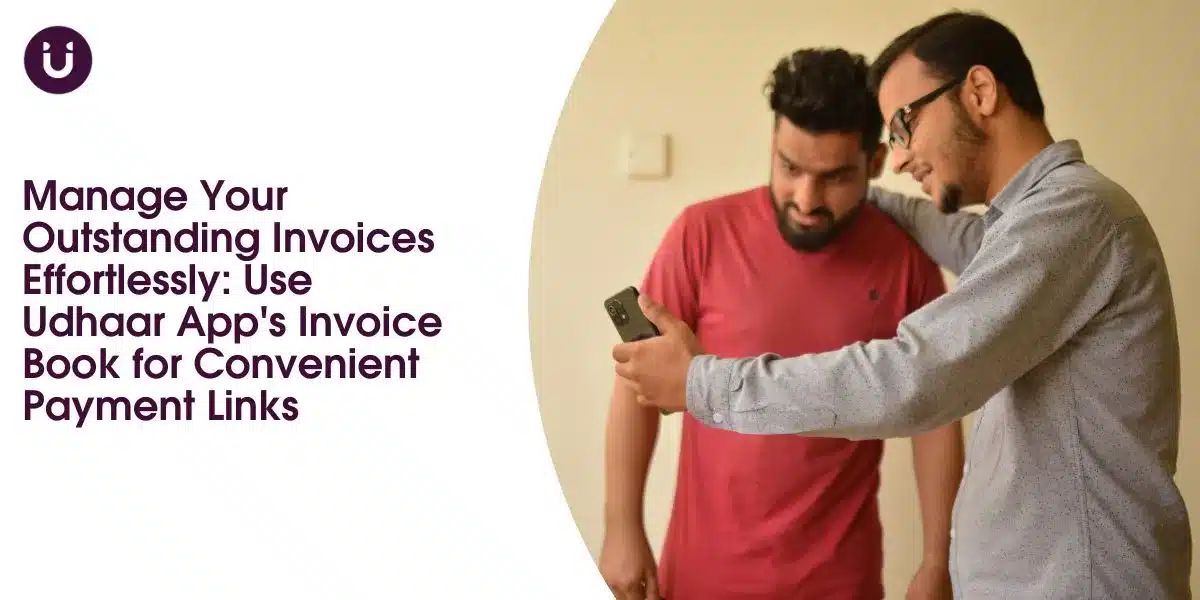In the world of business, managing outstanding invoices can often be a daunting task. Ensuring timely payments, keeping track of who owes what, and following up on overdue invoices can consume valuable time and resources. Fortunately, the Udhaar App offers a streamlined solution with its Invoice Book feature, which simplifies invoice management and provides convenient payment links. This article explores how the Udhaar App can help you handle your outstanding invoices more effectively, enhance cash flow, and improve overall financial management.
Introduction to the Udhaar App
The Udhaar App is a versatile business management tool designed to simplify various aspects of running a business. Available for free on iOS, Android, and desktop platforms, the app offers a range of features tailored to meet the needs of small to medium-sized enterprises. One of its standout features is the Invoice Book, which helps businesses manage invoices and streamline payment processes. Whether you are dealing with inventory management, stock management, or staff payroll, the Udhaar App integrates these functions into one easy-to-use platform.
Key Benefits of the Udhaar App for Invoice Management
Free and Accessible
The Udhaar App is available for free, making it an economical choice for businesses looking to simplify their invoice management. Its availability across multiple platforms ensures that you can access your Invoice Book from anywhere, whether you are in the office or on the go.
User-Friendly Interface
Designed with ease of use in mind, the Udhaar App features a user-friendly interface that simplifies invoice management. You don’t need to be an expert in accounting to navigate the app and use its features effectively.
Integrated Financial Management
The Udhaar App integrates various financial management functions, including invoice tracking, inventory management, and staff payroll. This integration allows for seamless management of your business finances, helping you stay organized and efficient.
Understanding the Invoice Book Feature
The Invoice Book feature in the Udhaar App is designed to make managing outstanding invoices easier and more efficient. Let’s explore how this feature works and how it can benefit your business.
How the Invoice Book Works
The Invoice Book allows you to create, send, and track invoices directly from the app. You can generate invoices quickly using the Invoice Maker, include detailed payment links, and send them to your clients. The app then tracks the status of each invoice, providing updates on payments received and outstanding amounts. This helps you stay on top of your accounts receivable and ensures that you follow up on overdue invoices promptly.
Features of the Invoice Book
The Udhaar App’s Invoice Book comes with several features that make it an invaluable tool for managing invoices:
- Invoice Maker
Create professional invoices quickly and easily. Customize your invoices with your business details, client information, and a list of items or services provided. - Payment Links
Include convenient payment links in your invoices, allowing clients to pay online with just a few clicks. This streamlines the payment process and encourages quicker payments. - Invoice Tracker
Monitor the status of your invoices in real-time. Track which invoices have been paid, which are overdue, and which are still outstanding. - Automated Reminders
Set up automated reminders to follow up on overdue invoices. The app can send reminders to clients, reducing the need for manual follow-ups. - Financial Insights
Access detailed financial reports and insights related to your invoices. This helps you analyze payment trends, manage cash flow, and make informed business decisions.
The Importance of Efficient Invoice Management
Effective invoice management is crucial for maintaining healthy cash flow and ensuring that your business operations run smoothly. Here’s why using the Udhaar App’s Invoice Book is particularly beneficial:
Improving Cash Flow
Timely invoice management is essential for maintaining a positive cash flow. By using the Udhaar App’s Invoice Book, you can ensure that invoices are sent promptly and that payment links are easily accessible to clients. This helps you receive payments faster and reduces the risk of cash flow problems.
Reducing Administrative Burden
Managing invoices manually can be time-consuming and error-prone. The Udhaar App automates many aspects of invoice management, including invoice creation, tracking, and follow-ups. This reduces the administrative burden on your staff and frees up time for other important tasks.
Enhancing Professionalism
The Invoice Maker feature in the Udhaar App allows you to create professional-looking invoices that reflect well on your business. Customizable templates and the ability to include payment links make it easy to present a polished and professional image to your clients.
Minimizing Errors
Manual invoicing can lead to errors, such as incorrect amounts or missing details. The Udhaar App’s Invoice Book helps minimize errors by providing standardized templates and automated calculations. This ensures that your invoices are accurate and consistent.
Key Features of the Udhaar App’s Invoice Book for Efficient Invoice Management
The Udhaar App’s Invoice Book includes several key features that enhance your ability to manage outstanding invoices efficiently. Let’s delve into these features:
Invoice Maker
The Invoice Maker feature allows you to create detailed invoices with ease. You can add your business name, client details, and a list of products or services, along with their prices. The Invoice Maker also lets you customize the appearance of your invoices to match your branding.
Payment Links
One of the standout features of the Invoice Book is the ability to include payment links directly in your invoices. These links enable clients to pay online using a secure payment gateway. This convenience often leads to faster payments and reduces the likelihood of delayed or missed payments.
Invoice Tracker
The Invoice Tracker provides a comprehensive view of your invoices’ status. You can see which invoices have been paid, which are overdue, and which are still pending. This feature helps you keep track of your accounts receivable and follow up on outstanding invoices as needed.
Automated Reminders
Setting up automated reminders for overdue invoices can help ensure that payments are received promptly. The Udhaar App can send reminders to clients on your behalf, reducing the need for manual follow-ups and improving collection rates.
Financial Insights
The Udhaar App provides detailed financial reports and insights related to your invoices. These reports help you analyze payment trends, monitor cash flow, and make informed decisions about your business’s financial health.
Getting Started with the Udhaar App’s Invoice Book
Implementing the Udhaar App’s Invoice Book into your business is straightforward. Here are the steps to get started:
Download the Udhaar App
If you haven’t already, download the Udhaar App from the Apple App Store, Google Play Store, or access it on your desktop.
Create an Account
Sign up for a free account if you’re a new user. If you already have an account, simply log in to access the Invoice Book feature.
Set Up Your Invoice Book
Configure your Invoice Book by adding your business details, logo, and payment preferences. This will ensure that your invoices are customized to your business needs.
Create and Send Invoices
Use the Invoice Maker to create invoices for your clients. Include all necessary details, such as items or services provided, prices, and payment links. Send these invoices to your clients directly from the app.
Track and Follow Up
Monitor the status of your invoices using the Invoice Tracker. Set up automated reminders for overdue invoices to ensure timely payments and follow up as needed.
Analyze Financial Reports
Review the financial reports and insights provided by the Udhaar App to gain a better understanding of your cash flow and payment trends. Use this information to make informed business decisions and improve financial management.
Tips for Maximizing the Benefits of the Invoice Book
To get the most out of the Udhaar App’s Invoice Book, consider the following tips:
Regularly Update Invoice Details
Keep your invoice details up-to-date by regularly reviewing and updating your Invoice Book settings. Ensure that your business information, payment links, and invoice templates are accurate and current.
Utilize Payment Links Effectively
Encourage faster payments by including convenient payment links in your invoices. Ensure that these links are easily accessible and functional to facilitate smooth transactions.
Monitor Invoice Status
Use the Invoice Tracker to keep an eye on the status of your invoices. Regularly check for overdue invoices and follow up with clients to ensure timely payments.
Set Up Automated Reminders
Take advantage of the automated reminder feature to reduce the need for manual follow-ups. Configure reminders for overdue invoices to help you stay on top of your accounts receivable.
Analyze Financial Data
Regularly review the financial reports and insights provided by the Udhaar App. Use this data to identify trends, manage cash flow, and make strategic business decisions.
Conclusion
Managing outstanding invoices effectively is crucial for maintaining healthy cash flow and ensuring the smooth operation of your business. The Udhaar App’s Invoice Book offers a comprehensive solution for invoice management, providing features such as an Invoice Maker, convenient payment links, and an Invoice Tracker. By leveraging these tools, you can streamline your invoicing process, improve payment collection, and enhance overall financial management. Whether you are handling inventory management, stock management, or staff payroll, the Udhaar App integrates seamlessly with your financial operations to support your business’s success.