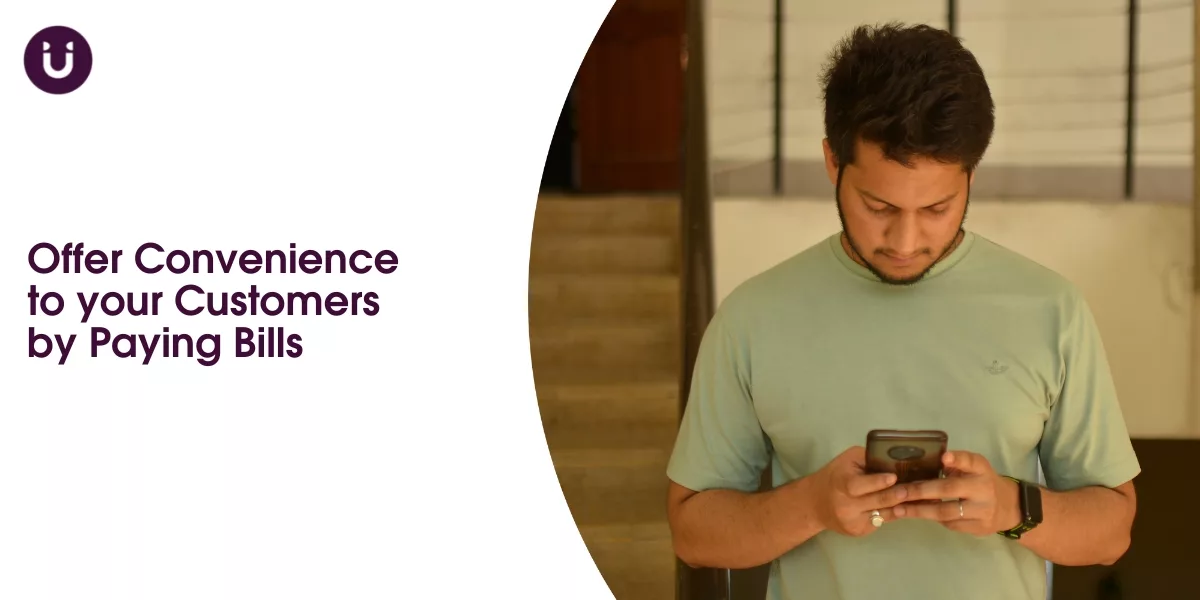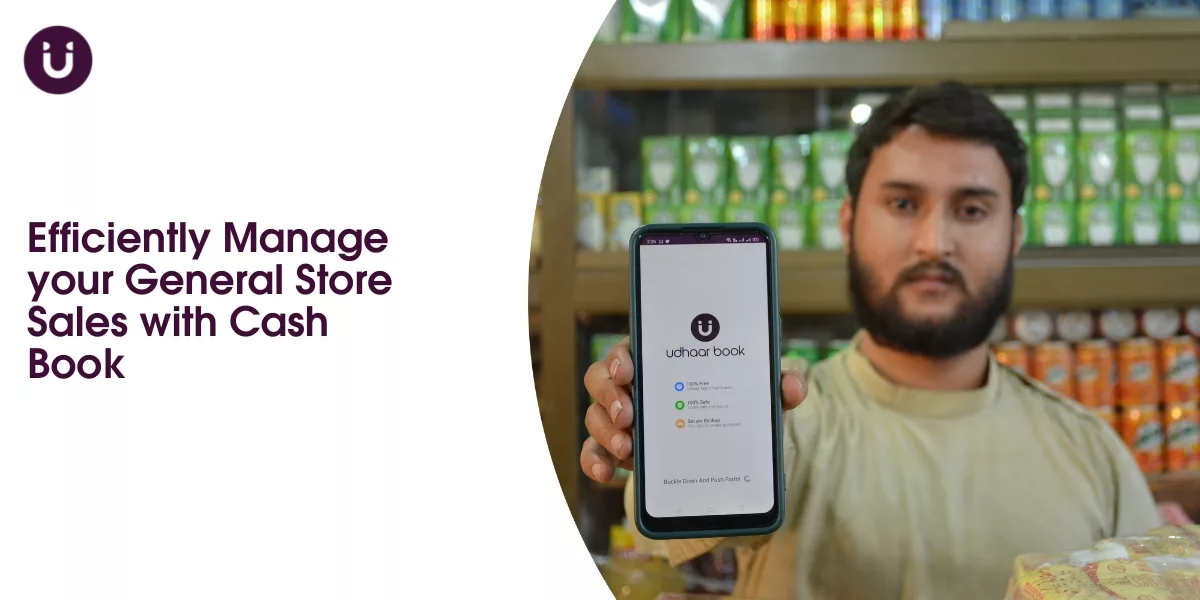Monitoring your sales and expenses helps you analyze your business performance more accurately. Whether you are running a large general store or a medium-sized kiryana store in a neighborhood, maintaining sales records comes before everything. Without tracking these records, you can not make valuable decisions for growing your business. Therefore, you need to monitor your sales and track your expenses using a khata app.
Udhaar digikhata can help you in keeping a check on all your store’s khata with a single app. The Udhaar khata book presents an amazing Cash Book feature to make monitoring a hundred times easier. With this feature, you can manage all your shop’s cash flows, sales, and expenses without any trouble. The Cash Book is a remarkable and accurate cash manager to record all the cash inflow and outflow. You can avail this feature by downloading the Udhaar app on your IOS and Android devices. You can also use the Udhaar web app on the desktop of your store for free.
The Remarkable Cash Book Feature
You can make several cash-in and cash-out entries using the Udhaar easy khata app. It allows you to keep track of all the money you receive from your customers and the money you give to vendors for restocking your shop.
How to Manage Sales with the Cash Book?
-
- Open the app and tap on the “In/Out” button located at the bottom
-
- Select Cash In (Sale)
-
- Add a new entry by entering the amount your customer has paid you
-
- Enter the contact number of your customer
-
- You can add a category, item, and image of the item
-
- You can also mention the payment method (cash or the name of the bank) along with optional notes
-
- Tap on the save button to make your sales entry
How to Manage Expenses with the Cash Book?
-
- Open the app and tap on the “In/Out” button located at the bottom
-
- Select Cash Out (Expense)
-
- Add a new entry by entering the amount you have paid to purchase the stock
-
- Enter the contact number of your vendor
-
- You can add a category, item, and image of the item
-
- You can also mention the mode of payment (cash or the name of the bank) along with optional notes
-
- Tap on the save button to make your expenses entry
This way, you can easily keep a check and balance between all your sales and expenses. The Udhaar digikhata app lets you generate error-free reports of all your cash dealings in a few minutes. Moreover, you can obtain a complete picture of all your business transactions on a daily, weekly, and monthly basis. It helps you generate authentic reports for each day, week, or month to monitor your entire business deals.
Error-free Documentation
The Cash Book feature can remove the manual errors which may arise during noting down your sales and expenses in registers. With a few clicks in the Udhaar app, you can enter all the cash-in and cash-out details of your store and manage the entire khata without any struggle.
Daily and Account Statement
The best thing about the Udhaar khata book is getting a full knowledge of your daily cash dealings. It lets you view your day-to-day progress and the grand total of all cash-in and cash-out entries. In addition, you can download reports or send the account statement via WhatsApp. The Udhaar khata book app also helps you sort out the account statement by setting the start and end date to observe your dealings pattern in the selected time frame.
Manual Error Reduction
In addition, it helps you save time and space. Within a few taps, you can manage all the data, which may take hours to be compiled in notebooks. Furthermore, you don’t need to stockpile this information by keeping a large number of registers in your store. All your dealings are always with you in Udhaar Book. In addition, you can get easy access to all your cash insights using a single device.
Bottom Line
Ultimately, Udhaar Book is the best free khata app Pakistan that facilitates shop owners with a number of features. You can run your business stress-free using the Udhaar app without any charges. The Cash Book feature can make all your cash dealings, from expense to sales management, a hundred times easier and more convenient. Moreover, you can check your daily closing balance and manage all your store sales and expenses from your phone. All it needs is a device to streamline your business transactions and keep a well-maintained record easily.
Udhaar Book app is completely free and secure to use. You can download the Udhaar app to your IOS and Android devices or use the Udhaar web app without spending anything. Streamline your store functions by accurately monitoring your sales and expenses.