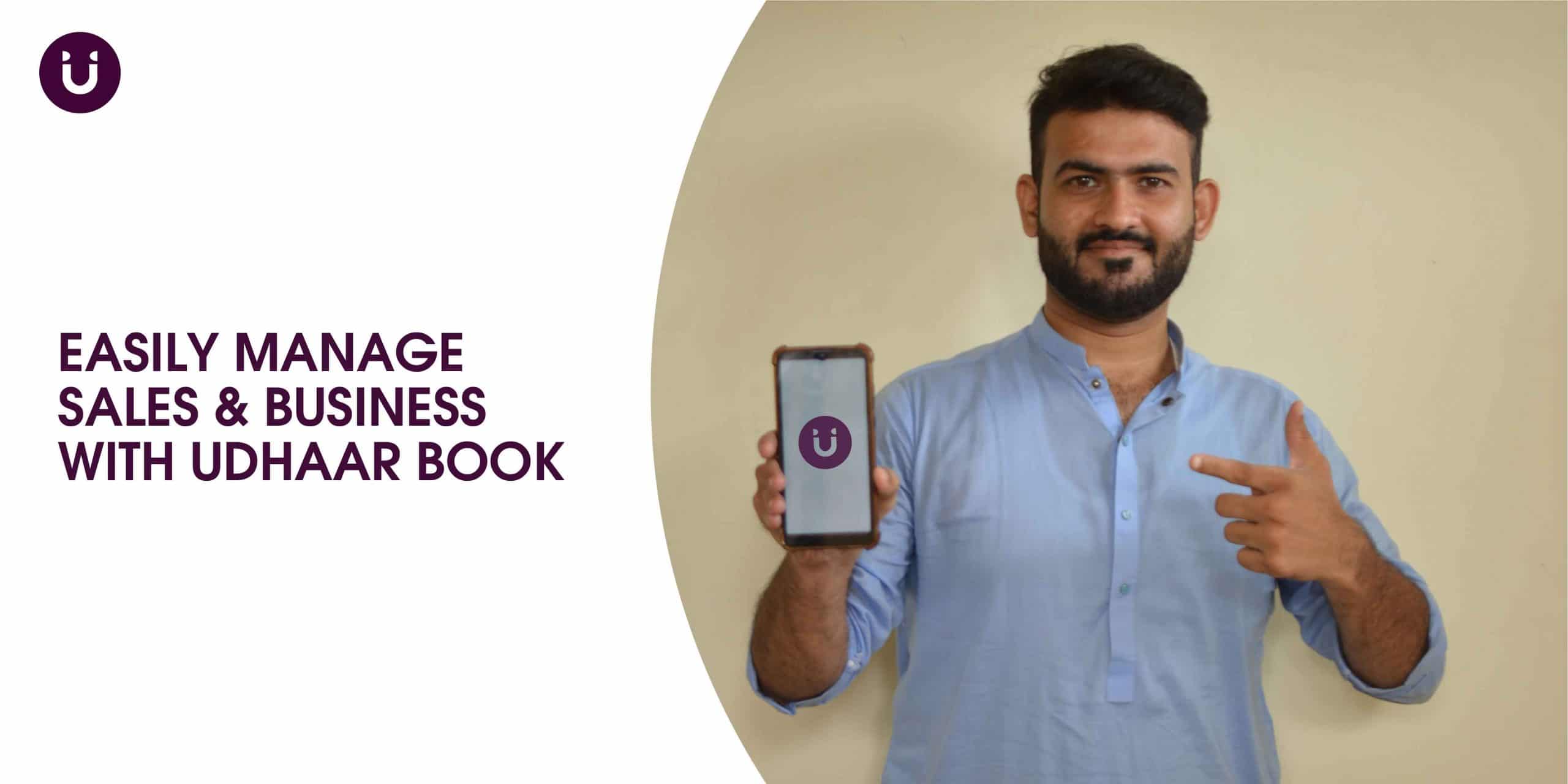Wholesalers sell stock in bulk volumes to retailers and daily add and maintain huge quantities of inventory. This tends to be a demanding task as it’s an ongoing process. Manually recording such transactions is time-consuming and prone to mistakes. As a wholesaler, the customers you have tend to buy products in huge quantities and would be much more satisfied if they are given a proper receipt and can quickly purchase goods. If that’s not the case, then they are less likely to buy from you.
To address these issues, the Udhaar book App is exactly what you need. You can accelerate business growth 3x faster by using Udhaar Book to manage several aspects of your business from your smartphone. With the multi-user functionality, the Udhaar khata book app allows you to give access to multiple people in your team to use all the amazing features from their smartphones. The best part about Udhaar Book is that it is available for both IOS and Android devices, and you can also use the Udhaar Book web appfor free.
Simplify customer dealings with Udhaar Book
As a wholesaler, it’s crucial to manage your dealings with retailers effectively. With Udhaar Book multi-user feature, your team can simultaneously use all the features, leading to much more efficient operations. Using the Udhaar khata book app enables you to address all the issues and makes it easier for your team to manage all the aspects of managing the operations. Some of the features are as follows:
- Cashbook: You can quickly record all cash transactions with cash book feature of the Udhar Digi khata app. The consumer won’t have to wait in line at the cash counter if your salesperson has access to your Udhar khata book app and can record sales from his smartphone.
- Udhaar Book (Credit book): The credit book feature of the Udhar Digi khata app makes it simple record all credit transactions with detailed information about the customer along with the date of return/payment. Suppose one of your customers purchases stock on credit and promises to pay off the balance on the 20th of the month. The Udhaar Digi khata app will remind your customer by sending an automated message.
- Inventory Management: With access to the app, your team can add products to the inventory and deduct the sold inventory while making an invoice. For example, if you have 200 cans of soft drinks and a customer purchases 100, you can add that to their invoice while making one for them using the bill book in the Udhaar Digi khata app. Just click on “Add Item”, select the product sold, and enter the quantity. Moreover, you can enable low stock alerts so that when stock level of a product reaches the minimum quantity, the app will notify you to reorder the respective product.
- Professional Invoices: Udhar free POS offers the easiest way to print attractive invoices with only a few clicks for free. Just sign in using a desktop PC, connect a thermal printer and whenever you press save after filling up an invoice in the bill book, the Udhar khata app will print a professional invoice for you.
The Udhaar Book app can help you with managing cash, managing udhaar, managing staff and much more. With multiple features like cash book, credit book, staff book, bill book and inventory management, Udhaar Book is a complete business manager for businesses.Udhaar Book is available for both IOS and Android devices, and you can also use the Udhaar Book web app.