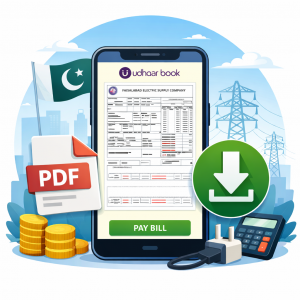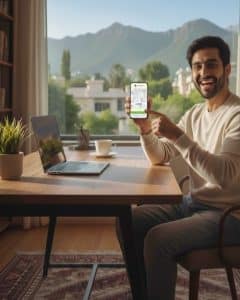Keeping a well-organized record of your store’s sales and expenses is a challenging task. Especially in the case when you own a general store, and you have a variety of stock on your store shelves. From food items to household equipment, you have numerous registers filled with the details of your sales. Practicing the manual methods of keeping records in registers can not bring fruitful results as manual invoices are not reliable, and the chances of losing records are greater.
All you need is a digital khata book to track your general store sales accurately. And when it comes to the best khata app in Pakistan, Udhaar digikhata tops the list. The Udhaar app presents a fantastic Bill Book feature with which you can easily track your general store expenses and keep an organized record of sales. Download the Udhaar app on your Android or IOS devices. You can use the Udhaar book web app on your desktop for free.
The fantastic Bill Book feature of the Udhaar app helps you generate itemized invoices so you can deal with your customers efficiently. Itemized invoices serve as digital proofs and help in transparent dealing at your general store, and you can share the invoice details with your customer directly on WhatsApp. You don’t need piles of registers which cover a lot of space; with a single Udhaar app, you can keep all the records of your general store on your phone. In addition, the Udhaar best khata app can help you get rid of the manual recording of sales details with its bill book feature. You can get error-free details of your sales and expenses using the Udhaar digikhata app.
How to Generate Invoices with Bill Book?
-
- Go to the menu option and tap on the Bill Book feature
-
- Select sales invoice
-
- Add the item, its quantity, and the selling price (You can add more than one item)
-
- Add the total amount of the invoice in Rupees
-
- Select whether it is paid or unpaid
-
- For paid invoices, you can select the payment option (Optional)
-
- Select your customer
-
- You can additionally add a separate note or picture of the bill by choosing mazeed maloomat
The best thing about the Udhaar easy khata is that the app does not charge any fee, and the Bill Book feature is totally free of cost. You can keep your transparent sales and expenses records quickly and easily in the Udhaar app. Furthermore, you can create multiple customized invoices in a few minutes and send them directly to your customers from your phone using the Udhaar digikhata app. The Udhaar khata book app can be downloaded for the IOS and Android, and you can use the Udhaar app through the web app. Download the app now and track your general store sales accurately with Bill Book.