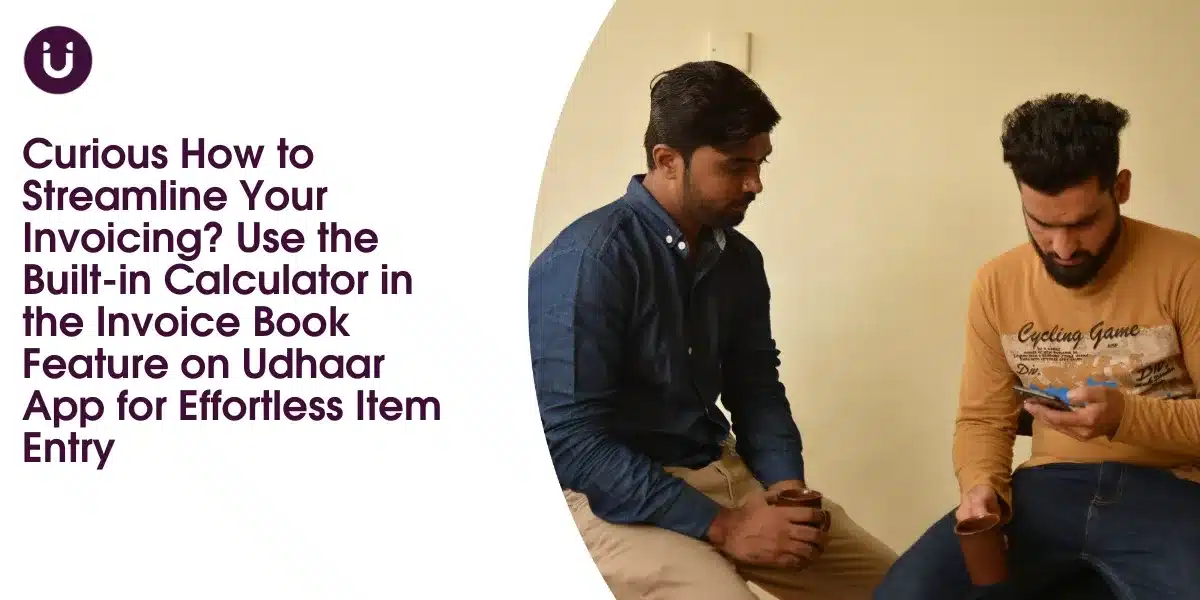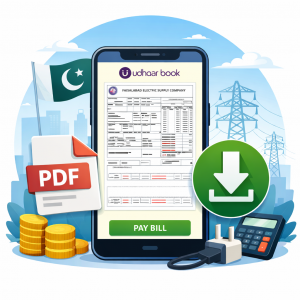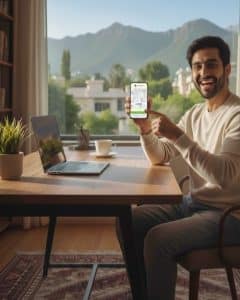Invoicing is a crucial part of running a business. Whether you are a small business owner, an independent contractor, or a vyapar (trader) owner, managing invoices efficiently can save you a lot of time and effort. The Udhaar App offers a solution to streamline this process with its new Invoice Book feature that includes a built-in calculator for effortless item entry. This article will explore the importance of this feature and how it can benefit your business.
What is the Udhaar App?
The Udhaar App is a free-to-use application available on iOS and Android devices. It can also be accessed on desktops, making it a versatile tool for business owners. The app is designed to help businesses manage their finances more effectively, offering features like expense tracking, customer management, and now, a built-in calculator in the Invoice Book feature.
Introduction to the Built-in Calculator in the Invoice Book
The built-in calculator in the Invoice tracker feature is a powerful tool that simplifies the invoicing process. This feature allows you to enter items and their prices quickly and accurately, ensuring that your digital invoices are correct and easy to understand. This is especially useful for businesses that handle many transactions daily, as it helps to speed up the invoicing process and reduce errors.
Benefits of Using the Built-in Calculator
There are several benefits to using the built-in calculator in the Invoice Book feature on the Udhaar App. These include:
- Accurate Item Entry
The built-in calculator ensures that all items and their prices are entered accurately. This helps to prevent mistakes and ensures that your invoices are correct.
- Time-Saving
By automating the item entry process, the built-in calculator saves you time. You no longer need to manually add up prices, which can be a tedious and time-consuming task. - Easy to Use
The built-in calculator is user-friendly and easy to use. Even if you’re not tech-savvy, you can quickly learn how to use this feature. - Efficient Invoicing
With the built-in calculator, you can create and send invoices more efficiently. This helps to streamline your billing process and ensures that your customers receive their invoices on time. - Professional Invoices
The built-in calculator helps you create professional-looking invoices that are easy to read and understand. This can enhance your business’s image and improve your relationships with customers.
The Importance of Efficient Invoicing for Businesses
Efficient invoicing is vital for any business. It ensures that you get paid on time, helps you keep track of your finances, and improves your relationships with customers. Here are some reasons why efficient invoicing is important:
- Cash Flow Management
Efficient invoicing helps you manage your cash flow effectively. By sending out invoices promptly and accurately, you can ensure that you get paid on time. This helps you maintain a steady cash flow, which is essential for running your business smoothly.
- Record Keeping
Accurate and efficient invoicing helps you keep detailed records of all your transactions. This is important for tracking your income and expenses, preparing for tax season, and maintaining your financial records. - Customer Relationships
Sending out professional and accurate invoices can improve your relationships with customers. It shows that you are organized and reliable, which can enhance your reputation and encourage repeat business. - Time Management
Efficient invoicing saves you time, allowing you to focus on other important aspects of your business. By using tools like the built-in calculator in the Invoice Book feature, you can streamline the invoicing process and reduce the time spent on administrative tasks.
How the Built-in Calculator Benefits Vyapar Owners
Vyapar owners, or traders, can greatly benefit from the built-in calculator in the Invoice Tracker feature on the Udhaar App. Here’s how:
- Simplifying Item Entry
Vyapar owners often deal with a large number of items and prices. The built-in calculator simplifies this process by allowing you to quickly and accurately enter items and their prices. This reduces the chances of errors and ensures that your invoices are correct.
- Speeding Up the Invoicing Process
The built-in calculator speeds up the invoicing process, allowing you to create and send invoices more quickly. This is especially useful for vyapar owners who handle many transactions daily and need to process invoices efficiently. - Reducing Errors
Manual item entry can lead to mistakes, which can be costly and time-consuming to correct. The built-in calculator helps to reduce errors by automating the item entry process, ensuring that all prices are accurate. - Enhancing Professionalism
Using the built-in calculator helps you create professional-looking invoices that are easy to read and understand. This enhances your business’s image and can improve your relationships with customers.
Detailed Breakdown of How to Use the Built-in Calculator
To help you get the most out of the built-in calculator, here is a detailed breakdown of how to use this feature effectively:
Step-by-Step Guide
- Open the Udhaar App
Launch the Udhaar App on your device.
- Navigate to the Invoice Book
Go to the Invoice Book section within the app. - Select the Built-in Calculator
Choose the built-in calculator option to start entering items and prices. - Enter Item Details
Enter the details of each item, including the name, quantity, and price. The built-in calculator will automatically calculate the total for you. - Review and Save
Once you have entered all the items, review the invoice to ensure that all details are correct. Save the invoice within the app. - Send the Invoice
Send the invoice to your customer via email or any other preferred method.
How the Udhaar App Supports Small Business Owners
The Udhaar App is designed to support small business owners by providing tools that simplify financial management. Here’s how the app can benefit small business owners:
- Simplifying Financial Tasks
The Udhaar App simplifies various financial tasks, such as expense tracking, customer management, and invoicing. This allows small business owners to focus on growing their business, rather than spending time on administrative tasks.
- Providing Valuable Insights
The invoice tracker app provides detailed reports and analytics that give small business owners valuable insights into their business’s performance. This helps them to make informed decisions and improve their financial management. - Enhancing Professionalism
Using the Udhaar App helps small business owners create professional-looking digital invoices and manage their finances efficiently. This enhances their business’s image and can improve their relationships with customers.
The Role of the Udhaar App in Modern Business
In today’s fast-paced business environment, tools like the Udhaar book play a significant role in helping businesses operate more smoothly. Here’s how the app supports modern business operations:
- Mobile Accessibility
With the Udhaar App available on mobile devices, business owners can manage their finances from anywhere. This flexibility is essential for modern businesses that need to stay connected and responsive at all times.
- Real-Time Updates
The app provides real-time updates on financial transactions, allowing business owners to stay informed about their financial status. This helps in making timely decisions and addressing any issues promptly. - Data Security
The Udhaar App ensures that all financial data is securely stored and protected. This is crucial for maintaining the confidentiality and integrity of your business’s financial information.
Addressing Common Concerns About Digital Invoicing
Some business owners may have concerns about transitioning to digital invoicing. Here are some common concerns and how the Udhaar App addresses them:
- Data Privacy
Concern: How secure is my financial data?
Solution: The Udhaar khata app uses advanced encryption and security protocols to protect your data, ensuring that your financial information remains confidential and secure. - Learning Curve
Concern: Is the app difficult to use?
Solution: The Udhaar digi khata app is designed with a user-friendly interface that is easy to navigate. Additionally, comprehensive guides and customer support are available to help you get started. - Cost
Concern: How much does it cost to use the app?
Solution: The Udhaar App is free to use, providing a cost-effective solution for managing your business finances.
Encouraging Digital Transformation
The adoption of tools like the Udhaar App and its Invoice tracker feature is part of a broader trend towards digital transformation in business. Here’s how digital transformation can benefit your business:
- Improved Efficiency
Digital tools streamline business processes, reducing the time and effort required to complete tasks. This leads to increased efficiency and productivity.
- Enhanced Decision-Making
Access to real-time data and analytics helps business owners make informed decisions. This can improve strategic planning and operational management. - Better Customer Engagement
Digital tools enable better customer engagement by providing timely and accurate information. This can enhance customer relationships and drive business growth.
Looking Ahead: The Future of Business Finance
The future of business finance is digital, and tools like the Udhaar App are leading the way. Here’s what to expect in the coming years:
- Advanced Analytics
Future updates to the Udhaar App could include more advanced analytics, providing deeper insights into your business’s financial performance.
- Integration with Other Platforms
The ability to integrate the Udhaar App with other business platforms, such as e-commerce sites and payment gateways, will further streamline financial management. - Continuous Improvement
The developers of the Udhaar khata app are committed to continuous improvement, ensuring that the app remains at the forefront of digital invoicing and financial management.
Conclusion
The built-in calculator in the Invoice Book feature on the Udhaar digi khata app is a game-changer for businesses and vyapar owners looking to streamline their invoicing process. This feature simplifies item entry, reduces errors, and saves time, allowing you to focus on other important aspects of your business. With its user-friendly interface and powerful capabilities, the Udhaar App is an essential tool for modern business management.
By using digital tools like the Udhaar App’s Invoice tracker, you can improve your business’s efficiency, enhance your customer relationships, and stay competitive in today’s fast-paced market. Download the Udhaar App today on your iOS or Android device, or access it on your desktop, and start experiencing the benefits of the built-in calculator in the Invoice Book feature for effortless item entry. Simplify your invoicing and take your business to the next level with the Udhaar App.