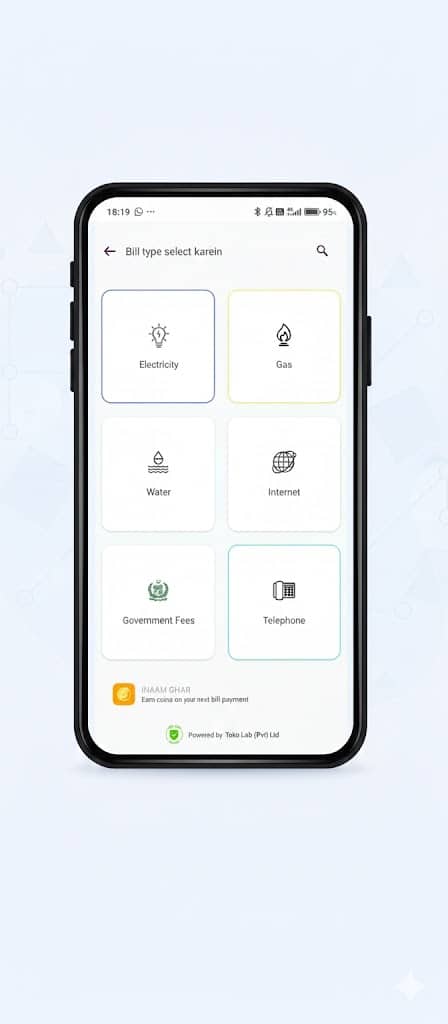In Pakistan, paying and checking bills used to involve long queues, manual receipts, and frequent delays. Today, digital platforms and utility websites have made it much easier. Whether you want to check your electricity bill, gas bill, water bill, PTCL bill, or any other utility, online bill checking is fast, secure, and convenient. Among the available options, the Udhaar App (Udhaar Book) stands out as the most user-friendly way to check and pay bills from a single platform.
In this guide, you will learn step-by-step how to check your bill online in Pakistan, including a dedicated section on using the Udhaar App for quick payments and cashback.
How to Check and Pay Bills Through Udhaar Book App in Pakistan
The Udhaar App, also known as Udhaar Book, is a comprehensive bill payment app in Pakistan that allows users to check and pay multiple types of bills from one platform. Using Udhaar App saves time, ensures secure payments, and even offers cashback on bill payments.
Steps to Check Your Bill in Udhaar Book App
1. Open the Udhaar Book App
Download and install the Udhaar Book App from the Google Play Store. Open it on your mobile device.
2. Tap on Bill Payments
The Bill Payments option is available on the dashboard. Some versions may label it as Bills or Payments.
3. Select Your Bill Category
Categories include:
• Electricity
• Gas
• Water
• Internet / Broadband
• Telecom / Mobile Postpaid
• Government Fees / E-Challan
• Education Fees
4. Choose Your Company
• For electricity bills: LESCO, MEPCO, FESCO, GEPCO, HESCO, SEPCO, QESCO, IESCO, K-Electric
• For gas bills: SNGPL, SSGC
• For water bills: WASA, WSSC
• For broadband/telecom: PTCL, Nayatel, StormFiber
5. Enter Consumer Details
Depending on the bill type, input:
• Reference number
• Consumer number
• Account ID
• CNIC (if applicable)
6. Fetch Your Bill
Tap Fetch Bill or Check Bill. Udhaar App will retrieve your bill instantly from the company’s server.
7. Review Your Bill
You can view:
• Bill amount
• Due date
• Issue date
• Late payment charges (if any)
• Bill status (Paid/Unpaid)
8. Tap Pay Now
You can pay directly within the app using multiple payment options.
9. Select Payment Method
Options include:
• Udhaar Wallet
• Debit/Credit Card
• Bank Transfer
• EasyPaisa or JazzCash (if enabled)
10. Receive Payment Confirmation
After payment, you get an instant confirmation inside the app and an SMS receipt. The bill status updates to Paid.
Why Use Udhaar Book App for Bill Checking
All-in-one platform: Check and pay electricity, gas, water, broadband, and government bills.
Fast and secure: Payments are processed instantly without visiting offices.
Mobile convenience: Check bills from your mobile anywhere in Pakistan.
Cashback rewards: Receive cashback on certain bill payments when campaigns are active.
How to Check Electricity Bills Online in Pakistan
Electricity bills in Pakistan are issued by various distribution companies (DISCOs). Each DISCO provides an online portal where consumers can check and download their bills. Pakistan’s total electricity consumption was reported at 110,764.000 GWh in 2024, highlighting the massive demand for energy across the country and the importance of timely bill management. With millions of households and businesses relying on electricity every day, online bill checking has become an essential convenience.
LESCO Bill Online Check
1. Visit LESCO official portal.
2. Enter the 14-digit reference number.
3. View and download your duplicate bill.
MEPCO Bill Online Check
1. Open MEPCO online bill portal.
2. Enter your customer ID or reference number.
3. Click search to view your MEPCO bill online.
Other DISCOs (FESCO, GEPCO, HESCO, QESCO, SEPCO, IESCO, K-Electric)
All DISCOs allow online bill checking:
1. Enter consumer number or reference number.
2. Fetch bill instantly.
3. Download duplicate bill for records.
How to Check Gas Bills Online in Pakistan
Gas companies like SNGPL and SSGC allow consumers to check and download bills online.
SNGPL Bill Online Check
1. Visit SNGPL official website.
2. Enter your consumer number.
3. Fetch your bill.
SSGC Bill Online Check
1. Go to SSGC online bill page.
2. Enter your 10-digit consumer number.
3. View and download your SSGC bill.
PTCL, Broadband, and Water Bill Online Check
Check PTCL Bill Online
1. Visit PTCL official portal.
2. Enter account ID or phone number.
3. Download PTCL duplicate bill.
Check Broadband Bills
For StormFiber, Nayatel, Optix, and Transworld, you can check bills online using account ID or phone number.
Check Water Bills
City water authorities like WASA and WSSC provide online portals for bill checking using consumer numbers.
How to Check Bills Without a Reference Number
Some users do not have reference numbers or consumer IDs. Many portals allow checking bills using:
• Customer ID
• Account ID
• CNIC (limited cases)
• Phone number (for telecom or broadband)
This makes it easier to check LESCO, MEPCO, PTCL, and SSGC bills when you have limited information.
How to Check Bills on Mobile in Pakistan
Most official portals and the Udhaar App are mobile-friendly. You can:
• Check LESCO, MEPCO, and other DISCO bills on mobile
• Download a PDF version instantly
• Pay bills directly from mobile banking apps or Udhaar App
This ensures convenience and reduces the need to visit offices physically.
Final Words
Checking bills online in Pakistan has never been easier. Official portals for electricity, gas, water, broadband, and PTCL bills allow quick verification and downloading of duplicate bills. For an all-in-one solution, the Udhaar App is the fastest and most convenient option. With Udhaar App, you can:
• Check multiple utility bills in one place
• Make instant payments
• Receive mobile-based receipts
• Earn cashback on payments
Whether it is a LESCO bill, SSGC bill, or PTCL bill, online bill checking is now convenient, secure, and accessible for everyone in Pakistan. Download Udhaar Book today and pay any bill without any hassle.
Frequently Asked Questions (FAQs)
1. How to pay bill online?
Paying bills online in Pakistan is simple. You can use official utility portals, mobile banking apps, or dedicated bill payment apps like Udhaar Book. Open the app or website, select the type of bill (electricity, gas, water, broadband, or telecom), enter your consumer or reference number, and complete the payment using a bank account, card, or mobile wallet. You will receive instant confirmation and a digital receipt.
2. How to pay electricity bills online?
To pay electricity bills online, visit the official DISCO portal (LESCO, MEPCO, FESCO, GEPCO, HESCO, SEPCO, QESCO, K-Electric) or use the Udhaar App. Enter your consumer number or reference number, check the bill amount, and select a payment method like debit/credit card, bank transfer, or mobile wallet. Payments are processed instantly, and receipts are generated digitally.
3. How do I pay bills with my phone?
You can pay bills on your phone using:
• Mobile apps like Udhaar App, JazzCash, EasyPaisa, or bank apps
• Mobile browser to access official utility websites
Simply select the bill type, enter your consumer or reference number, and complete payment via mobile banking or wallet. This works for electricity, gas, water, broadband, and telecom bills.
4. How to pay online with a bank account?
Most online bill portals and apps allow payments directly from your bank account. After selecting your bill, choose bank transfer as the payment method, enter your account details or use your bank’s mobile app, and authorize the payment. This is secure, instant, and generates a digital receipt for your records.
7. How to pay AJK electricity bill online?
To pay AJK electricity bills online, visit the official AJK DISCO portal.