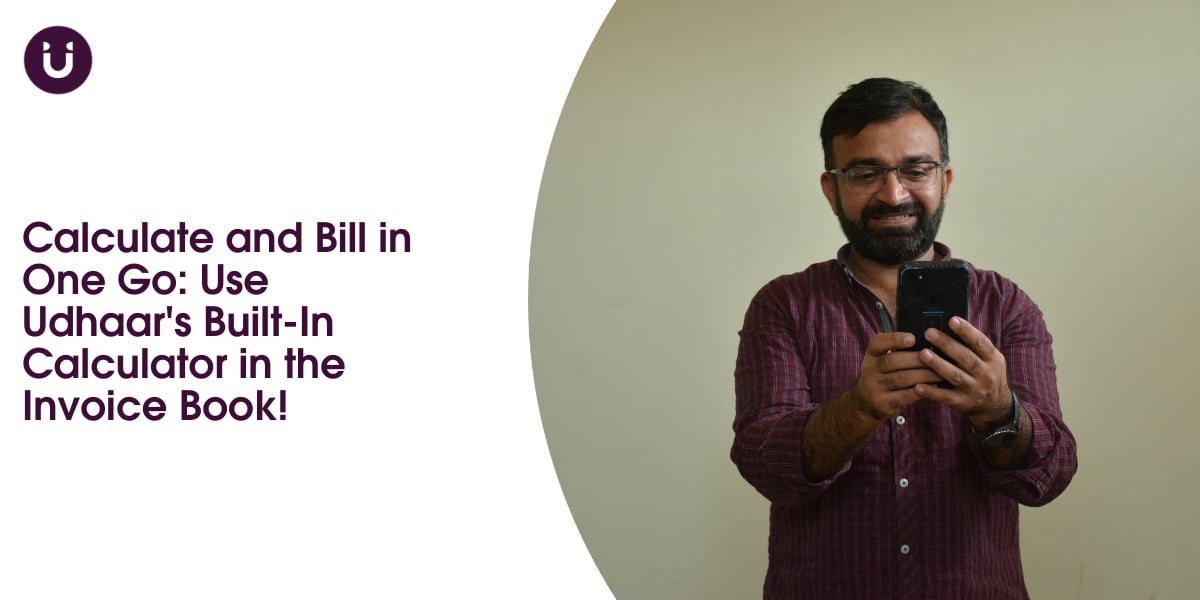Managing a business is no easy feat, especially when it comes to invoicing and inventory management. Whether you’re running a small shop or a larger retail operation, streamlining the process of tracking sales, billing, and inventory is crucial for smooth day-to-day operations. This is where the Udhaar App comes in. The Udhaar Digi Khata is a powerful tool that helps businesses calculate and bill customers in one go, all while keeping track of inventory and sales efficiently.
In this article, we will explore how the Udhaar App’s built-in calculator and features like the invoice book, inventory tracker, and stock management make it the ideal solution for managing your sales transactions and improving business efficiency.
Introduction to Udhaar Digi Khata
The Udhaar Digi Khata is an innovative app designed to simplify the business management process, especially for small businesses. Available for free on both Android and iOS platforms, the Udhaar app offers a wide range of features like invoicing, inventory management, staff payroll, and more, all in one easy-to-use platform.
For businesses that need to track daily transactions, manage inventory, and generate invoices quickly, the Udhaar app is a game changer. The Invoice book feature and the invoice maker tool allow you to calculate and bill your customers in one go, making your billing process faster and more accurate.
Key Features of the Udhaar App
1. Built-In Calculator in the Invoice Book
One of the standout features of the Udhaar app is its built-in calculator within the Invoice book. This feature allows you to calculate the total amount of the invoice while entering the products in the invoice tracker. Whether you’re selling a single product or multiple items, the Udhaar app simplifies the billing process by automatically summing up the prices and applying discounts or taxes where necessary.
This feature is especially helpful when you are dealing with multiple products or different pricing tiers. Instead of manually calculating totals, you can focus on customer service and let the Udhaar app handle the math, reducing human errors and speeding up the checkout process.
The Invoice maker within the app automatically generates an invoice once the calculation is complete. This means you can quickly generate a professional-looking invoice with all the necessary details, including product names, quantities, price per unit, taxes, and total amount.
2. Efficient Inventory Management
Managing your stock can be time-consuming and prone to errors, especially if you’re keeping track manually. With the inventory tracker in the Udhaar app, you can easily monitor your stock in real-time. This feature helps you track the quantities of products you have on hand, ensuring that you don’t run into stockouts or overstock situations.
The inventory monitoring feature is integrated with the sales transactions, meaning whenever a sale is made, the stock management system automatically updates your inventory levels. This helps you maintain an accurate count of your products without having to manually update the stock every time an item is sold.
If your inventory runs low, you’ll get alerts to reorder stock, which helps you avoid losing sales due to insufficient inventory. Managing inventory becomes much more straightforward with the Udhaar Digi Khata, making it a must-have tool for any business.
3. Stock Tracking and Management
With stock tracking in the Udhaar app, keeping an eye on your products becomes incredibly easy. The inventory tracker feature shows you the available stock for each product, along with the sales history. This allows you to make data-driven decisions on when to restock, which products to promote, and which items need to be phased out.
Additionally, the Udhaar app’s inventory management system lets you organize your products in categories, making it easier to search for and track items. Whether you’re managing small or large inventories, the Udhaar app is designed to make the process simple and effective.
For businesses with a high turnover of stock, the stock management system in the Udhaar app becomes an invaluable tool. It helps track both incoming and outgoing stock and automatically adjusts inventory levels after each sale.
4. Invoice Book: Streamlining Billing and Record-Keeping
The invoice book in the Udhaar app plays a crucial role in simplifying the billing process. It helps create and store invoices quickly, making it easier to track customer payments and outstanding dues. The Invoice book feature also ensures that all transaction records are stored in one place, reducing the chances of misplaced invoices.
Each invoice generated in the invoice book is linked to a specific sale, which helps you keep track of the products sold, the total amount billed, and the payment status. With the invoice tracker feature, you can easily monitor the status of all your invoices, including whether they have been paid, partially paid, or are still due.
This system makes it much easier to follow up with customers and ensure timely payments. Whether you’re selling products on credit or upfront, the Udhaar app helps you manage invoicing with ease.
5. Inventory Tracker for Real-Time Updates
The inventory tracker within the Udhaar app is a valuable feature for business owners who need to keep track of their stock in real time. Every time a sale is made, the inventory management system updates the available quantity of the sold products. This allows you to keep an accurate and up-to-date record of your inventory without needing manual intervention.
Additionally, the inventory monitoring feature of the Udhaar app provides insights into which products are selling well and which items are not moving. This data helps you make better purchasing decisions, optimize your inventory, and avoid overstocking slow-moving products.
6. Managing Staff Payroll
Another feature that adds value to the Udhaar app is the ability to manage staff payroll. Whether you have a small team or a larger workforce, the Udhaar app helps you manage salaries, payments, and other staff-related financial records with ease.
You can set up payroll schedules for your employees, track hours worked, and generate payroll reports directly from the app. The Udhaar Digi Khata ensures that you are on top of your financial obligations to your staff, helping you avoid errors or delays in salary payments. By using the Udhaar app, you can ensure that your team is paid accurately and on time.
7. Efficient Stock Management with Alerts
The Udhaar app makes stock management even easier with automatic alerts for low stock levels. When inventory reaches a pre-set minimum level, you’ll receive an alert to restock, preventing stockouts and ensuring that you’re always prepared to meet customer demand.
This feature is especially useful for businesses that rely on high-demand products. Rather than having to constantly check stock levels manually, the inventory tracker in the Udhaar app does the work for you, ensuring that your business never runs out of essential products.
How the Udhaar App Simplifies Billing and Invoicing
1. Invoice Creation Made Simple
Creating invoices in the Udhaar app is simple and quick. The invoice maker allows you to add products, quantities, and prices effortlessly. With just a few taps, the app calculates the total amount, taxes, and any discounts applied, giving you a complete and accurate invoice in seconds.
You can also customize the invoice format to include your business logo, address, and other relevant details, giving your invoices a professional appearance. Once the invoice is ready, you can email it to your customer or print it out for their reference.
2. Tracking Payments with the Invoice Tracker
The invoice tracker feature helps you keep track of paid and outstanding invoices. By categorizing invoices as paid, unpaid, or partially paid, you can easily monitor your business’s cash flow and ensure that no payments are missed.
With the invoice tracker, you can quickly follow up with customers who have outstanding balances, helping you maintain better control over your business’s finances. It also helps you maintain accurate records for future reference or during audits.
3. Real-Time Financial Insights
By combining invoicing, inventory, and staff payroll in one app, Udhaar Digi Khata gives you real-time insights into your business’s financial health. You can view reports on your total sales, outstanding invoices, and stock levels at any time, helping you make informed decisions.
These reports can be invaluable for understanding your business’s performance, planning future purchases, and optimizing your sales strategy.
Getting Started with the Udhaar App
Getting started with the Udhaar app is simple. Here’s how you can begin:
- Download the Udhaar App: First, download the Udhaar Digi Khata from the Apple App Store or Google Play Store.
- Set Up Your Account: Create a free account by entering your business details.
- Add Your Products: Input your products and pricing information into the app. You can also categorize items for easy access.
- Start Billing: Begin using the invoice book and invoice maker to calculate and bill your customers instantly.
- Track Your Stock: Use the inventory tracker to monitor your stock levels and receive low stock alerts.
- Manage Your Staff Payroll: Set up payroll schedules for your team, making sure everyone gets paid on time.
Conclusion
The Udhaar app is more than just an invoicing tool. With features like the inventory tracker, invoice book, and staff payroll management, it is a comprehensive business solution that simplifies your daily operations. The app’s built-in calculator allows you to calculate and bill customers in one go, while the stock management system ensures you always have an accurate view of your inventory.
By using the Udhaar Digi Khata, you can improve the efficiency of your business, reduce errors in invoicing, and ensure better control over your finances. Whether you’re managing a small shop or a large retail business, the Udhaar app can help you streamline your operations and take your business to the next level.