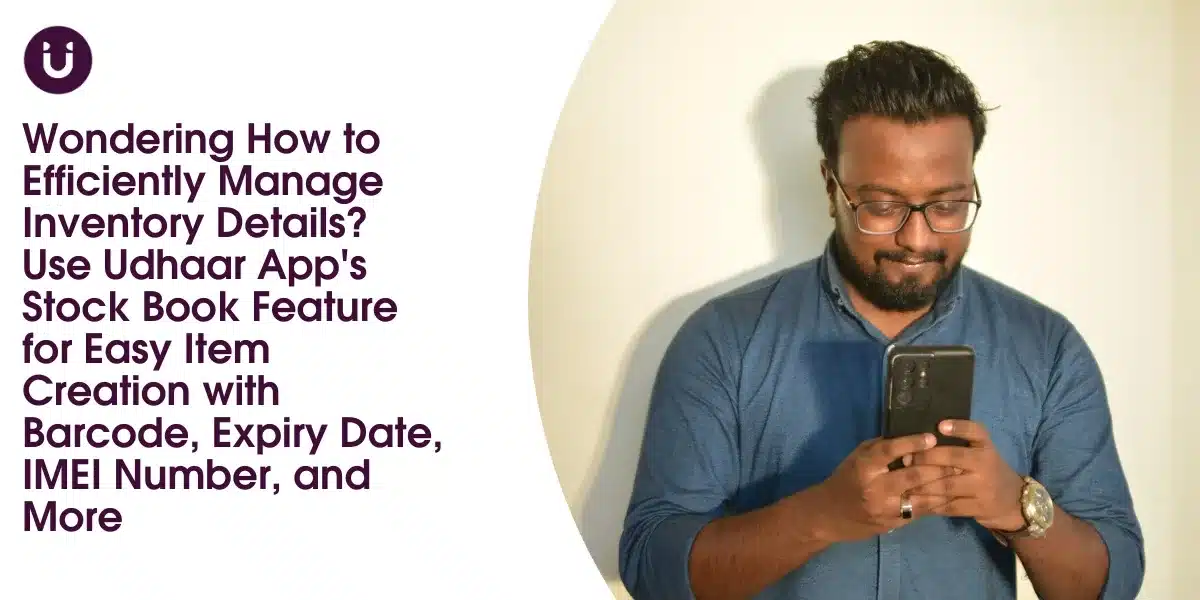Managing inventory is one of the most crucial aspects of running a successful business. Keeping track of your stock, knowing what’s available, and ensuring that your inventory is well-organized can be challenging tasks. The Udhaar App’s Stock Book feature is here to simplify this process. This new feature allows you to create and manage items easily, using various fields such as barcode, expiry date, IMEI number, and more. This article will explore how the Stock Book feature can help you efficiently manage your inventory and take your business to the next level.
Introduction to the Udhaar App
Before diving into the Stock Book feature, let’s take a quick look at the Udhaar digi khata App and its benefits for small businesses. The Udhaar App is a free tool available on iOS, Android, and desktop platforms. It is designed to help businesses manage their accounts, track sales, and handle inventory efficiently. With its user-friendly interface and powerful features, the Udhaar App is an essential tool for any business owner.
Key Features of the Udhaar App
- Free to Use
The Udhaar App is free, making it accessible to small businesses that may not have a large budget for software tools. - Multi-Platform Availability
The app is available on iOS, Android, and desktop platforms, ensuring you can manage your business from any device. - User-Friendly Interface
The app is designed to be easy to use, even for those who are not tech-savvy. - Comprehensive Inventory Tracker
The Udhaar App allows you to keep track of your inventory in real-time, ensuring you always know what you have in stock. - Customer Management
The khata app helps you keep track of your customers, their purchases, and outstanding balances, helping you build better relationships.
Introducing the Stock Book Feature
The new Stock Book feature in the Udhaar App is a game-changer for inventory management. This feature allows you to create and manage items easily by entering various fields. Here’s a closer look at how this feature works and the benefits it offers.
What is the Stock Book Feature?
The Stock Book feature in the Udhaar App is designed to help you manage your inventory details more efficiently. It allows you to create items manually by entering various fields such as primary and secondary units, barcode, expiry date, IMEI number, expiry alert, manufacturing date, batch number, low stock, wholesale price, and image options. This feature ensures that all your inventory details are well-organized and easily accessible.
How to Create Items Using the Stock Book Feature
Creating items using the Stock Book feature is simple and straightforward. Here’s how you can do it:
- Open the Udhaar App
Start by opening the Udhaar App on your preferred device. - Navigate to the Stock Book Section
Go to the Stock Book section of the app. - Add a New Item
Click on the option to add a new item. - Enter Item Details
Fill in the fields such as primary and secondary units, barcode, expiry date, IMEI number, expiry alert, manufacturing date, batch number, low stock, wholesale price, and image options. - Save the Item
Once you’ve entered all the details, save the item. The item will now be added to your inventory.
Detailed Explanation of Each Field
To fully understand how the Stock Book feature can benefit your business, let’s take a closer look at each of the fields you can fill in when creating an item.
- Primary and Secondary Units
The primary and secondary units fields allow you to specify the measurement units for the item. This is particularly useful if you sell products in different units. For example, you might sell a product by the piece (primary unit) and by the box (secondary unit). By entering these details, you can ensure accurate tracking and billing. - Barcode
The barcode field allows you to enter the barcode of the item. Barcodes are essential for quick and accurate scanning during sales transactions. By entering the barcode, you can streamline the checkout process and reduce the risk of errors. - Expiry Date
The expiry date field allows you to enter the expiry date of the item. This is particularly important for businesses that sell perishable goods or products with a limited shelf life. By tracking expiry dates, you can ensure that you sell products before they expire, reducing waste and ensuring customer satisfaction. - IMEI Number
The IMEI number field allows you to enter the International Mobile Equipment Identity (IMEI) number of the item. This is particularly useful for businesses that sell electronic devices such as mobile phones. By tracking IMEI numbers, you can ensure accurate inventory management and prevent theft. - Expiry Alert
The expiry alert field allows you to set an alert for when an item is approaching its expiry date. This feature ensures that you are notified in advance, allowing you to take necessary actions such as offering discounts to clear stock or removing expired items from your stock. - Manufacturing Date
The manufacturing date field allows you to enter the date the item was manufactured. This is useful for tracking the age of your inventory and ensuring that you sell the oldest stock first (first in, first out). - Batch Number
The batch number field allows you to enter the batch number of the item. This is particularly important for businesses that sell products in batches, such as pharmaceuticals or food products. By tracking batch numbers, you can ensure accurate stock tracking and traceability. - Low Stock Alert
The low stock alert field allows you to set an alert for when an item’s stock level is running low. This feature ensures that you are notified in advance, allowing you to reorder stock before it runs out. This helps prevent stockouts and ensures that you can always meet customer demand. - Wholesale Price
The wholesale price field allows you to enter the wholesale price of the item. This is useful for businesses that buy products in bulk and sell them at a markup. By tracking wholesale prices, you can ensure accurate pricing and profitability. - Image Option
The image option allows you to add an image of the item. This is particularly useful for visual identification and ensuring that you have accurate records of your inventory.
Benefits of Using the Stock Book Feature
The Stock Book feature in the Udhaar App offers several benefits that can help your business grow. Here are some of the key advantages:
- Enhanced Inventory Management with Stock Tracker
The Stock Book feature allows you to manage your inventory details more efficiently. By entering various fields such as barcode, expiry date, and batch number, you can ensure that all your inventory details are well-organized and easily accessible. This helps you keep track of your stock levels, prevent stockouts, and ensure accurate billing. - Improved Accuracy
Manually tracking inventory details can be prone to errors. The Stock Book feature automates this process, ensuring that all your inventory details are accurately recorded. This helps reduce the risk of errors and ensures that you always have accurate records of your inventory. - Time Savings
The Stock Book feature simplifies the process of creating and managing items. By allowing you to enter various fields and automate inventory tracking, this feature saves you time and effort. This allows you to focus on other important aspects of your business. - Better Decision-Making
The Stock Book feature provides you with detailed information about your inventory. By analyzing this information, you can make informed decisions about pricing, promotions, and stock levels. This helps you optimize your inventory management and improve your overall business performance. - Enhanced Customer Satisfaction
Efficient inventory management ensures that you always have the products your customers need in stock. By using the Stock Book feature to track expiry dates and set low stock alerts, you can ensure that you always meet customer demand. This helps enhance customer satisfaction and build customer loyalty.
Tips for Maximizing the Benefits of the Stock Book Feature
To get the most out of the Stock Book feature, consider the following tips:
- Regularly Update Your Inventory
Ensure that you regularly update your inventory details in the Stock Book section. This includes adding new items, updating existing item details, and removing items that are no longer in stock. Keeping your inventory details up to date ensures accurate inventory management and helps prevent stockouts. - Use Expiry Alerts
Take advantage of the expiry alert feature to ensure that you are notified in advance when items are approaching their expiry date. This helps you take necessary actions to clear stock and prevent waste. - Monitor Low Stock Alerts
Set low stock alerts for all your items to ensure that you are notified when stock levels are running low. This helps you reorder stock in time and prevent stockouts. - Analyze Inventory Data with Inventory System
Regularly analyze the inventory data provided by the Stock Book feature. This includes information on stock levels, expiry dates, and batch numbers. Use this data to make informed decisions about reordering, promotions, and pricing strategies to optimize your inventory management and business performance.
Bottom Line
In conclusion, the Udhaar App’s Stock Book feature offers a comprehensive solution for efficiently managing inventory details, from barcodes to expiry dates and IMEI numbers. By leveraging this feature, you can enhance accuracy, save time, and improve customer satisfaction, ultimately driving the success and growth of your business.