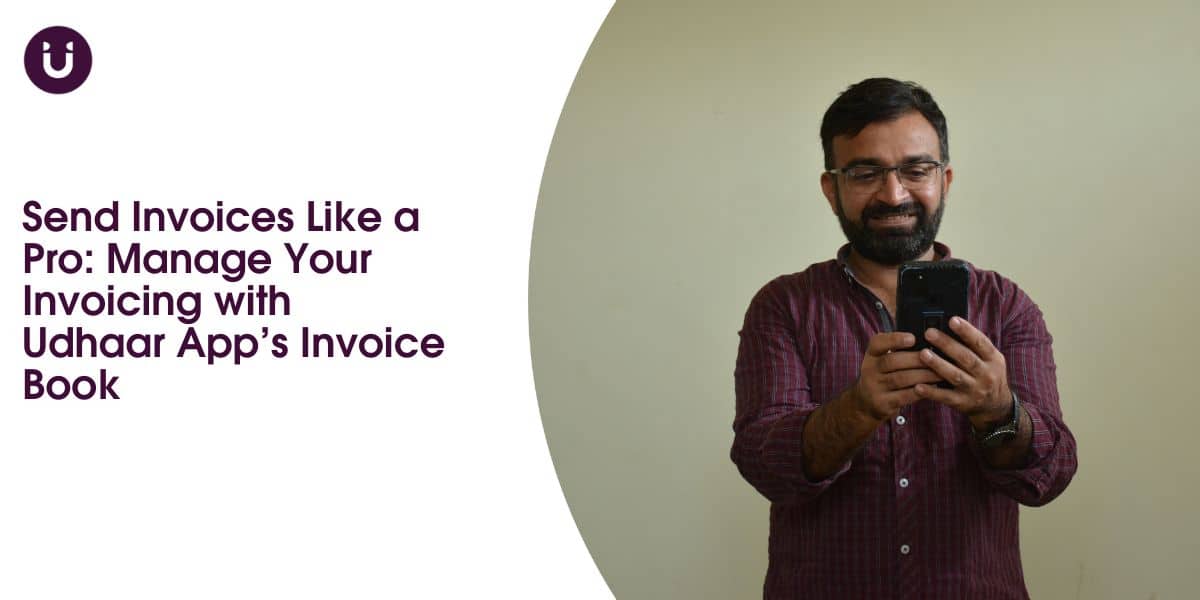It is essential for any business, regardless of its size, to effectively manage invoices in order to ensure smooth operation. Timely and accurate invoicing plays a crucial role in maintaining a healthy cash flow. The Invoice Book feature of the Udhaar App is a valuable tool specifically designed to streamline the process of creating and managing invoices. This feature-rich online bill generator simplifies the entire invoicing process, making it highly efficient and hassle-free.
In this article, we will explore how you can manage your invoicing like a pro using the Udhaar App’s Invoice Book and what other features you get to enjoy with this amazing feature by Udhaar app. Lets get started!
Why Invoicing Matters for Your Business
Invoicing is a critical part of any business. An invoice is a document that tells your customers what they owe you and when they need to pay. It includes the total amount, the items or services provided, and the payment terms. Without a proper invoicing system, businesses can face issues like delayed payments or inaccurate financial records. This is where the Udhaar App’s Invoice Book comes into play.
The Udhaar App helps you generate professional invoices with ease using its built-in invoice generator. The free invoice generator allows you to quickly create invoices without having to worry about errors or delays. Moreover, the online invoice maker and online invoice generator features let you send and manage invoices from anywhere, whether you’re at your desk or on the go.
The Power of a Free Invoice Generator
The Udhaar App’s free invoice generator is a tool designed to help businesses create invoices easily and for free. This feature is particularly beneficial for small businesses or startups that might not have the budget for expensive invoicing software. With the free invoice generator, you can create professional-looking invoices without spending a penny.
Moreover, the invoice maker in the Udhaar Book allows you to customize your invoices to match your brand. You can include your business name, logo, and other details to give your invoices a professional touch. The online invoice generator makes it easy to share these invoices with your clients directly through email or messaging apps.
Benefits of Using an Online Invoice Generator
Using an online invoice generator like the one provided by the Udhaar App has many advantages. Here are some key benefits:
- Time-Saving
The online invoice maker helps you create invoices quickly. Instead of manually typing out invoices, the online invoice generator automates the process, saving you time and effort. - Accuracy
Manual invoicing can lead to errors such as incorrect amounts or missing details. The invoice creator ensures that all the necessary information is included and that the total is calculated correctly. - Convenience
Since the Udhaar App’s invoice generator is available on both mobile and desktop platforms, you can manage your invoices from anywhere. Whether you’re at the office or traveling, the free bill generator makes it easy to create and send invoices with just a few clicks. - Professionalism
A well-organized invoice reflects your business’s professionalism. The invoice builder in the Udhaar App allows you to generate invoices that look polished and organized. This can leave a good impression on your clients.
How to Use the Udhaar App’s Invoice Generator
Getting started with the Udhaar App’s invoice generator is straightforward. Follow these steps to create your first invoice:
- Download the Udhaar App
If you haven’t already, download the Udhaar digi app on your smartphone or access it on your desktop. - Create an Account
Sign up for a free account on the Udhaar App. The registration process is quick and easy. - Access the Invoice Book
Once logged in, navigate to the Invoice Book feature. Here, you’ll find the invoice maker that will guide you through creating invoices. - Enter Invoice Details
Use the online invoice generator to input the necessary details for your invoice, such as the client’s information, the items or services provided, and the total amount due. - Customize Your Invoice
You can customize your invoice with your business name, logo, and payment terms. The online invoice creator allows you to add your personal touch, making your invoices stand out. - Send the Invoice
Once your invoice is ready, use the free invoice generator to send it to your client. You can either download the invoice as a PDF or send it directly through email or messaging apps. - Track Payments
The Udhaar App also helps you track payments and see which invoices are paid, pending, or overdue. This is a great way to stay on top of your invoicing and ensure timely payments.
Online Bill Generator for Effortless Billing
In addition to invoicing, the Udhaar App serves as an online bill generator. This feature is designed to make billing quick and easy for businesses. Whether you’re billing for products sold or services provided, the free bill generator simplifies the process.
The online bill generator works similarly to the invoice maker. You enter the necessary billing details, and the Udhaar App generates a professional bill that you can send to your customers. With the free bill generator feature of Udhaar khata app, you can save time and effort, allowing you to focus on other aspects of your business.
Manage Your Invoices Like a Pro with the Invoice Builder
The Udhaar App’s invoice builder is a powerful tool that gives you complete control over your invoicing process. Here’s how the invoice builder helps you manage your invoices like a pro:
- Customizable Invoices
The invoice builder allows you to create invoices that reflect your business’s branding. You can customize the layout, add your logo, and include payment terms that suit your business needs. - Organized Invoice Management
With the online invoice maker, all your invoices are organized in one place. You can easily access previous invoices, see which ones are paid, and follow up on pending payments. - Automatic Calculations
The online invoice creator automatically calculates the total amount due, including taxes and discounts if applicable. This eliminates the need for manual calculations and reduces the risk of errors. - Invoice Templates
The invoice builder offers various templates that you can use to create invoices quickly. These templates are designed to be professional and user-friendly, making the invoicing process faster and easier.
Why Choose the Udhaar App for Invoicing?
There are several reasons why businesses should choose the Udhaar App for managing their invoicing:
- Free to Use
One of the biggest advantages of the Udhaar App is that it offers a free invoice generator. This makes it an affordable option for businesses that want to save money on invoicing software. - User-Friendly Interface
The Udhaar App is designed to be simple and easy to use. Even if you’re not tech-savvy, the online invoice generator makes it easy to create and send invoices with minimal effort. - Mobile and Desktop Access
The Udhaar App is available on both mobile devices and desktops, giving you the flexibility to manage your invoices from anywhere. - Comprehensive Features
In addition to invoicing, the Udhaar App offers a range of features such as inventory management, staff payroll, and sales tracking. This all-in-one approach makes it a valuable tool for businesses of all sizes.
Making the Most of the Udhaar App’s Invoice Maker
To get the most out of the Udhaar App’s invoice maker, here are some tips:
- Keep Your Invoices Organized
Use the online invoice generator to keep all your invoices in one place. This will help you stay organized and ensure that you don’t miss any payments. - Set Clear Payment Terms
When using the invoice builder, make sure to include clear payment terms on each invoice. This will help avoid any confusion and ensure that your customers know when and how to pay. - Follow Up on Overdue Payments
The Udhaar App allows you to track payments and see which invoices are overdue. Use this feature to follow up on late payments and ensure that you get paid on time. - Use Invoice Templates
The online invoice creator offers a variety of templates that can save you time when creating invoices. Choose a template that fits your business and use it consistently for a professional look.
Conclusion
In conclusion, the Udhaar khata app’s Invoice Book is a powerful tool that helps businesses manage their invoicing efficiently. With features like the invoice generator, free invoice generator, online invoice maker, and free bill generator, the Udhaar App makes it easy to create and send professional invoices. Whether you’re a small business or a large company, the Udhaar App’s online invoice creator and invoice builder offer the tools you need to manage your invoices like a pro.
By using the Udhaar App for your invoicing needs, you can save time, reduce errors, and ensure that your business runs smoothly. Download the Udhaar digi khata app for free today and start managing your invoicing with ease!