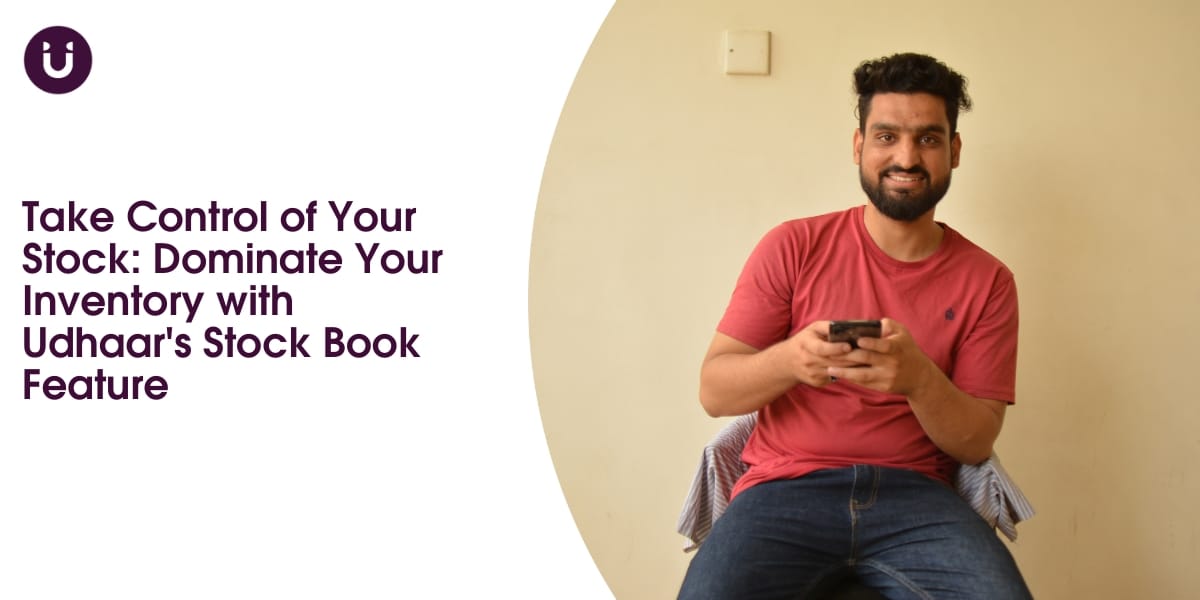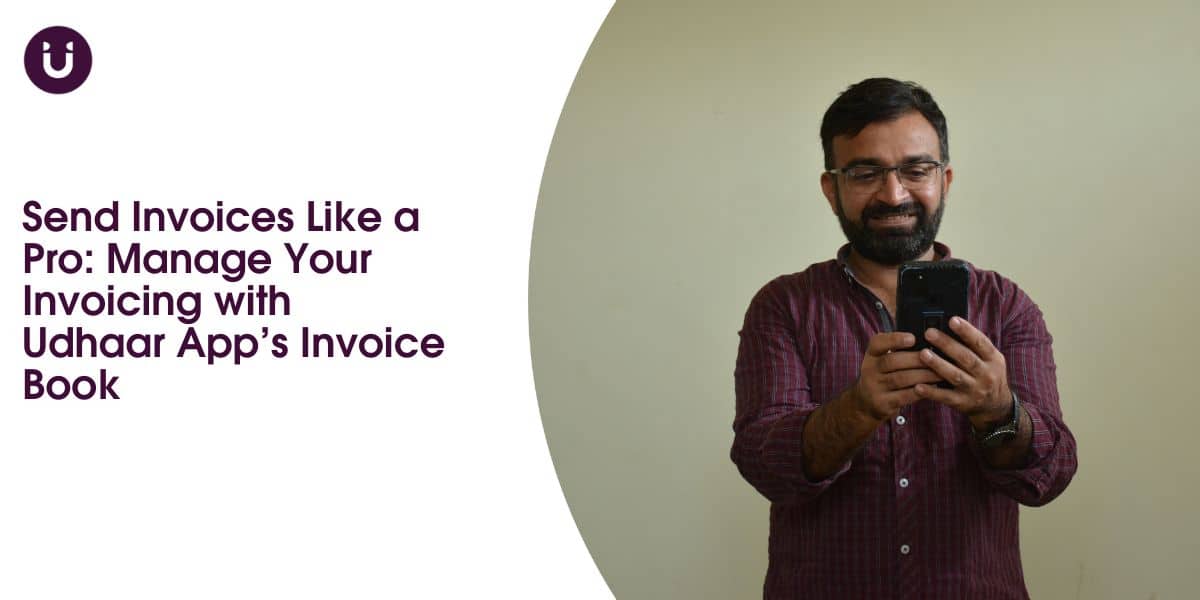For modern business owners, the key to growth lies not just in making sales but in understanding exactly how those sales are generated, what drives customer loyalty, and which inventory strategies yield the highest profit margins. This deeper level of insight can be transformative, and Udhaar’s POS dashboard is designed specifically to unlock these powerful insights for your business. By generating custom reports through Udhaar’s POS software, business owners can stay informed, make smarter choices, and watch their businesses thrive in ways they never imagined.
In this article, we’ll explore how Udhaar POS facilitates custom reporting, how it benefits various business types, and why these insights are essential for growth. Let’s dive into why switching to Udhaar’s POS system software might be the most significant step you can take for your business.
Why Custom Reporting is Crucial for Business Success
A business that has access to clear, tailored data is a business that can succeed in a competitive marketplace. Reporting plays a vital role in tracking everything from inventory and sales to customer preferences. But generic reports don’t always provide the specific insights that a business needs to grow. This is why custom reporting in Udhaar’s POS software is so valuable. Custom reports allow you to focus on the details that are most relevant to your business goals, giving you access to targeted data that helps in making accurate and timely decisions.
With Udhaar POS, you’re not just accessing a basic point of sale system; you’re leveraging a tool designed to keep you informed on what matters most. Custom reports let you zero in on specific aspects, such as cash flow, Udhaar (credit)transactions, and high-performing products. These insights allow you to take immediate action to boost profitability, improve inventory management, and enhance customer satisfaction.
Exploring the Custom Reporting Features of Udhaar’s POS Dashboard
Udhaar’s POS dashboard is packed with features that simplify and improve reporting. Whether you’re new to data analysis or a seasoned pro, Udhaar POS has the tools you need to gain clear insights. Here’s an in-depth look at some of the key reporting features available:
- User-Friendly Interface for Easy Navigation
Navigating through Udhaar’s POS dashboard is intuitive and user-friendly, so you don’t need extensive technical skills to get the information you need. With easy-to-understand icons and straightforward labels, you can generate reports, apply filters, and access data quickly. This approachability means you can stay on top of your data without needing additional support or training. - Customizable Report Types and Timeframes
One of the highlights of Udhaar POS is the variety of report types available. You can choose from sales reports, inventory reports, Udhaar (credit) transaction reports, and more. For each type, you have the flexibility to choose daily, weekly, or monthly timeframes. This customization allows you to access both short-term and long-term data, so you can track immediate trends and evaluate overall performance across a longer period. - Filtering Options for Targeted Insights
Udhaar’s POS software offers several filters that help you focus on the exact data you need. For example, you can filter reports by product category, customer, or payment method (cash or Udhaar). These filters allow you to drill down on specific areas, providing insights that are directly relevant to the questions you have about your business. For instance, filtering by product category can show which items generate the most sales, enabling you to stock more effectively. - Visual Data for Quick Interpretation
Data is often easier to understand when it’s presented visually. In Udhaar’s POS dashboard, you can view your data in charts and graphs, making it simple to grasp patterns and trends at a glance. This visual representation is particularly helpful for spotting sales peaks, tracking inventory cycles, and monitoring Udhaar payment trends. By interpreting this data quickly, you can make faster, more informed decisions for your business. - Secure and Cloud-Based Accessibility
One of the added benefits of Udhaar’s POS software is that it’s cloud-based. This means you can access your reports securely from any device with an internet connection. Whether you’re at your store, at home, or on the go, you can stay connected to your business and make decisions based on up-to-date data. Additionally, the system is designed to protect your business’s data, ensuring that only authorized users can access sensitive information.
How Custom Reporting with Udhaar POS Drives Business Efficiency
Now that we understand the features of Udhaar POS, let’s explore how these reports directly impact business efficiency. Custom reporting can be a game-changer for various operational areas, from inventory management to customer service.
- Inventory Management and Stock Optimization
Inventory is one of the most significant assets for any business, and managing it efficiently can be the difference between profit and loss. With Udhaar POS’s custom reports, you can easily track which products are high in demand and which are not. This data allows you to adjust your inventory strategy, ensuring that you don’t run out of popular items while minimizing overstock on slow-moving products. Effective inventory management leads to reduced costs and improved cash flow. - Understanding Customer Preferences
Knowing what your customers prefer can guide your business strategy in many ways. With Udhaar’s POS system software, you can generate custom reports that reveal customer buying patterns, such as which products they purchase most frequently, seasonal preferences, and even specific shopping times. These insights enable you to tailor your offerings, run targeted promotions, and increase customer satisfaction. - Tracking Cash Flow and Udhaar Transactions
For businesses that offer Udhaar (credit) payment options, keeping track of outstanding payments is crucial. Udhaar POS helps you separate cash from Udhaar transactions in your reports, so you always know your cash flow status and your Udhaar balances. By monitoring these transactions, you can keep a close eye on your credit customers and ensure timely payments, which stabilizes your cash flow and improves financial management. - Evaluating Sales Trends for Strategic Planning
Sales data holds valuable clues about what drives your business’s revenue. By generating custom sales reports in Udhaar POS, you can see which items are top sellers, track sales during different times of the day, and observe seasonal trends. Armed with this information, you can adjust pricing, stock, and promotions to align with customer demand and maximize profitability. - Employee Performance Monitoring
If you have employees handling sales, custom reporting in Udhaar POS can also help you track employee performance. Reports can show each team member’s sales volume, upsell success rate, and efficiency. This data allows you to reward top performers, identify training needs, and improve overall customer service.
How Different Businesses Benefit from Udhaar’s POS Custom Reporting
Whether you run a small shop, a grocery store, or a pharmacy, Udhaar’s POS dashboard and custom reporting capabilities offer tailored insights for every type of business.
- Retail Stores
Retailers can leverage Udhaar POS to monitor which products sell best, analyze customer trends, and adjust inventory accordingly. Custom reports allow retailers to pinpoint peak sales periods, understand seasonal demand, and create targeted promotions that drive sales.
- Grocery Shops
Grocery shops often manage a wide range of products, and custom reporting in Udhaar’s POS software helps these shops monitor fast-moving items, track sales patterns, and manage stock more effectively. Custom reports also assist in handling both cash and Udhaar transactions, allowing grocery shop owners to stay organized and meet customer demand. - Pharmacies
Pharmacies deal with critical items that often have expiration dates, making inventory tracking essential. Custom reports in Udhaar POS enable pharmacies to stay on top of inventory, reduce waste, and avoid stockouts on essential items. With detailed sales reports, pharmacies can also identify high-demand items and plan restocking more effectively. - Service Providers
For service-based businesses such as salons and repair shops, Udhaar POS offers reporting capabilities that track cash flow, manage Udhaar transactions, and gain insights into customer preferences. By analyzing sales reports, service providers can focus on popular services, tailor their offerings, and improve customer satisfaction.
Steps to Generate Custom Reports in Udhaar’s POS Dashboard
Creating custom reports in Udhaar POS is a straightforward process. Here’s a step-by-step guide:
- Log in to Udhaar’s POS dashboard:
Start by accessing your account on the Udhaar app.
- Select Report Type:
Choose the type of report you want—whether it’s a sales report, inventory report, or Udhaar report.
- Apply Custom Filters:
Use filters like date range, product category, or payment type to narrow down the data. - Generate Report:
Once your filters are set, click to generate the report. You can view the report on the dashboard, print it, or save it for further analysis.
The Impact of Custom Reporting on Business Decision-Making
The data obtained from custom reports generated with Udhaar’s POS software can play a pivotal role in strategic decision-making. Here’s how:
- Inventory Optimization
By analyzing sales data, you can determine which products are best-sellers and adjust your inventory accordingly. This helps in avoiding stockouts, reducing excess stock, and keeping your cash flow healthy. - Financial Forecasting
Understanding your cash flow and Udhaar transactions allows you to make better financial projections. With accurate forecasting, you can allocate resources wisely and plan for growth opportunities. - Targeted Marketing Campaigns
Knowing your customers’ preferences allows you to tailor your marketing efforts. For instance, you can offer promotions on popular items, create loyalty programs, or launch campaigns targeting specific customer segments.
Conclusion
The power of custom reporting in Udhaar POS lies in its ability to offer tailored insights that drive real business growth. From inventory management and cash flow tracking to understanding customer behavior, Udhaar POS’s custom reports empower business owners to take strategic actions backed by clear, actionable data.
With easy-to-generate, secure, and accessible reports, Udhaar POS is not just a point-of-sale system; it’s a full-scale business management tool that helps you make the most of every opportunity for success. Start today, and let Udhaar POS’s custom reports guide your way to greater profitability, efficiency, and customer satisfaction.