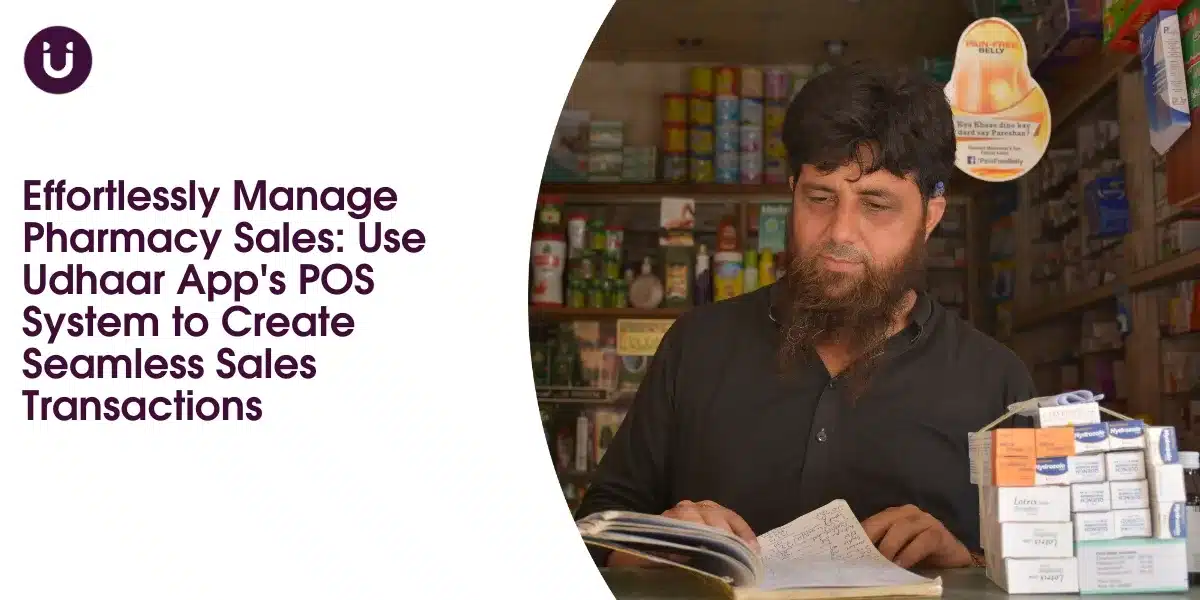Running a pharmacy involves handling a range of products, from prescription medications to over-the-counter remedies, health supplements, and personal care items. Keeping track of sales, inventory, and customer transactions can be a complex task. This is where a good Point of Sale (POS) system becomes invaluable. The Udhaar App’s POS system offers an efficient solution tailored for pharmacy sales, ensuring seamless and accurate transactions.
This article explores how the Udhaar App’s POS system can help you manage your pharmacy sales effortlessly, improving efficiency and enhancing customer satisfaction.
Introduction to the Udhaar App
The Udhaar App is a tool designed to simplify business operations. It is free to use and available on iOS, Android, and desktop platforms, making it accessible for all types of businesses, including pharmacies. The app offers various features such as sales tracking, inventory management, staff payroll and customer management, all within a user-friendly interface. Its POS system, in particular, is ideal for pharmacies looking to streamline their sales processes and manage their inventory more effectively.
Key Benefits of the Udhaar App for Pharmacies
- Free Access
The Udhaar App is free, making it an economical choice for pharmacies of all sizes. - Multi-Device Compatibility
Whether you’re using a smartphone, tablet, or desktop, the Udhaar App ensures smooth operation across all devices. - Easy to Use
The app’s interface is designed to be intuitive, making it easy for staff to learn and use. - Comprehensive Management
From sales and inventory to customer data, the Udhaar App provides a one-stop solution for all your business needs.
Understanding the POS System
The POS system in the Udhaar App is designed to simplify the checkout process, making it easier for pharmacies to handle sales transactions. This system not only speeds up the checkout process but also helps in managing stock and tracking sales. Let’s learn how the POS system works and the specific features that make it ideal for pharmacy sales.
How the POS System Works
The Udhaar App’s POS system integrates seamlessly with the rest of the app’s features. When a customer makes a purchase, the POS system processes the sale, updates the inventory, and records the transaction details. This ensures that all your data is accurate and up-to-date, reducing the likelihood of errors and helping you keep track of your stock levels.
Features of the POS System
The Udhaar App’s POS system comes with several features tailored to meet the needs of pharmacies:
- Barcode Scanning
Quickly scan barcodes to add products to the sale, ensuring accurate pricing and reducing manual entry errors. - Inventory Management
Automatically update inventory levels as items are sold, helping you maintain accurate stock records. - Customer Data Management
Keep track of customer purchase history, allowing you to offer personalized service and build customer loyalty. - Sales Reporting
Access detailed sales reports to monitor performance and make informed business decisions.
The Importance of a POS System in Pharmacies
A reliable POS system is crucial for the smooth operation of any pharmacy. It not only streamlines the checkout process but also plays a vital role in managing inventory, ensuring compliance, and enhancing customer service. Here’s why the Udhaar App’s POS system is particularly beneficial for pharmacies:
Streamlining the Checkout Process
The POS system simplifies the checkout process by automating several tasks. When a customer brings an item to the counter, the cashier can quickly scan the barcode, automatically inputting the product information and price into the system. This not only speeds up the checkout process but also reduces the likelihood of human error, ensuring accurate pricing and billing.
Managing Inventory Efficiently
Pharmacies often deal with a large number of products, including medications that have specific storage and handling requirements. The Udhaar App’s POS system helps manage inventory by automatically updating stock levels as items are sold. This ensures that you always have an accurate count of your inventory, helping you avoid stockouts and overstock situations. The system can also alert you when stock levels are low, allowing you to reorder items in a timely manner.
Ensuring Compliance
Pharmacies are subject to strict regulations regarding the sale of prescription medications and controlled substances. The Udhaar App’s POS system helps ensure compliance by keeping detailed records of all sales transactions. This includes information on the products sold, quantities, and the date and time of the sale. These records can be invaluable in the event of an audit or inspection, providing proof of compliance with all relevant regulations.
Enhancing Customer Service
A smooth and efficient checkout process is essential for providing a positive customer experience. The Udhaar App’s POS system allows you to quickly process transactions, reducing wait times and ensuring that customers leave satisfied. Additionally, the system’s ability to track customer purchase history enables you to offer personalized service, such as recommending products based on past purchases or offering loyalty rewards.
Key Features of the Udhaar App’s POS System for Pharmacies
The Udhaar App’s POS system includes several features that make it ideal for managing pharmacy sales. Let’s explore these features in more detail:
Barcode Scanning for Quick and Accurate Sales
One of the standout features of the Udhaar App’s POS system is its barcode scanning capability. By scanning the barcode on each product, you can quickly add it to the sale, ensuring accurate pricing and reducing the risk of errors. This feature is particularly useful for pharmacies that carry a large number of products, as it speeds up the checkout process and ensures accuracy.
Real-Time Inventory Management
The Udhaar App’s POS system automatically updates your inventory in real time as items are sold. This means you always have an accurate view of your stock levels, helping you manage your inventory more effectively. You can set low stock alerts to notify you when it’s time to reorder, ensuring that you never run out of essential products. This feature also helps prevent overstocking, which can be costly and take up valuable storage space.
Sales Reporting and Analytics
The POS system provides detailed sales reports that can help you monitor your pharmacy’s performance. These reports include information on daily, weekly, and monthly sales, as well as details on the most popular products and peak sales times. This data can be invaluable for making informed business decisions, such as adjusting pricing, planning promotions, and managing inventory.
Customer Data Management
The Udhaar App’s POS system allows you to keep track of customer data, including purchase history and contact information. This can help you offer personalized service, such as recommending products based on past purchases or offering special discounts to loyal customers. Additionally, you can use this data to build a customer loyalty program, rewarding customers for repeat business and encouraging them to shop at your pharmacy.
Secure Payment Processing
Security is a top priority for any business, especially when handling sensitive customer information. The Udhaar App’s POS system offers secure payment processing, protecting your customers’ payment information and ensuring that all transactions are processed safely and securely. This not only helps protect your business from fraud but also builds trust with your customers.
Getting Started with the Udhaar App’s POS System
Setting up the Udhaar App’s POS system in your pharmacy is easy. Here are the steps to get started:
- Download the Udhaar App
If you haven’t already, download the Udhaar digi khata App from the Apple App Store, Google Play Store, or access it on your desktop. - Create an Account
Sign up for a free account if you’re a new user. If you already have an account, simply log in. - Set Up Your Inventory
Add your products to the inventory section of the app. Make sure to include all relevant details, such as product names, barcodes, quantities, and prices. - Configure the POS System
Customize the POS system settings to suit your pharmacy’s needs. This includes setting up barcode scanning, payment options, and inventory alerts. - Train Your Staff
Ensure that your staff are trained on how to use the POS system. The Udhaar App’s user-friendly interface makes this process straightforward, but it’s important to make sure everyone is comfortable with the system. - Start Selling
Once everything is set up, you’re ready to start using the POS system to manage your pharmacy sales.
Tips for Maximizing the Benefits of the POS System
To get the most out of the Udhaar App’s POS system, consider the following tips:
Regularly Update Your Inventory
Keep your inventory data up-to-date by regularly updating product details and stock levels in the POS system. This ensures that you always have accurate information and helps prevent stockouts or overstock situations.
Use Sales Reports to Inform Business Decisions
Make use of the sales reports and analytics provided by the POS system. This data can help you identify trends, plan promotions, and optimize your inventory management.
Train Your Staff
Ensure that all staff members are trained on how to use the POS system. This will help streamline the checkout process and reduce the risk of errors.
Monitor Customer Data
Use the customer data management feature to keep track of customer preferences and purchase history. This information can help you offer personalized service and build customer loyalty.
Set Up Low Stock Alerts
Take advantage of the low stock alert feature to ensure that you are notified when stock levels are running low. This helps you reorder products in a timely manner and prevents stockouts.
Conclusion
In conclusion, the Udhaar App’s POS system offers a comprehensive solution for managing pharmacy sales. Its features, such as barcode scanning, real-time inventory management, and sales reporting, make it an invaluable tool for streamlining the checkout process, managing inventory, and enhancing customer service. By using the Udhaar App’s POS system, you can improve the efficiency and accuracy of your pharmacy operations, ensuring a better experience for your customers and driving the success of your business. Whether you’re running a small independent pharmacy or a larger chain