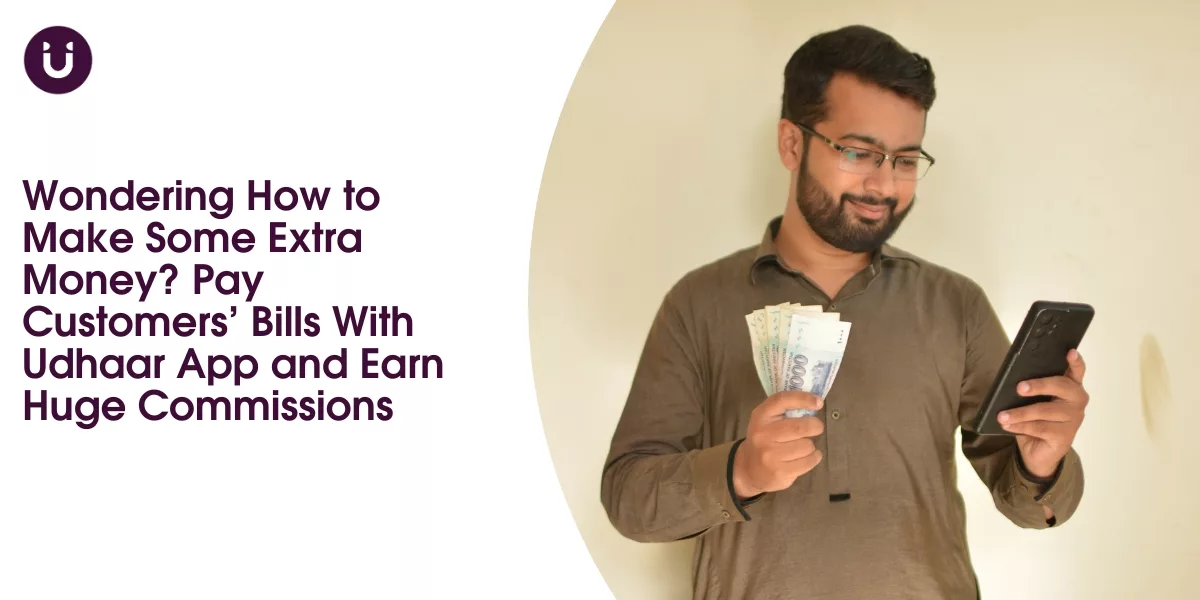In Pakistan, inflation is steadily rising, making it even more difficult for most people to cover their basic needs. The prices of essential goods and services are going up faster than people’s monthly incomes. As a result, individuals are forced to spend their limited money only on basic necessities. This shift in spending behavior affects all types of businesses in Pakistan.
Impact on Businesses
When people cut back on spending, it impacts businesses across the board. For many business owners, particularly those running mobile shops, finding ways to counteract the effects of inflation is a significant challenge. There are a few methods to lessen the impact of rising inflation. These include increasing sales, boosting profits, or finding new sources of revenue. However, these solutions can be very difficult to implement due to intense competition and a lack of spare time.
The Need for Multiple Income Streams
In today’s Pakistan, relying on a single source of income is no longer enough to make ends meet. To cope with rising inflation, it is essential to have multiple streams of income. For mobile store owners, this can be particularly challenging. Running a mobile store involves numerous daily tasks, leaving little time to look for additional earning opportunities.
Introducing the Udhaar Digi Khata App
If you have ever dreamed of earning a side income with minimal risk and time constraints, the Udhaar Digi Khata app is the perfect solution. This app can help you combat inflation by providing a second source of income without requiring you to leave your store or make any investments. The Udhaar app is easy to download for free from both the App Store and Play Store.
How to Increase Your Income with the Udhaar Khata Book App
To start earning extra income using the Udhaar Khata Book app, follow these two main steps:
Step 1: Setting Up Your Account
- Set Up a Screen Lock
First, ensure your safety by setting up a screen lock. This step is essential because you will be adding money to your Udhaar wallet. If you already have a screen lock, this step is marked as done.
- Add Money to Your Udhaar Wallet
Next, use your EasyPaisa or JazzCash account to add money to your Udhaar wallet. This money will be used to pay utility bills for your customers.
Step 2: Paying Bills for Your Customers
Once you have added money to your Udhaar wallet, you can immediately start paying bills for your customers and earn commissions. The Udhaar Book has a user-friendly interface that makes the bill payment process simple and straightforward. Follow these steps to pay bills:
- Select Bill Type
Choose the type of bill you want to pay. This could be an internet bill, gas bill, electricity bill, or water bill.
- Multiple Vendors
Each bill type will have multiple vendors providing services in different regions. For example, if you select electricity as your bill type, you will see various service providers such as PESCO, K-Electric, and LESCO.
- Add Billing Details
You can either scan the bill to enter the account details automatically or manually input the account details.
- Pay Bill
After entering the billing details, you will see the relevant information and have the option to pay the bill.
Benefits of Using the Udhaar Book App
The Udhaar Book allows you to earn extra income without any risks or investments. But it offers more than just bill payment features. It is a comprehensive solution to manage your business efficiently, making it the best khata app available. Here are some additional services provided by the Udhaar Book app:
- Cash Book
The cash book feature helps you keep track of all your cash transactions. This is essential for maintaining accurate financial records and managing your business finances effectively.
- Credit Book
With the credit book feature, you can manage credit transactions easily. This helps you keep track of who owes you money and how much they owe. It is a great tool for managing your receivables and ensuring timely payments.
- Digital Invoicing
The digital invoicing feature allows you to create and send invoices quickly and efficiently. This saves you time and helps you maintain a professional image with your customers.
- Staff Book
Managing your staff can be a challenging task. The staff book feature helps you keep track of your employees’ work schedules, attendance, and payments. This ensures smooth operations and helps you manage your workforce effectively.
- Inventory Management
Keeping track of your inventory is crucial for running a successful business. The inventory management feature allows you to monitor stock levels, track sales, and manage orders. This helps you ensure that you always have the right products in stock and can meet customer demand.
Conclusion
Inflation in Pakistan is a growing challenge that affects everyone. For business owners, particularly those running mobile stores, finding ways to cope with rising prices is essential. The Udhaar Digi Khata app provides a simple and effective solution. It allows you to earn extra income by paying bills for your customers and offers a range of features to help you manage your business more efficiently. By using the Udhaar app, you can better navigate the challenges of inflation and ensure the success of your business.