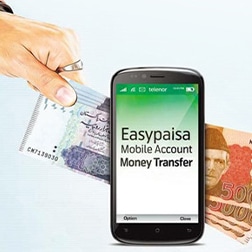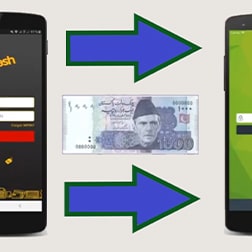Making financial transactions on a mobile device is known as mobile banking. This activity can range from a bank sending fraud or usage activities to a client’s cell phone to a client paying bills or moving money internationally. The ability to bank from anywhere and at any time is one of the benefits of mobile banking. When compared to banking in person or on a computer, disadvantages include security issues and a limited range of skills.
HOW DO I DEPOSIT FUNDS IN MY EASYPAISA ACCOUNT?
All you need is to deposit funds in your Easypaisa account. You can deposit your money through:
- Any of the 75,000 Easypaisa locations across the country.
- Any bank account can be used to make a bank transfer.
- Transfer money from another Easypaisa account.
- Any local or foreign Visa/MasterCard Credit or Debit Cardholder can use any VISA/MasterCard to top up his account.
That’s it! Your Easypaisa account has been created, and your phone number is now associated with it.
BENEFITS OF HAVING AN EASYPAISA ACCOUNT
There are numerous benefits, but we’ll focus on the most important ones:
- Utility bills must be paid.
- Time-saving because all financial transactions can be completed with only one click.
- In comparison to other online providers, our service fees are lower.
- Funds can be transferred to any other bank account.
- Donate to worthy causes.
- Transferring money internationally
- Easypaisa offers a Rs 10,000 short-term loan by phoning *786*7#. It also offers various insurances.
- Users of both prepaid and postpaid plans can top up their phones and pay their bills.
- There is also the option of using an ATM card.
How To Transfer From JazzCash To Telenor
Open the JazzCash app on your smartphone.
Select Send Money from the application window.
Select Bank as the Transfer Type in the Send Money choices. The remaining two alternatives do not include inter-bank transfers between Easypaisa and JazzCash.
Telenor Microfinance Bank can be found in the Banking choices menu.
Fill in the essential information in the fields provided to send money. To move to the next window, click the arrow in the bottom right corner.
Confirm details and double-check that you’ve entered everything correctly. Enter MPIN and click the bottom-right corner’s double-tick bubble.
This completes the transaction and funds transfer from JazzCash to Easypaisa.
That concludes our discussion.
That’s all there is to it, fellas! It was all about transferring money from JazzCash to Easypaisa. Please feel free to leave a comment in the box provided below if you have any questions.
How to add money to your JazzCash Account
If you have another bank account with an ATM card, you can go to your own bank’s ATM and use the Inter-Bank Funds Transfer (IBFT) service to transfer funds from your bank to your mobile account.
Please keep in mind that this option will only be available at your bank’s ATMs and not at any other ATMs. To transfer money into your Mobile Account, simply select the fund’s transfer option, select Mobilink Microfinance Bank (previously known as Waseela Microfinance Bank) as the receiver bank, and enter your mobile number as the receiver account number.
Please note that your bank may apply a fee for this transaction, please contact your Bank’s helpline to find out more about this facility.