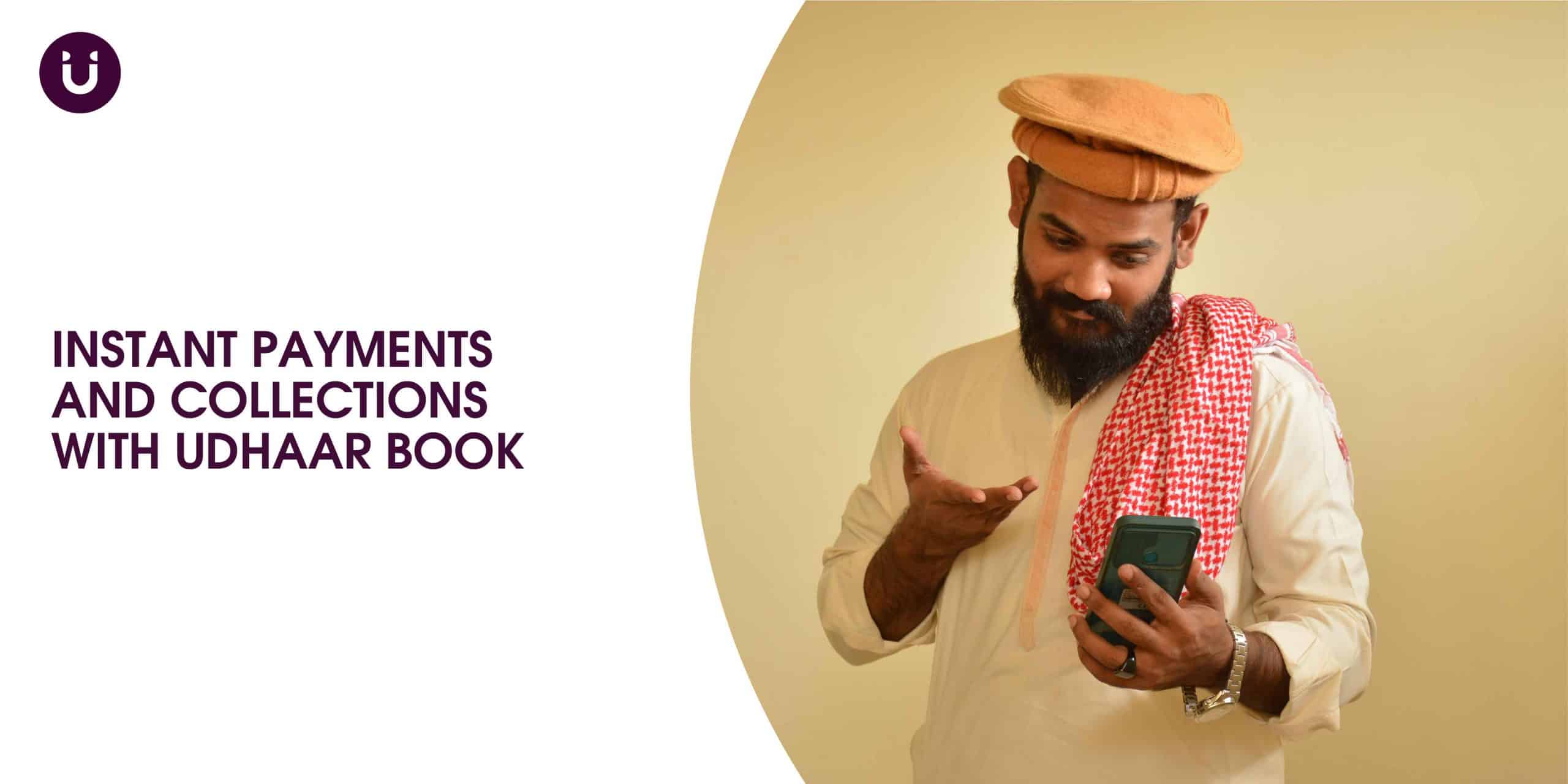Nowadays, late payments are considered to be a standard practice in our society. When someone fails to pay on time, their most common excuse is “Bilkul dimag se he nikalgaya.” If you are searching for a solution that can help you collect recurring payments on time without making awkward reminder calls, you couldn’t have found a better place to be than Udhaar Book app. Whether it’s collecting monthly rent for your properties, tuition fees from your students, or the monthly committee you are responsible for. All you need is the Udhaar Book app. Gone are the days where you would have to call every person individually for the money that is yours. The new Mahana Payments feature in the Udhar Digi khata app makes collecting recurring payments super easy.
Benefit from the Mahana Payments Feature
Udhar Book launched its Mahana Payment feature for people who collect recurring payments. For example, you give tuition to 5th grade students at your home, and you have a total strength of 20 students. You charge each student Rs. 4,000 per month, and you want to get your fees latest by the 5th. With the Udhaarkhata book app, you can make a group where you can add the parents of all the students with their cell numbers. Udhar Digi khata app will send reminders on the 5th of every month to the parents for fees, and you won’t have to ask anyone personally for your fees.
There are various other situations where this feature from Udhaar can be very useful. For instance, if you run a co working space and rent out spots on a weekly or monthly basis. Instead of following up with every individual for the rent, you can easily make groups accordingly through the Mahana feature on the Udhaar Digi khata app. Udhar app makes it very convenient to create multiple groups. For a co working space, people with a weekly payment cycle can be added in one group and people with a monthly payment cycle can be added in another group. You can even set separate collection dates for both the groups and those people will be reminded of the payment accordingly.
How to Use Udhaar Book Mahana Feature?
Udhaar Book is a very simple and easy-to-use app. Like all its features, the Mahana feature is easy to understand and only takes a few minutes to set up. You just have to create a group for the Mahana feature and add people. You can do that in just five simple steps:
-
- Click on the “Mahana Payments” Tab under Favorites
-
- Click on “Add Collection Group.”
-
- Enter a Group Name, Collection Date, Amount, and Select Recurring Payments Type (daily, weekly, monthly, one-time payment). Then click “Add User.”
-
- Now, add contacts from your phone book or from the list of customers & suppliers that are already stored in your Udhaar Book account. Once you have entered the users, click “Next.”
- Verify all the details and people in the group and click “Create Group.”
Once you have created a group, Udhaar Book will handle the rest. Payment reminder messages can be sent through Udhaar book via SMS and Whatsapp. Once a payment is received, it can be recorded in the Udhaarkhata book app to ensure the receivables are accurate. You will be able to see the amount due for each group at a glance and keep track of the outstanding amount. Udhaar Book is capable of solving various other problems. Features like cash book, inventory management, and staff book can be very useful for businesses. You can download the Udhaar Book app from the App Store and Udhaar Book web app right from your PC.