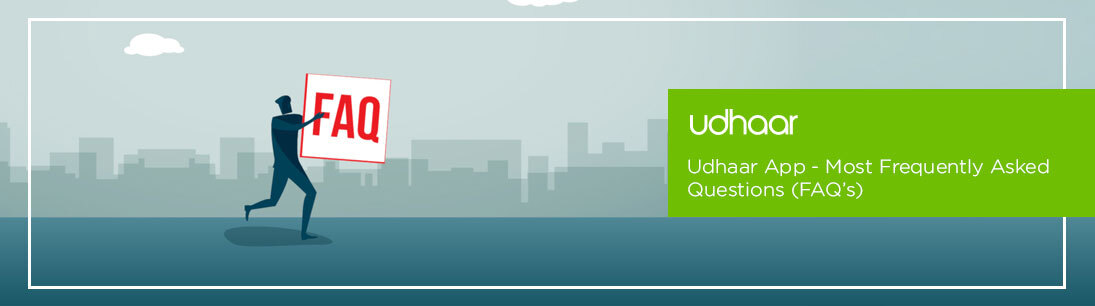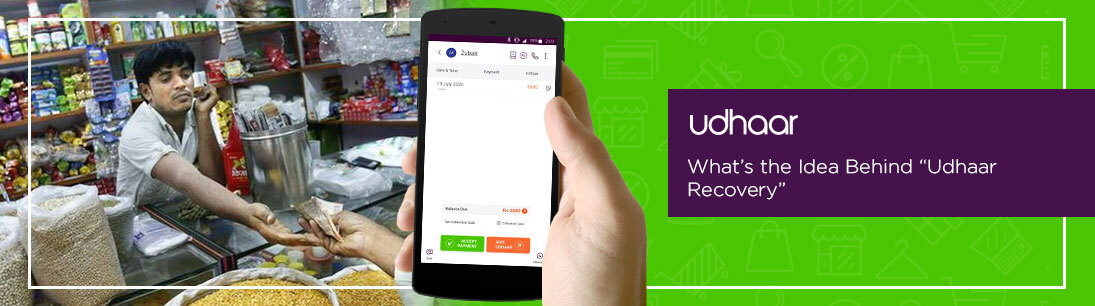We all are aware of the fact that 2020 has given a tough time to everybody, especially small businesses – not just in Pakistan, but in many countries all over the world.
The Coronavirus pandemic, unleashed at the end of 2019, has delivered a massive body blow to the retail industry. The result of the situation is very unpleasant leaving countries with an increased unemployment rate.
The good news is that the lockdowns imposed in most parts of the world have been lifted and the small businesses have started to gain their lost revenues back.
Now, the point of discussion is – how can you increase your sales and revenue in 2021 given that you’re a small business owner? Let’s take a look.
Expand Your Online Presence
Research shows that a majority of consumers prefer to go through customer reviews before buying any product or service. This is mainly because consumers feel more comfortable when they know that other people are using the same product without complaining about it. This is why it is significant for you to get your business online as soon as you can.
Ideally, you should start with major social media channels like Twitter, Facebook, Instagram, YouTube, and LinkedIn. Also, request your customers to review your products. If someone is unhappy with your services, connect with them immediately, and rectify the issue. These measures might seem simple but they can build a significant online presence and also establish goodwill among your consumer base.
Invest in eCommerce
If there’s one thing that this pandemic has taught us is that every individual should get their hands on eCommerce. Even before this pandemic, the number of people who bought from physical stores was declining constantly – especially from the clothing industry, while the number of online buyers kept rising by leaps and bounds.
Now that 2020 is over and the virus is still hovering over our heads, people have developed a habit of buying everything they need digitally. So, start your online store (if you already have one, read the next point for cost-free marketing) so that your customers can buy 24/7 whatever and wherever they need using their cellphones, tablets, or computers without exposing themselves to the danger out there.
Learn Cost-Free Marketing Tactics
Having no funds for marketing at the moment is understandable but using it as a reason to procrastinate can be devastating for your business. Everything in business is linked by a chain, your sales and revenue won’t increase unless you market your new products properly.
So, if you’re hustling with money right now, don’t worry. Try some free marketing tactics such as the Udhaar app’s free marketing tool. Udhaar app is an app for retailers to manage their credit and recover their outstanding payments from their customers and clients instantly.
Udhaar app has a free marketing tool with which you may share any new offer, promotion, discount, deals, information, or a special message with a simple or using an appealing banner to promote your product or service to a broader audience. Similar to this tool, there are hundreds of other tactics that you can use for free marketing.